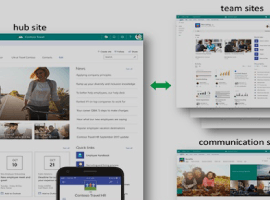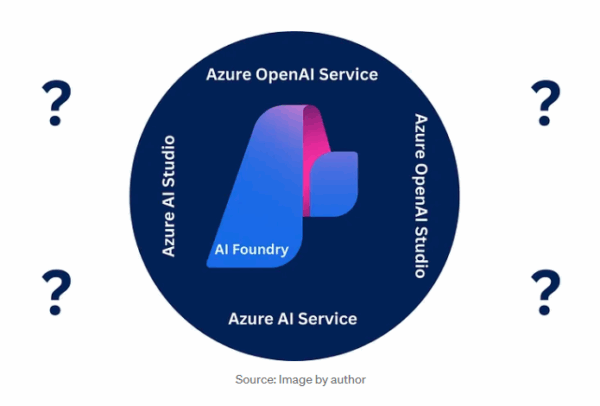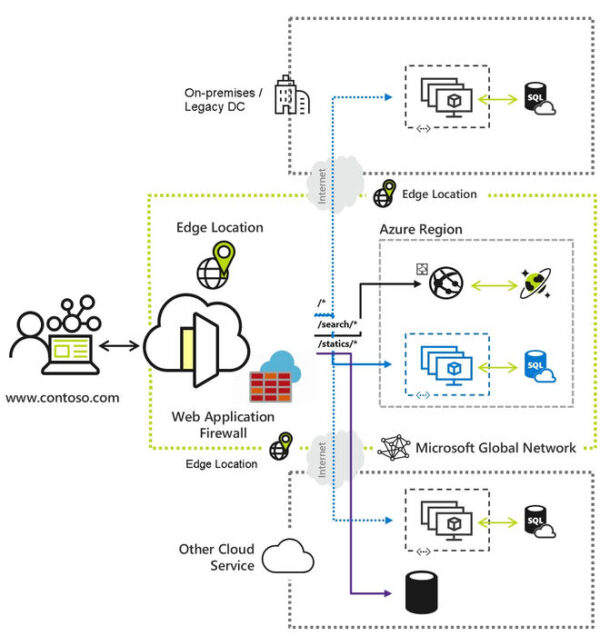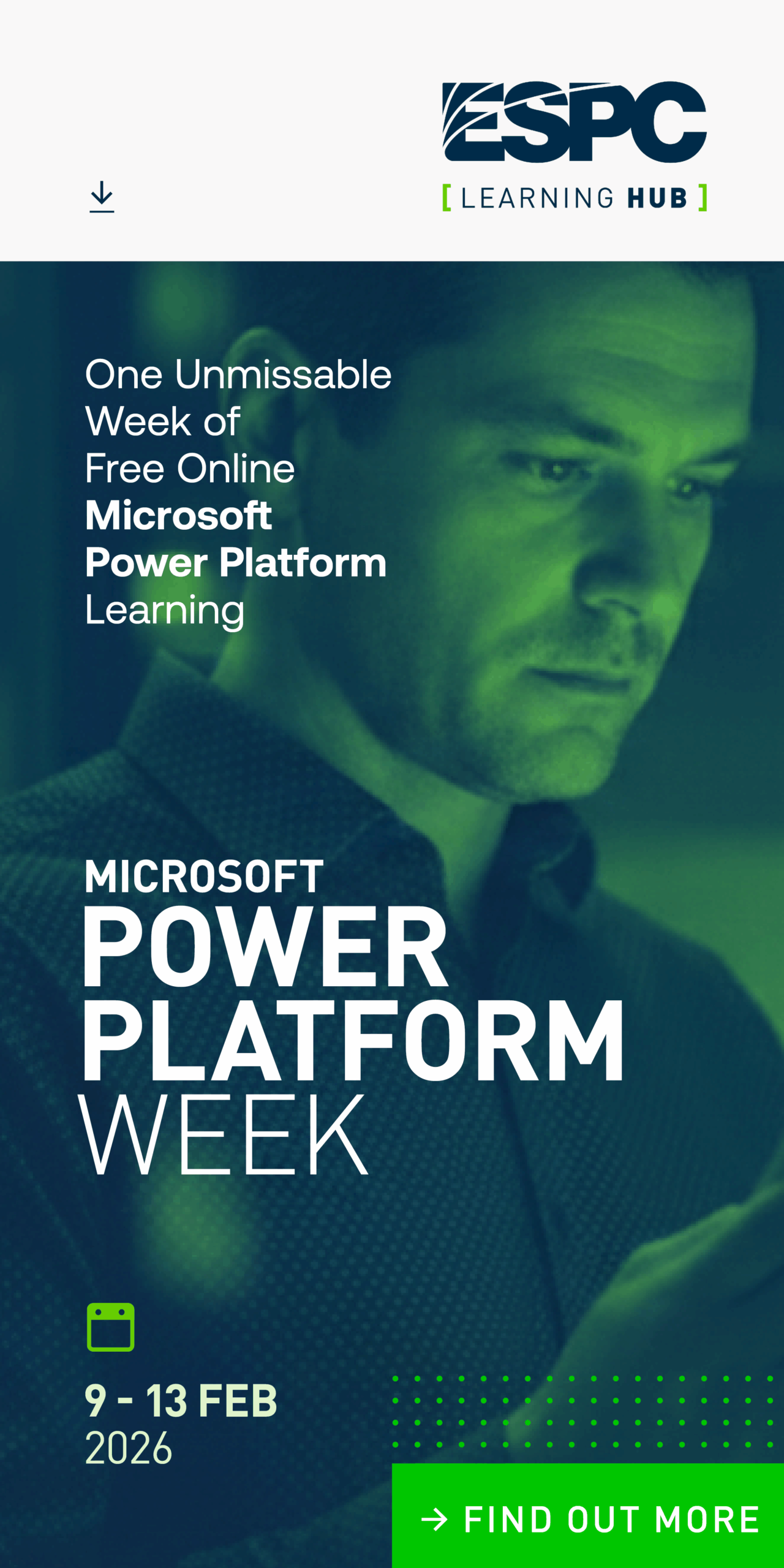Have you heard the news? Workspace meets workflow! The entire Google Workspace suite has now been integrated with Nintex Workflow Cloud. These new Nintex Google integrations allow you to easily and seamlessly make the most of Google’s hugely popular productivity and collaboration tools in your workflows.
Connectors across the entire Google Workspace suite
When we say the new Google integrations span the entire Google Workspace, we really mean it. Here’s a full list of all the new connectors:
- Google Calendar
- Google Sheets
- Google Docs
- Google Tasks
- Google Directory
- Google Drive
We could try to explore every single great new piece of functionality and use case here, but then we’d still be writing this blog a month from now. So, instead, we’lld just focus on some of the most useful and/or most requested.
Let’s explore the Google workflow automation possibilities that are now available.
Bringing calendar events into workflows
With so many people and organizations running their schedules via Google Calendar, this new integration is vital to keeping everyone in sync and keeping work and meetings on track. With the Nintex Workflow Cloud Google Calendar connector, you can draw on calendar events within your workflows, and also you can create or delete calendar events.
So, you might want to make a process trigger on a particular time and date that are determined by a Google Calendar event. Now you can – simply, quickly, and seamlessly. This can be very useful if you have a recurring event (for instance, new employee training sessions) that needs certain tasks to be performed to accompany it every time, such as a set of documents to be distributed.
A few days or a week prior to your event, a workflow could be triggered autogenerating documents that attendees need to read/bring. Also, the attendees could be presented with a digital form asking, for instance, if they have any dietary needs to be considered for the catered lunch? And if the event is postponed for another date or canceled, that’s okay – the workflow is drawing its data directly from Google Calendar, so it stays up to date and correct.
Using spreadsheet data easily and seamlessly
Along with Microsoft Excel, Google Sheets has become one of the world’s leading spreadsheet platforms, with countless businesses using it for storing and organizing their data. The new Nintex Workflow Cloud Google Sheets connector means you can now draw on that data in workflows, streamlining all kinds of business processes. Performing calculations, cross-checking, and retrieving information — it’s all possible.
This Google integration meets a demand that has been frequently requested by our customers who wanted the ability to query an Excel file stored in the cloud during the course of a workflow and use the data stored within it. Now, the .XLS file can be uploaded to Google Sheets and the data gathered and manipulated straight from there – no hassle, no long-winded workarounds, just a simple and seamless process.
Connecting Google Tasks with Nintex workflows
And because you can access tasks and lists using your workflows, you can also query a task’s status and details such as when it’s due or when it was completed. So, when a task has been done, your workflow can confirm this itself, and move to the next steps in a process – delivering any relevant task notes to the next person in the chain.
This is a great example of how these new integrations enable new kinds of seamless, powerful Google workflow automation capabilities, helping businesses operate more smoothly and efficiently than ever before. We’re looking forward to hearing all new uses that customers discover for this integration.
Even more possibilities with the full range of Google integrations
There’s more. Here’s a whistle-stop tour of the other new Google integrations and what they offer:
- The Google Docs connector enables you to create and retrieve documents within Google’s phenomenally popular word processor
- The new Google Drive connector makes it easy to share, retrieve, and manipulate files and folders on Google Drive
- The Google Directory connector provides simple new ways to handle Google Directories groups and members using your workflows
We’re sure you can already think of some ways to use these connectors to make process automation deliver even greater rewards for your organization. Whichever business tools you use, and wherever your data is stored, Nintex is committed to helping you harness them more and more efficiently and effectively all the time. These new Google integrations are the latest step in that mission – and we hope to hear all the customer success stories soon.
Want to discuss how Nintex can give your business a world of new Google workflow automation possibilities? Let’s talk. Get in touch with us today.
For more great content, check out the Resource Centre
Reference:
Nintex. (2021). Workspace Meets Workflow: New Nintex Google Integrations. Available at: https://www.nintex.com/blog/workspace-meets-workflow-new-nintex-google-integrations/ [Accessed: 17th May 2021].