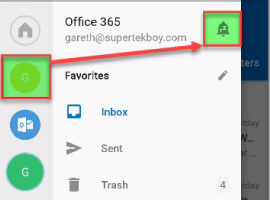What can your Team do with Microsoft Loop
Blog PostsSince March, Microsoft Loop is available to download and sync across your favourite Microsoft 365 apps such as Outlook and Teams. Spend more time innovating and less time searching for key documents. Give your project the head start it deserves. Shift your Teams Work Ethic Microsoft Loop is the ultimate collaboration tool. Take a look… READ MORE