Latest on SharePoint Development from Product Group – Patterns, Models, Roadmap
WebinarsSharePoint is about to go through one of the biggest transformations from development perspective since the introduction of Feature Framework back in SharePoint 2007 version. This session is around covering the latest direction and guidance form the product group related on SharePoint Online and SharePoint on-premises. We’ll talk about the reasoning behind of the latest changes from the customisation perspective and what are the future directions with SharePoint. If you are a SharePoint developer in SharePoint Online or in on-premises, this is a session for, which explains where we are heading and why.
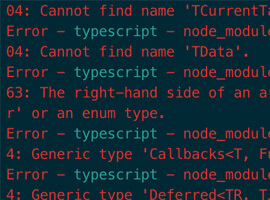
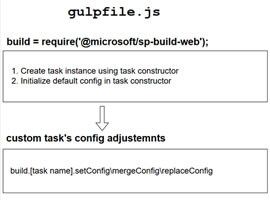

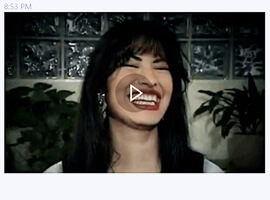
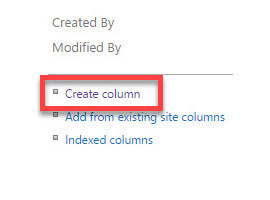
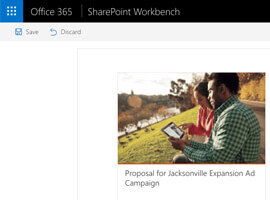

![[Infographic] How to search in SharePoint [Infographic] How to search in SharePoint](https://www.sharepointeurope.com/wp-content/uploads/2017/06/Search-SharePoint-header.png)
