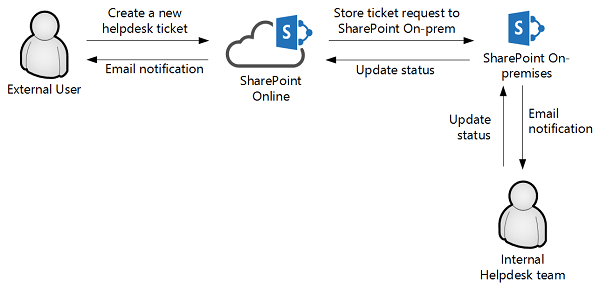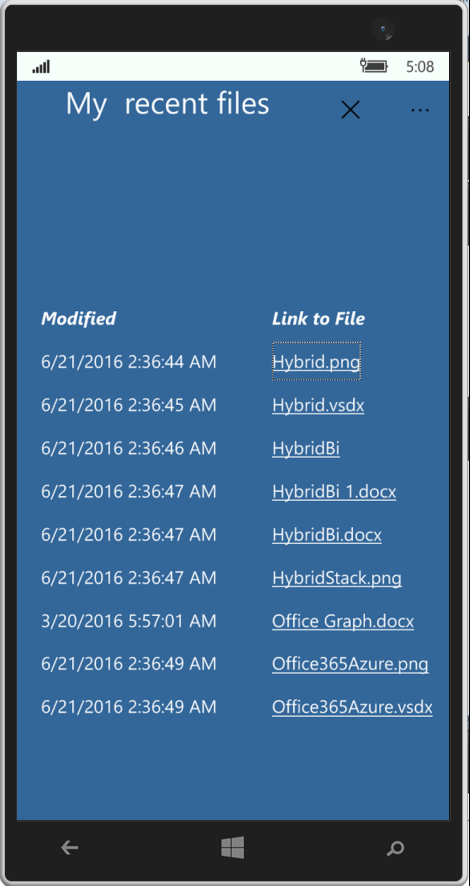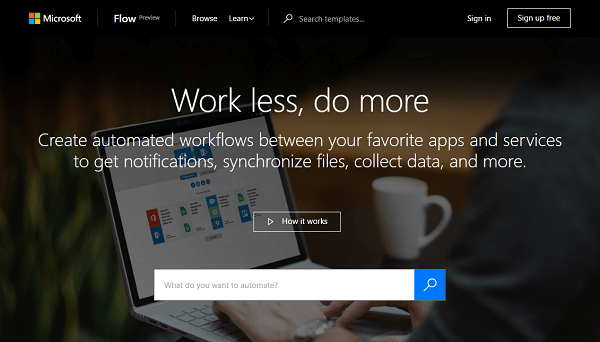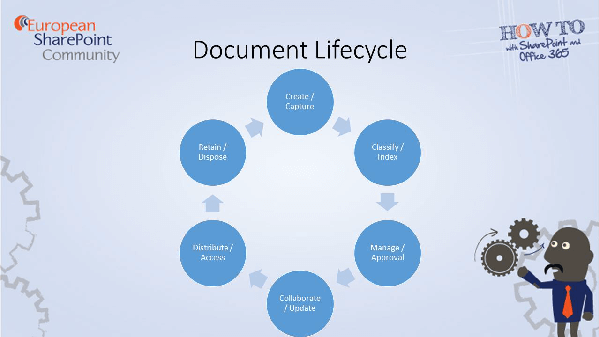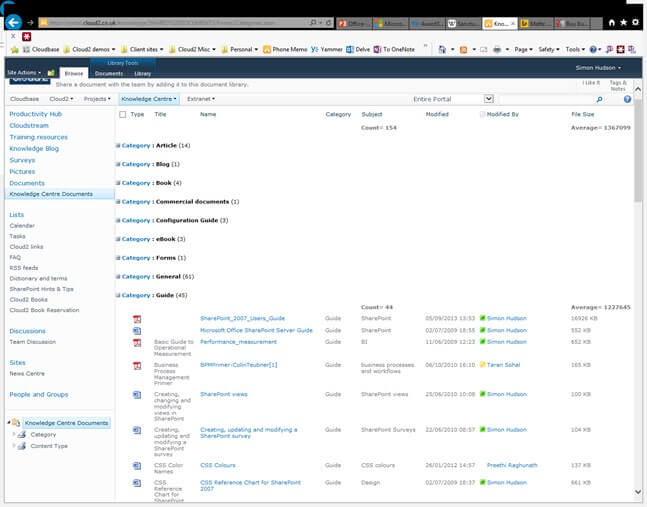
15 Reasons Not to Use Folders in SharePoint (and 3 reasons why you could)
Blog PostsI hate folders in SharePoint as a means of organising content. It’s a deeply broken approach and carrying it over to SharePoint Folders is one of my pet hates. I have even written a song about it. So I pulled this together from my involvement in various conversations and involvement in a discussion arising from… READ MORE