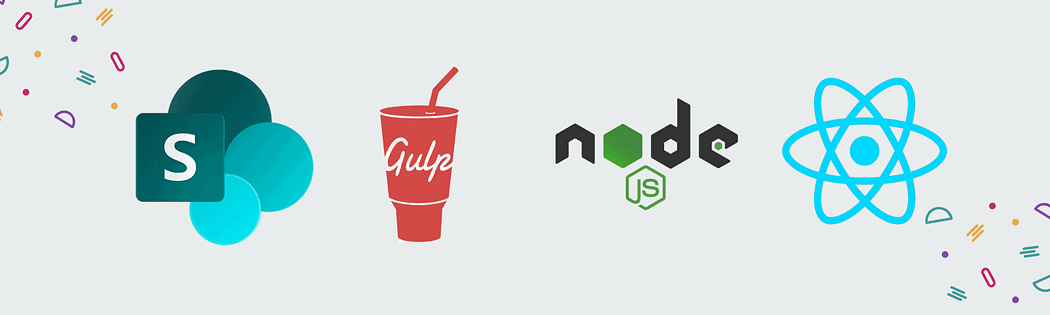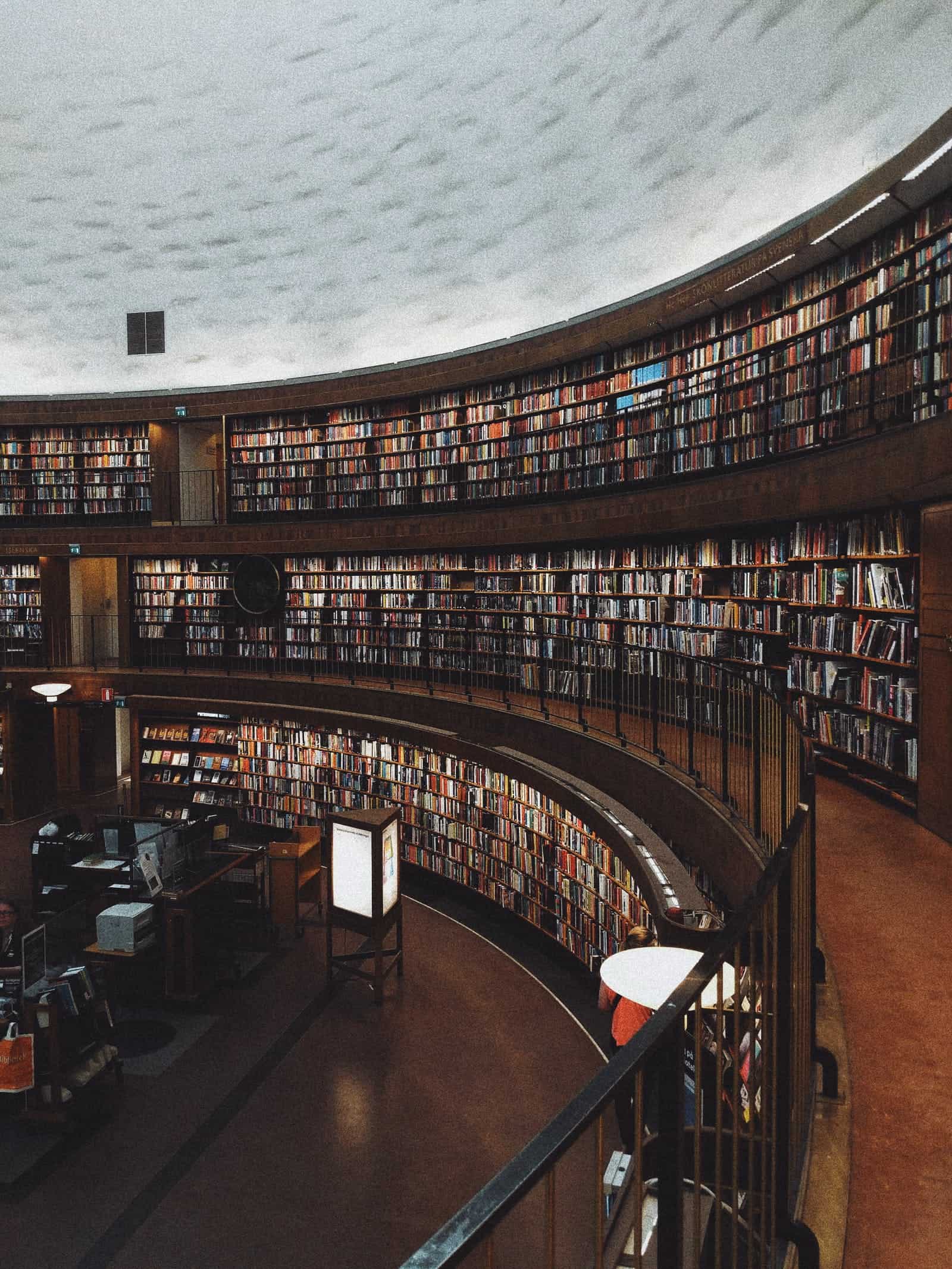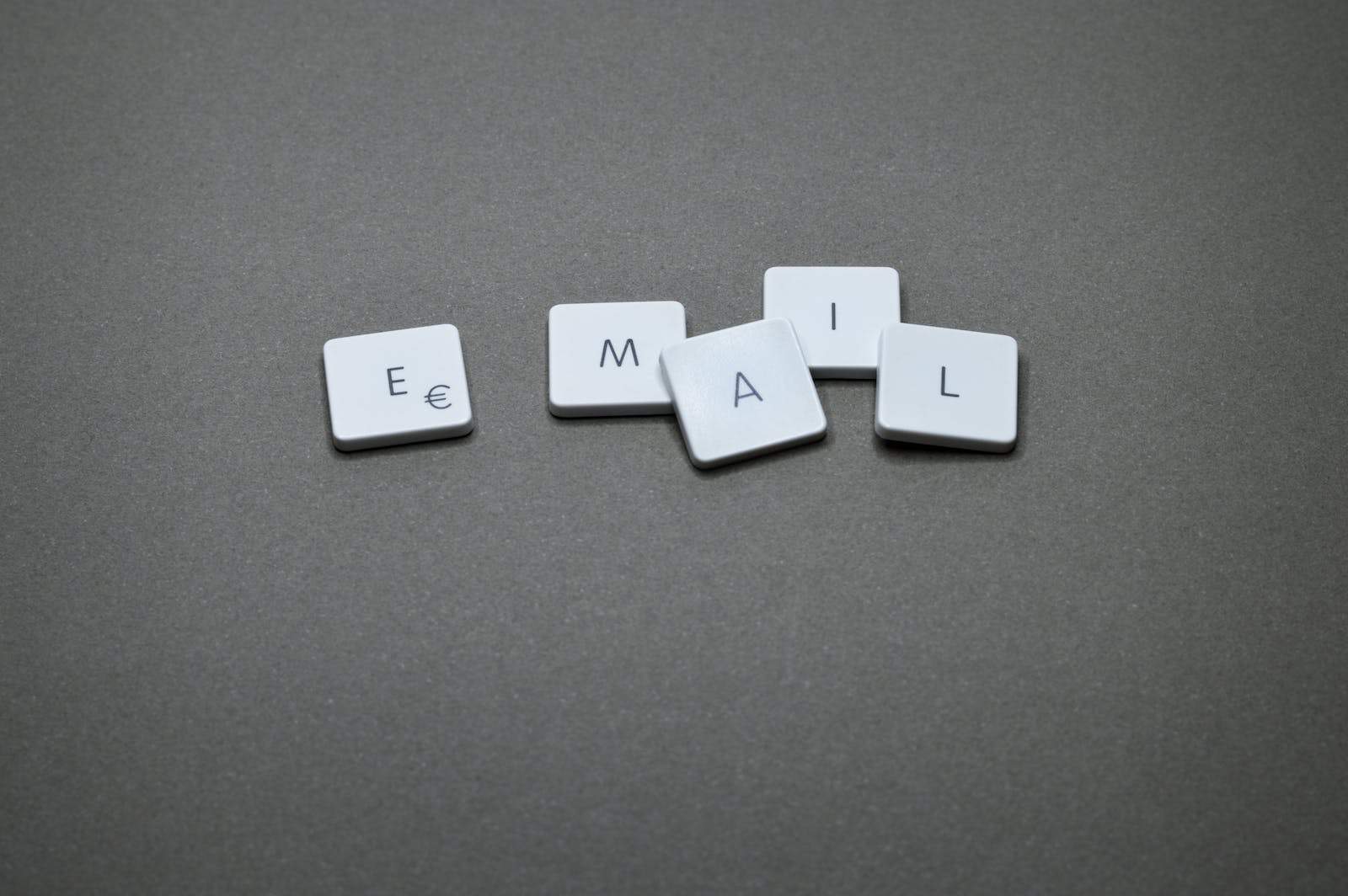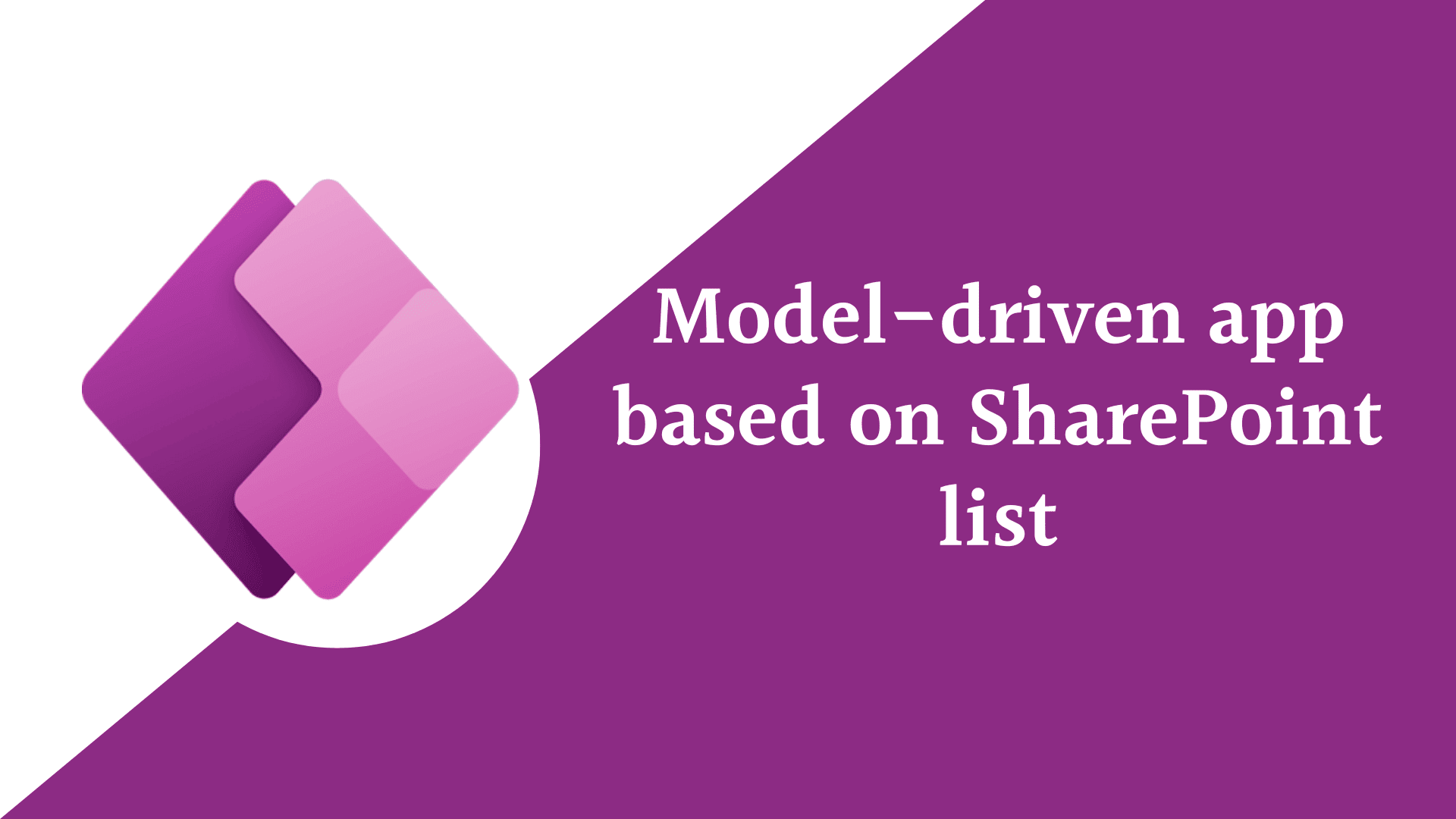
Model Driven App With SharePoint Data Source
Blog PostsModel Driven App With SharePoint Data Source In this blog post we will learn how to use Model driven app with SharePoint data source and how to create a lookup column in a Model driven app in PowerApps. Table of Contents 1 Model Driven app Data source 1.1 Model driven app with SharePoint data source 1.1.1 model driven… READ MORE