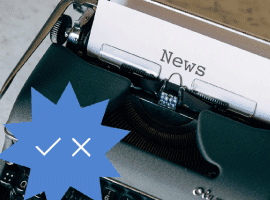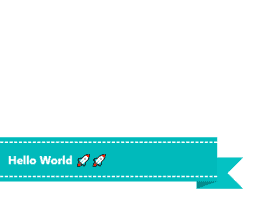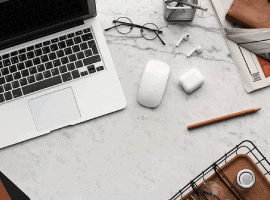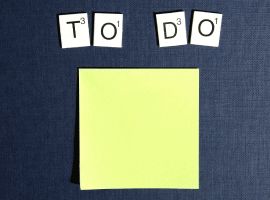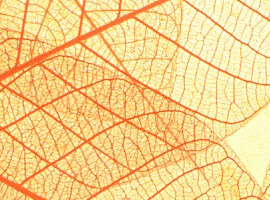SharePoint analytics: How to choose the right platform
Blog PostsMicrosoft’s SharePoint is the primary tool for internal collaboration worldwide. It’s famous for streamlining communication and productivity while creating a well-functioning digital ecosystem. That said, the platform lacks an important element – analytics capabilities that would help you assess if your intranet is fulfilling its purpose. For this, you’ll need a dedicated SharePoint analytics platform.… READ MORE