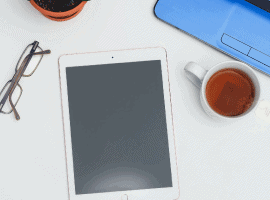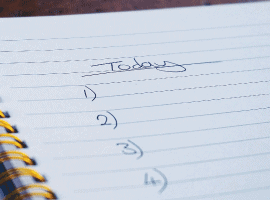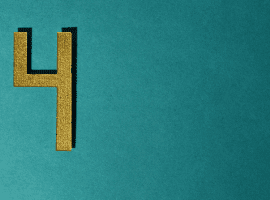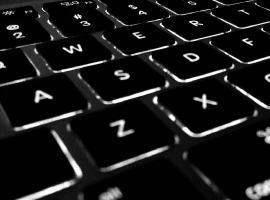How to create a SharePoint organization news site
Blog PostsSharePoint organization news sites are the official source of information for news in your intranet. News posted in this type of sites are marked with a color tag so users can distinguish between an official news post and a news published in communication and team sites. By default, when an administrator creates a home site… READ MORE