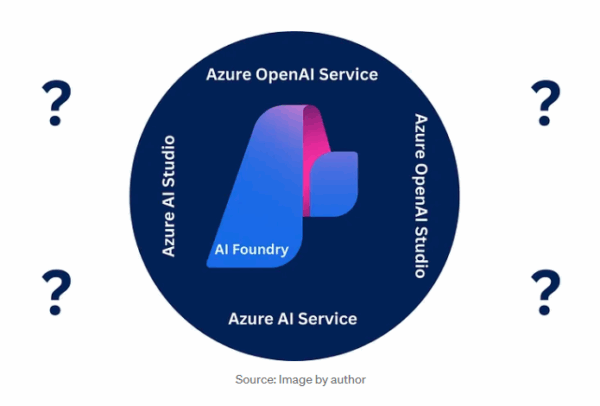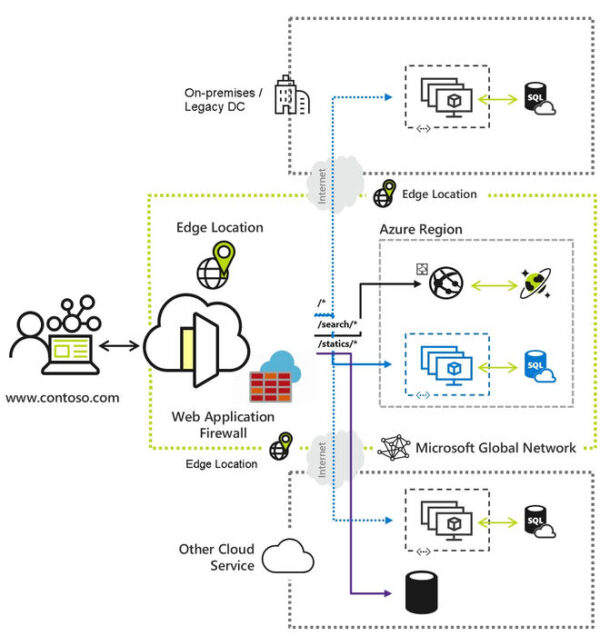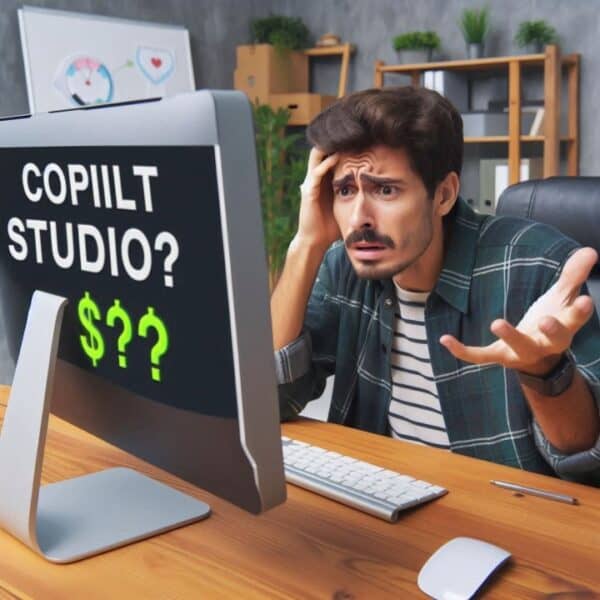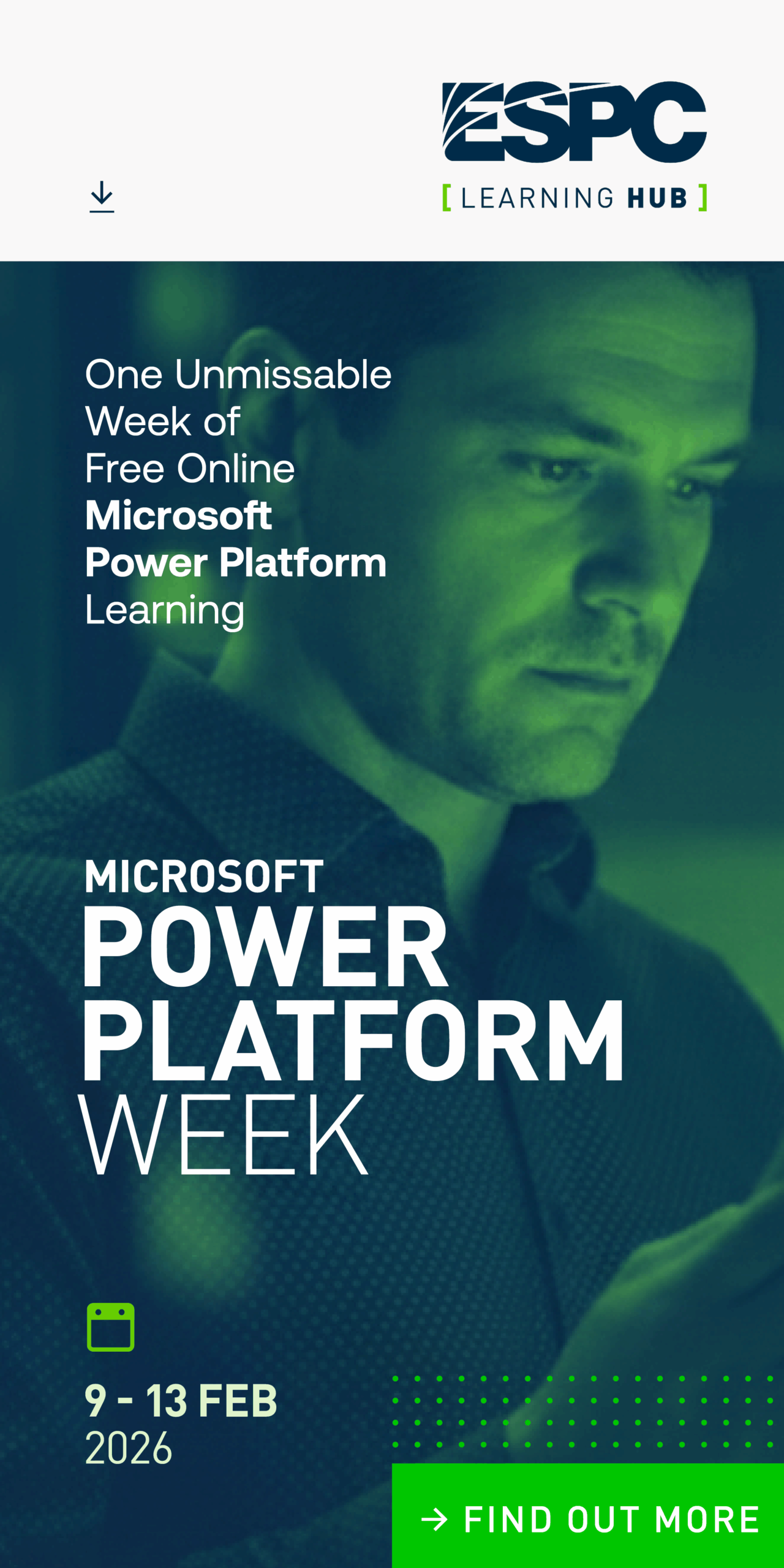How-To Install Microsoft 365 Developer Proxy on your Local Machine
This short How-To video covers the installation of the M365 Developer Proxy, including downloading the latest release, setting up the proxy as a system-wide proxy, and running it on a local machine. Join Garry Trinder (Microsoft) as he demonstrates how to run the proxy, set up environment variables, and configure it for specific processes.
Demo Description
This demo provides a comprehensive guide on how to install and utilise the Microsoft 365 developer proxy tool. The demonstration begins by directing users to the main repository for the Microsoft 365 developer proxy via the link aka.ms/M365/proxy. Within the repository’s wiki section, users can access extensive documentation covering various aspects of the proxy’s functionality. A specific focus is placed on the initial steps of installation, with a detailed tutorial provided for newcomers.
Garry showcases the process of downloading the latest release, version 0.12.1, of the Microsoft 365 proxy. While highlighting support for multiple operating systems, the focus remains on demonstrating the installation process on a Windows system. The presenter mentions the addition of the proxy’s path to the environment variables, emphasizing its accessibility across various working directories.
Navigating to the terminal, Garry demonstrates the execution of the proxy using the command “use M365 proxy.” By showcasing the available runtime configurations and operational options, Garry emphasises the tool’s readiness for immediate use. The demonstration concludes with a confirmation of the proxy’s successful installation and availability for seamless integration into app development processes.
STAY UP TO DATE
Continue your learning and register for upcoming webinars here.
Catch up on the latest blogs, eBooks, webinars, and how-to videos.
Not a member? Check out our Learning Hub to unlock all content.
Subscribe to our YouTube channel for the latest community updates.