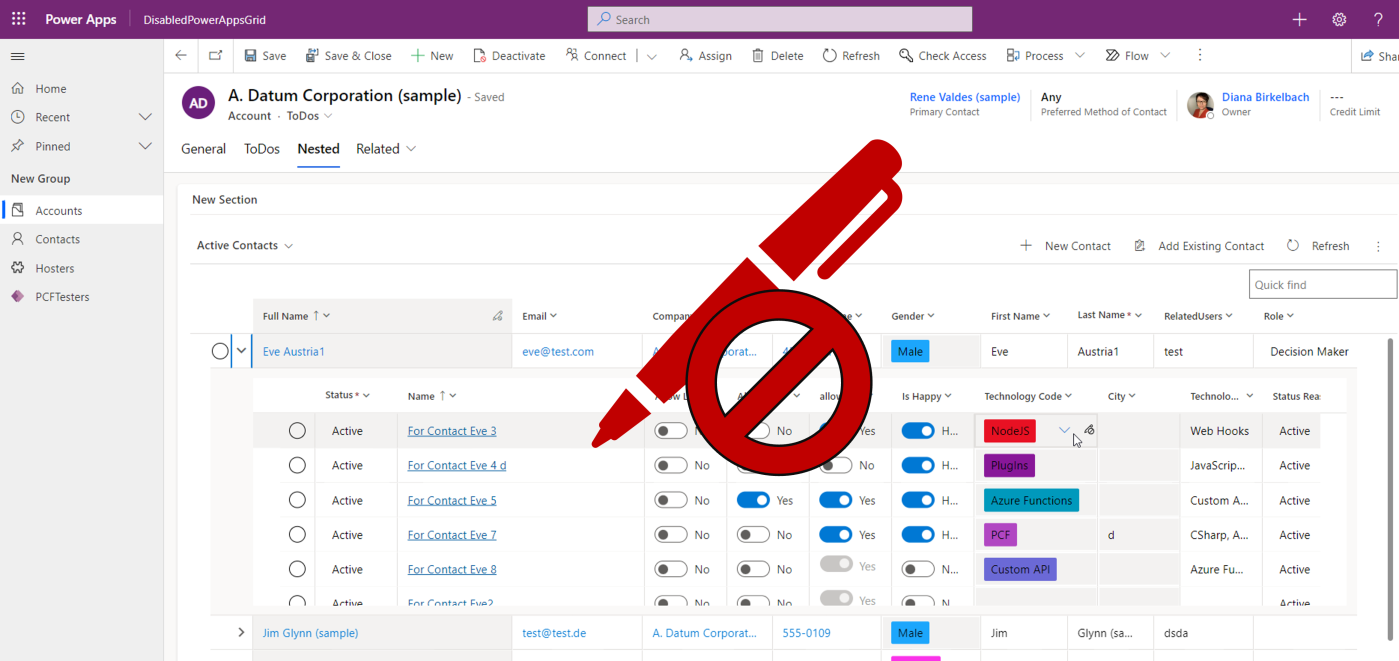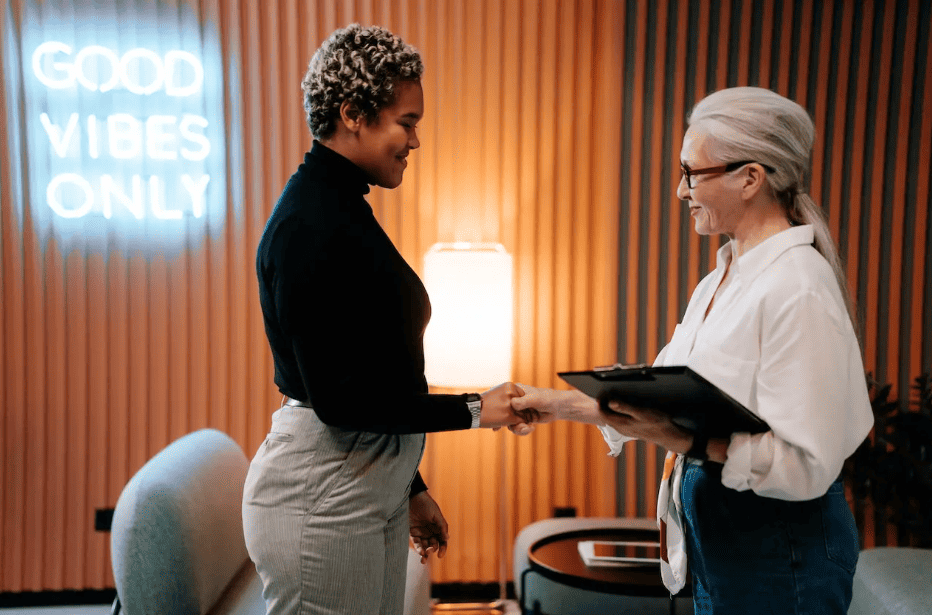Webinars
Watch this webinar recording on 5 features for admins to enable better user adoption in model-driven Power Apps. Join Vivian Voss, MVP, Avanade, Denmark, as she goes through 5 features for model-driven apps that have helped a better user adoption in her recent projects.
After multiple successful and not so successful implementations of different model-driven apps, there started to form patterns. Patterns of tasks / features implemented in the successful projects, that were missing in the other ones.
In this webinar, Vivian will explain about the different features and areas, show you what you can do to implement them and in the end also give you some resources to make sure your users are even happier to use the new app.
We will be looking into the Power Platform Admin and Maker Portal and also the functionality in a model-driven app from both the user and admin perspective.
After attending this session you will have more features / tools in your toolbox for better user adoption for model-driven apps.