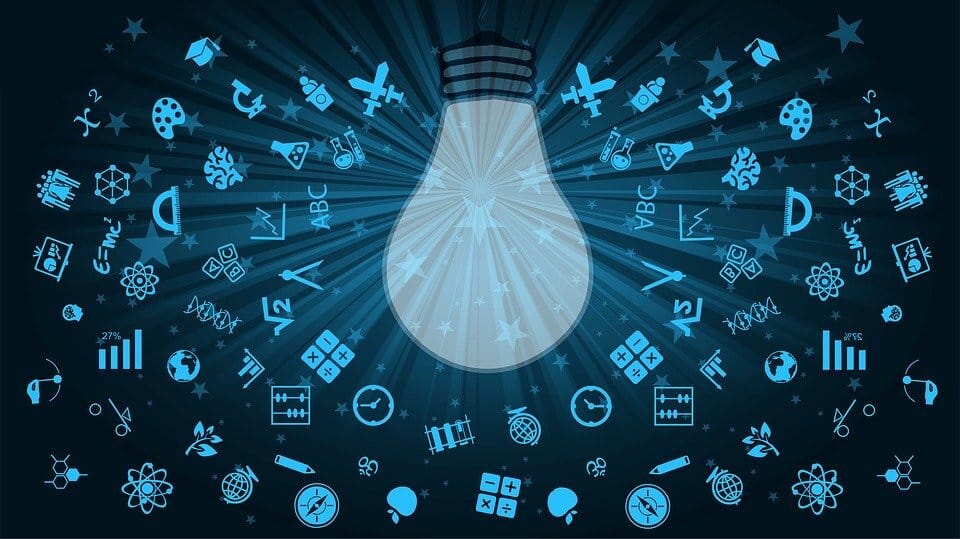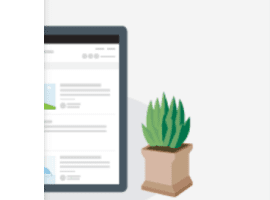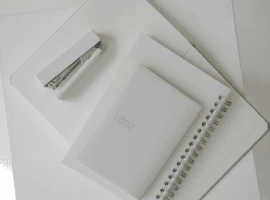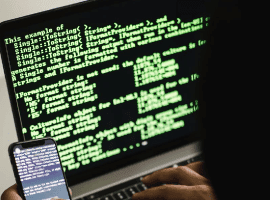
Conditional Rendering of SPFx ListView Command Sets
Blog PostsSharePoint Framework (SPFx) are simply put a framework that allows us to create client side extensions for Microsoft SharePoint and Microsoft Teams. One of the extensions we can make is the ListView Command Set extension, which interacts with items selected in a list. For example, we can create an extension that adds a command to the… READ MORE