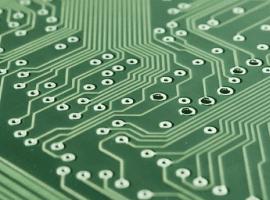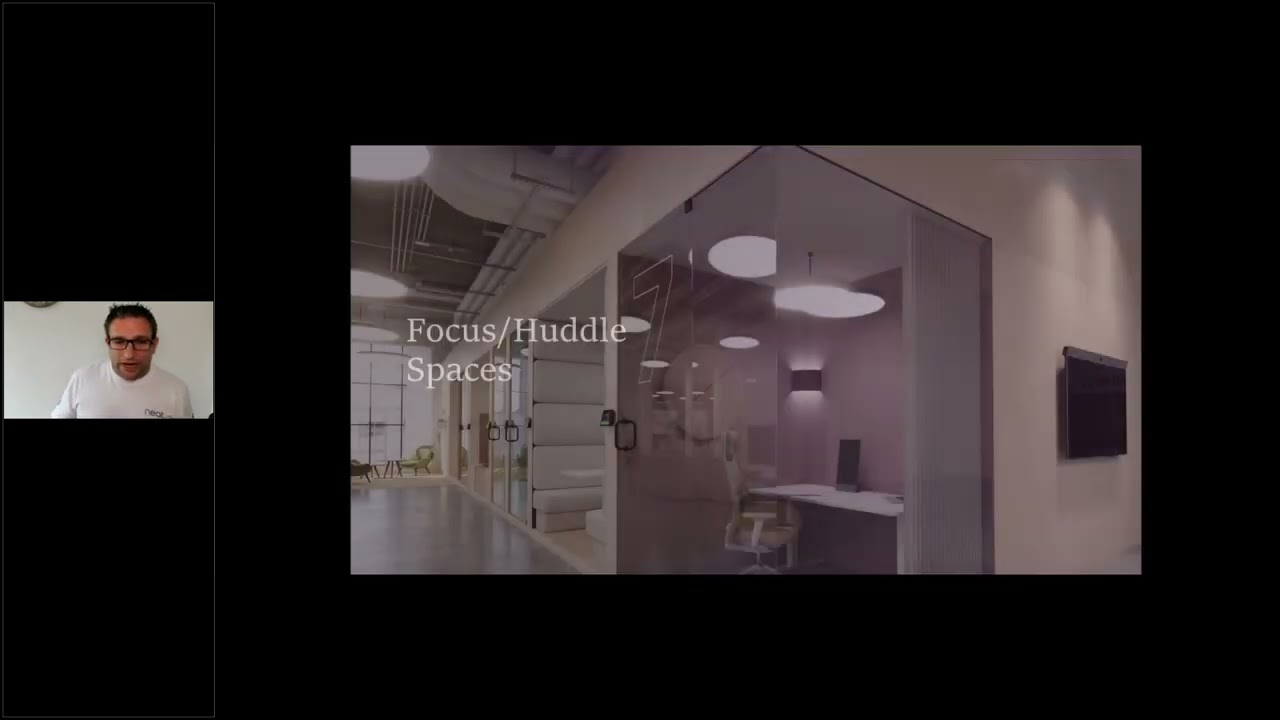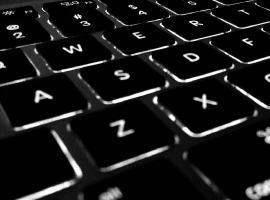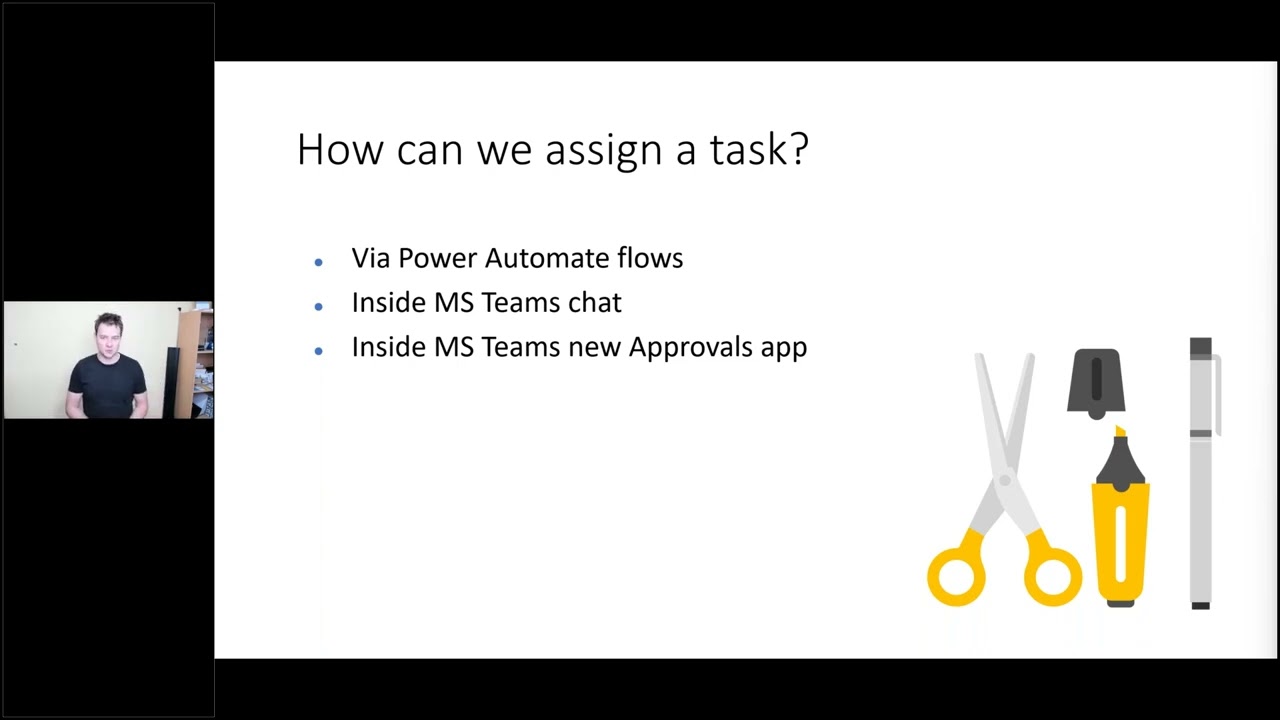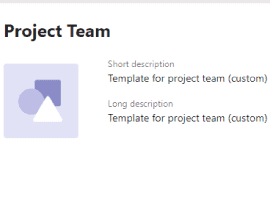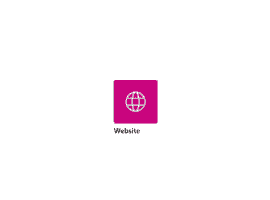Microsoft Lists and Teams using SharePoint
WebinarsCollaboration with content and conversation is good. Now, take it to the next level. Microsoft Lists and SharePoint pages offer simple ways to track information and present it all in context – all without leaving Microsoft Teams. In this session, Mark Kashman shows us how to organize and track what matters most – using lists,… READ MORE