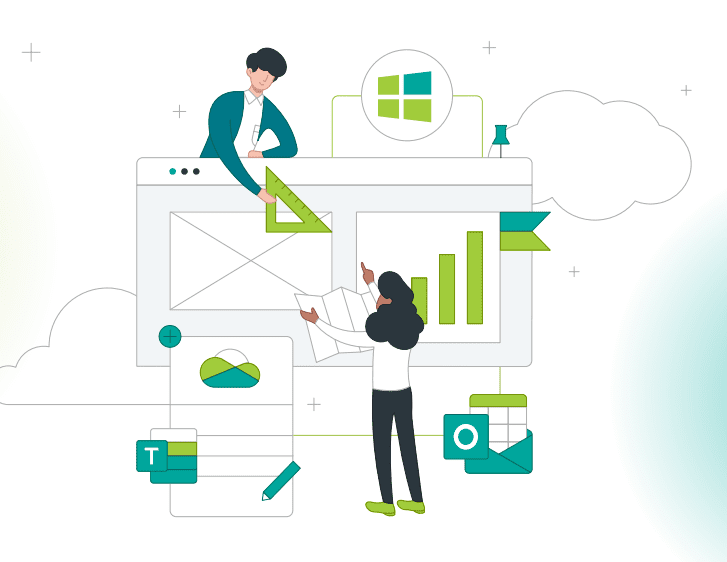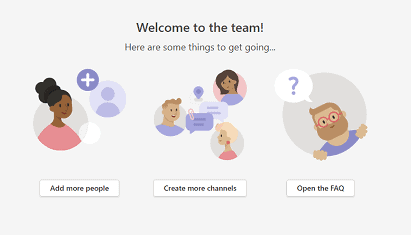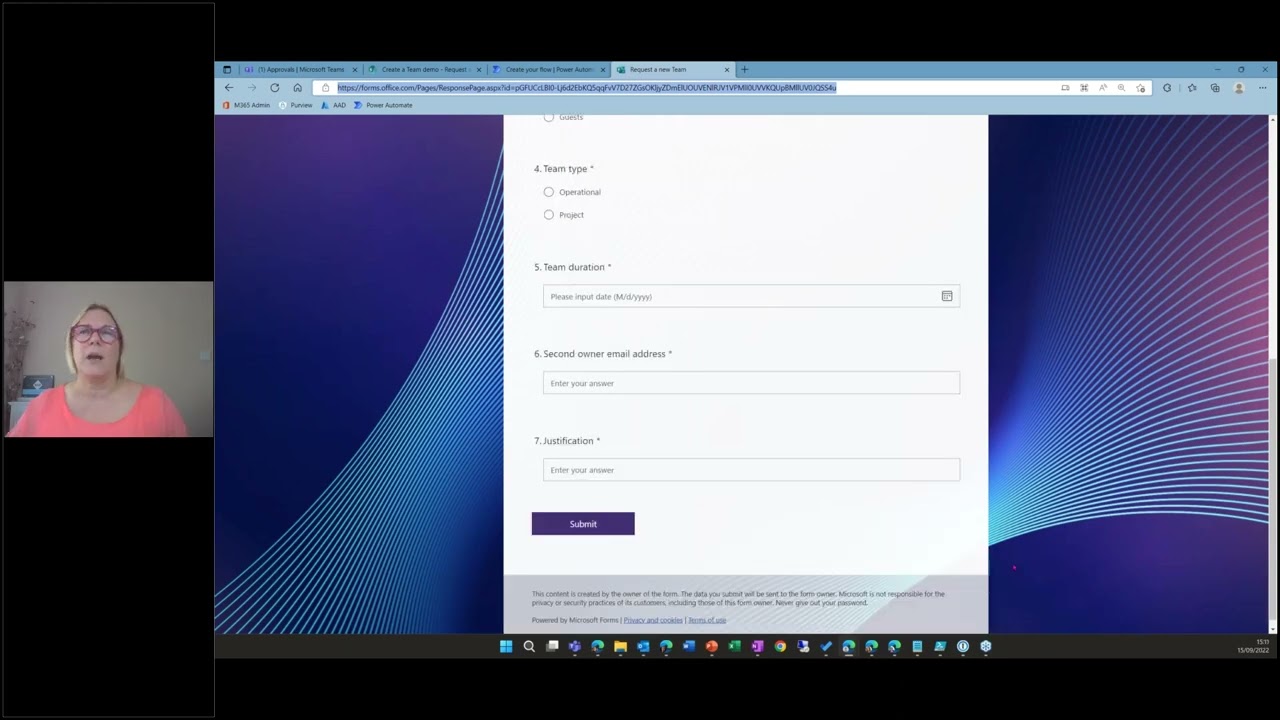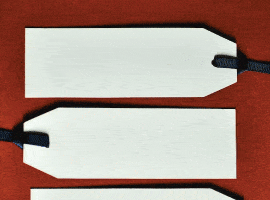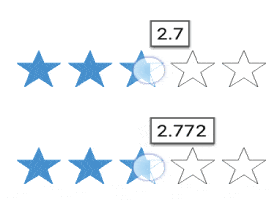Asynchronous work with the help of Microsoft Teams
Blog PostsA few weeks ago I held a presentation at my company’s kickoff. The theme of the session was the future of the workplace and we talked about a lot of different topics but one thing that stuck with me was this number from the Work Trend Index 2022 by Microsoft: 252% Increase in weekly time… READ MORE