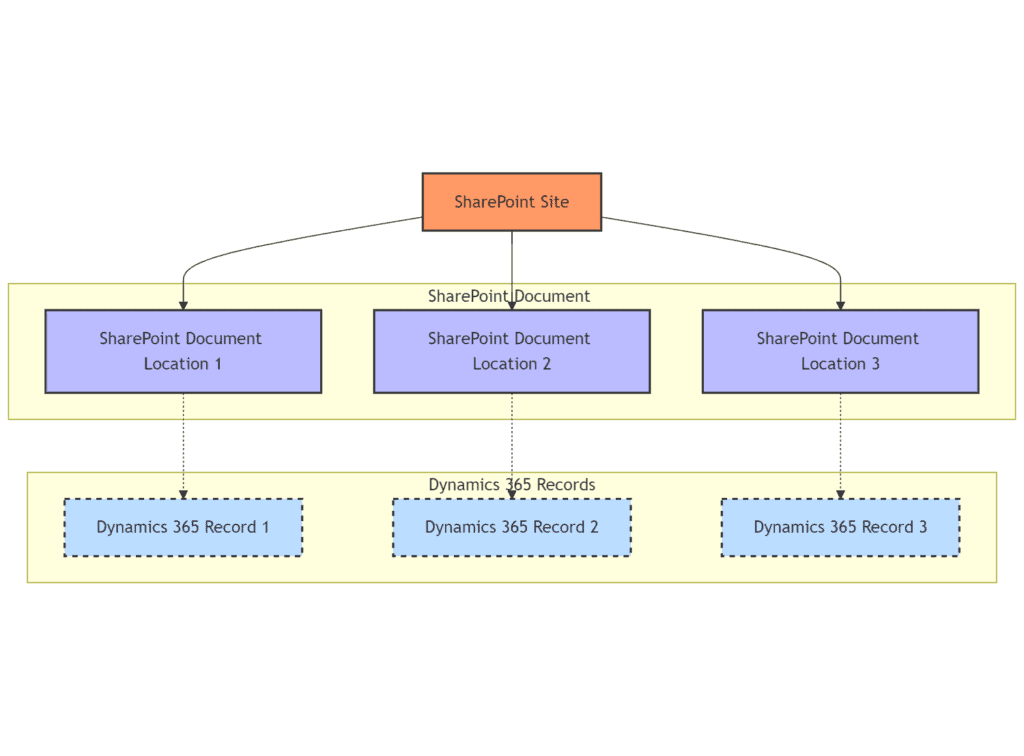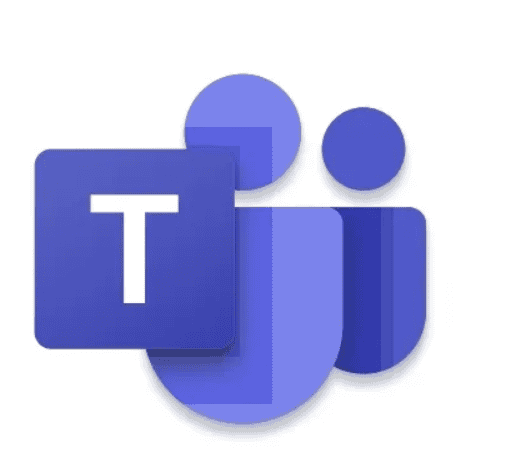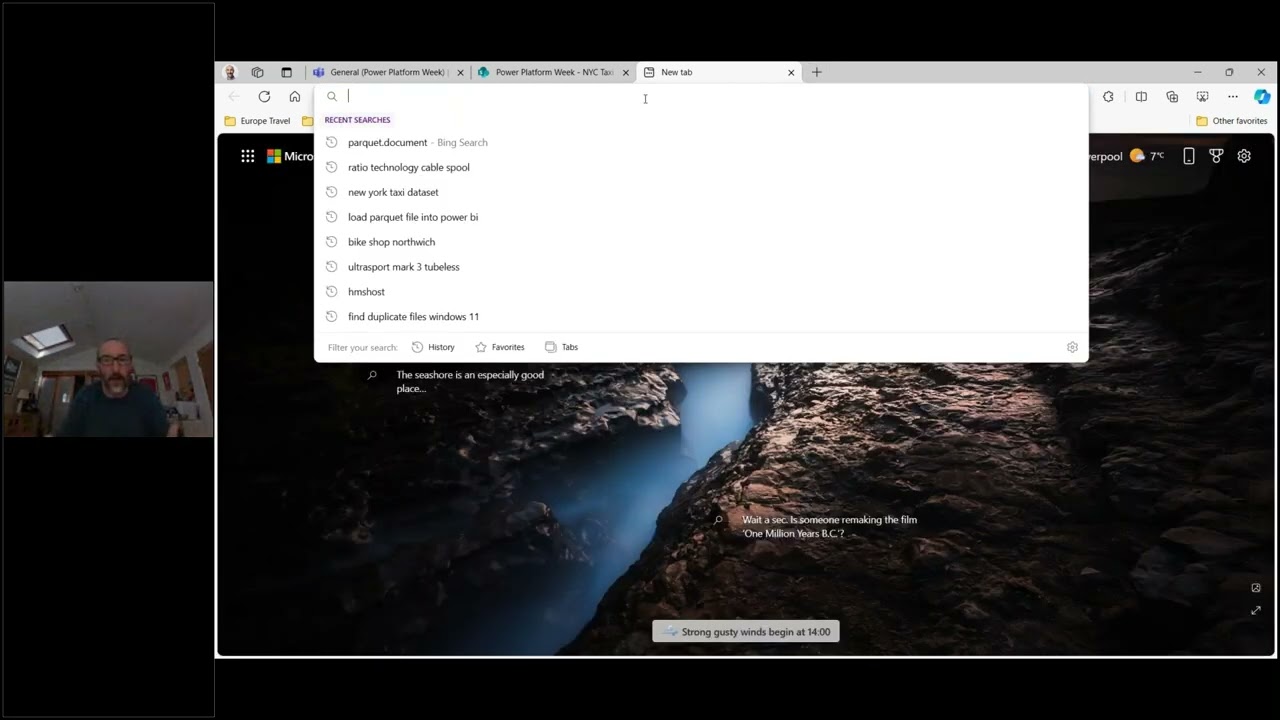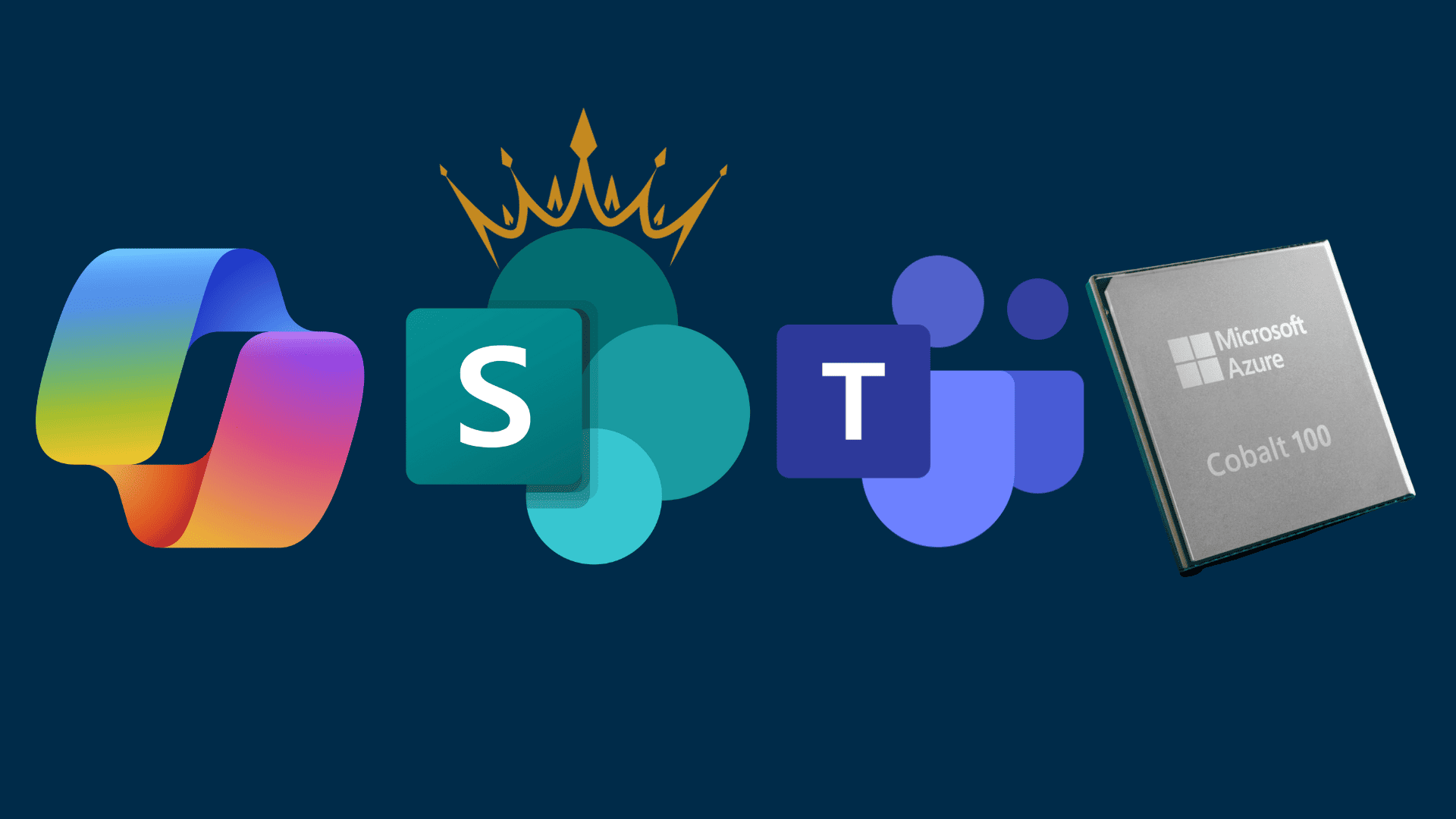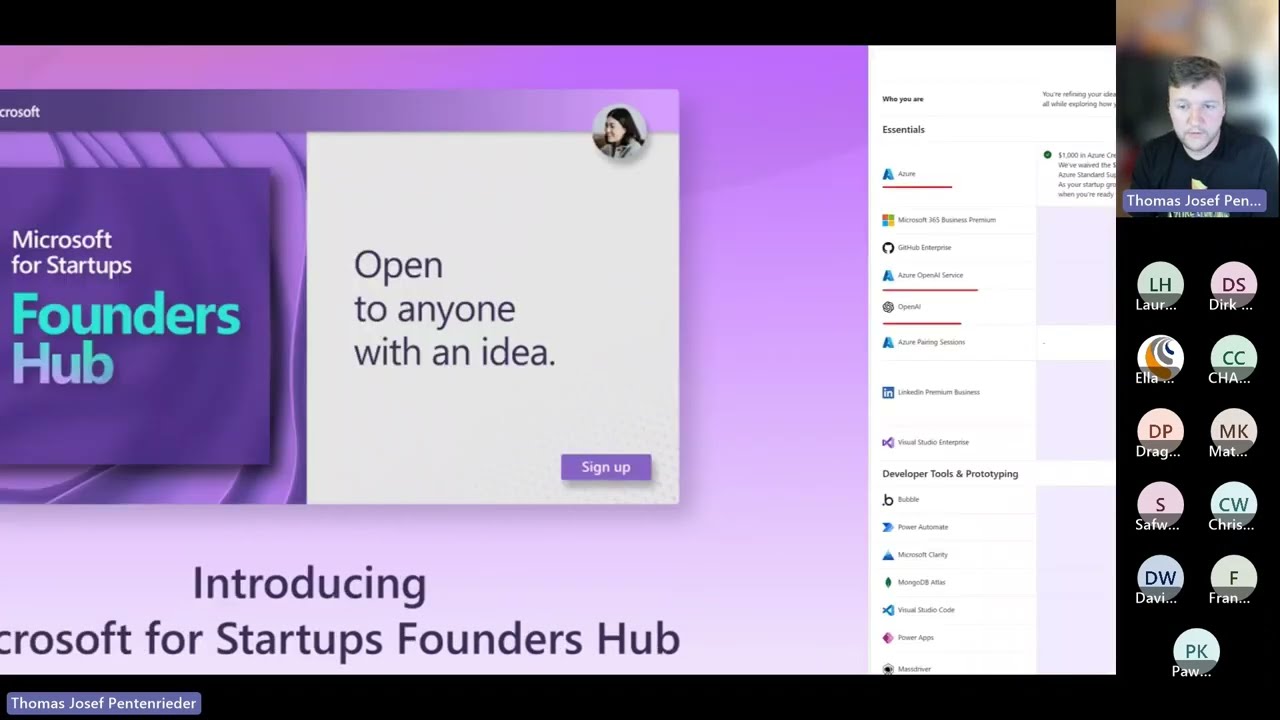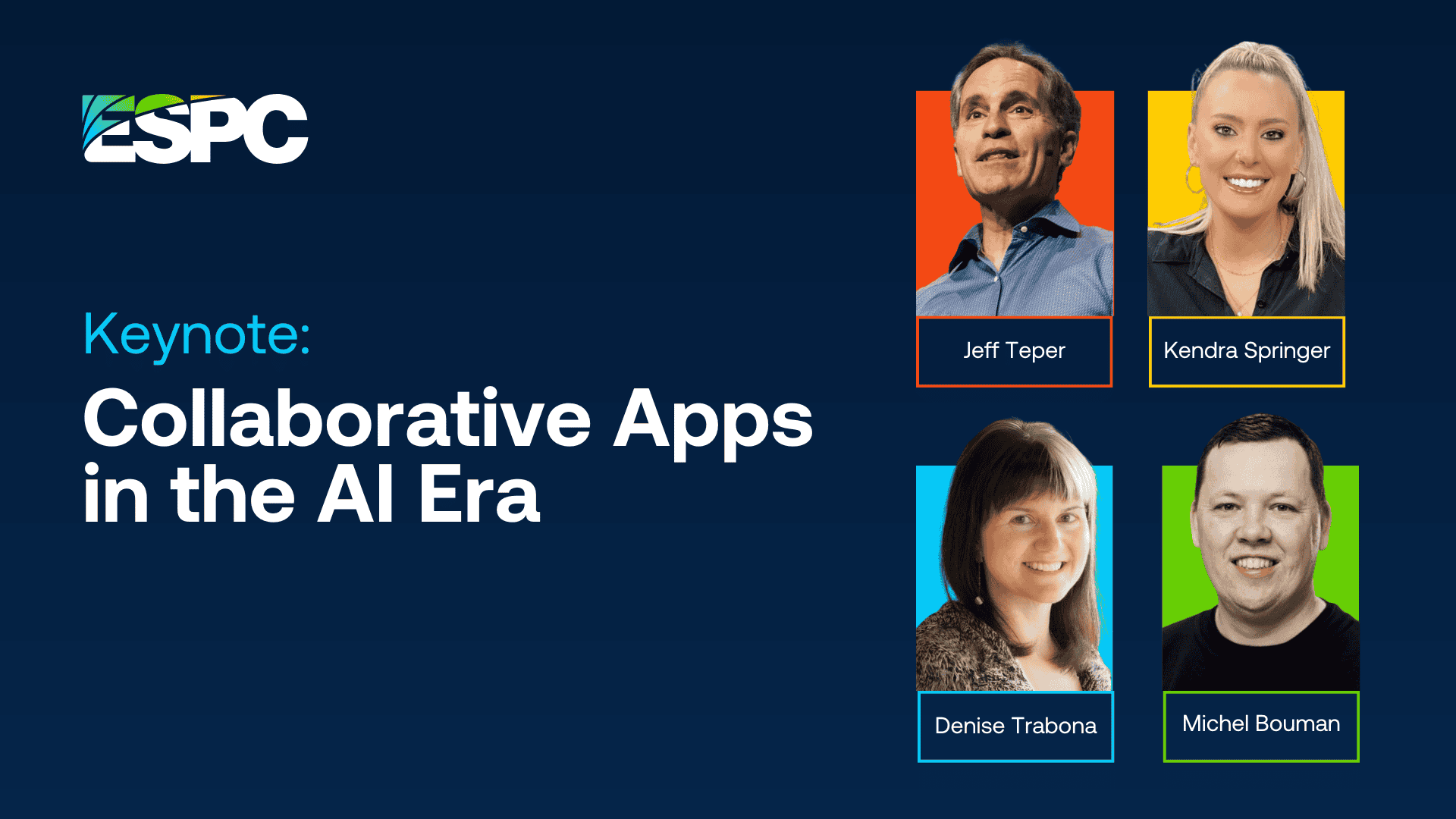
ESPC24 Keynote: Collaborative Apps in the AI Era
Blog PostsCheck out the ESPC24 Opening Keynote! Jeff Teper and the Microsoft team spotlighted the transformative power of collaborative apps and AI in the workplace. Their mission is to provide tools that help people feel more fulfilled and connected. This keynote spotlighted the latest innovations in Microsoft 365 Copilot, Copilot Studio, Microsoft Teams, SharePoint, OneDrive, and… READ MORE