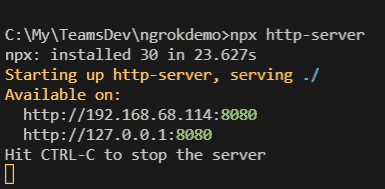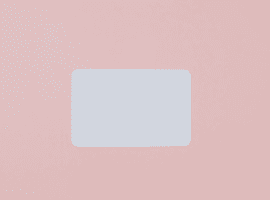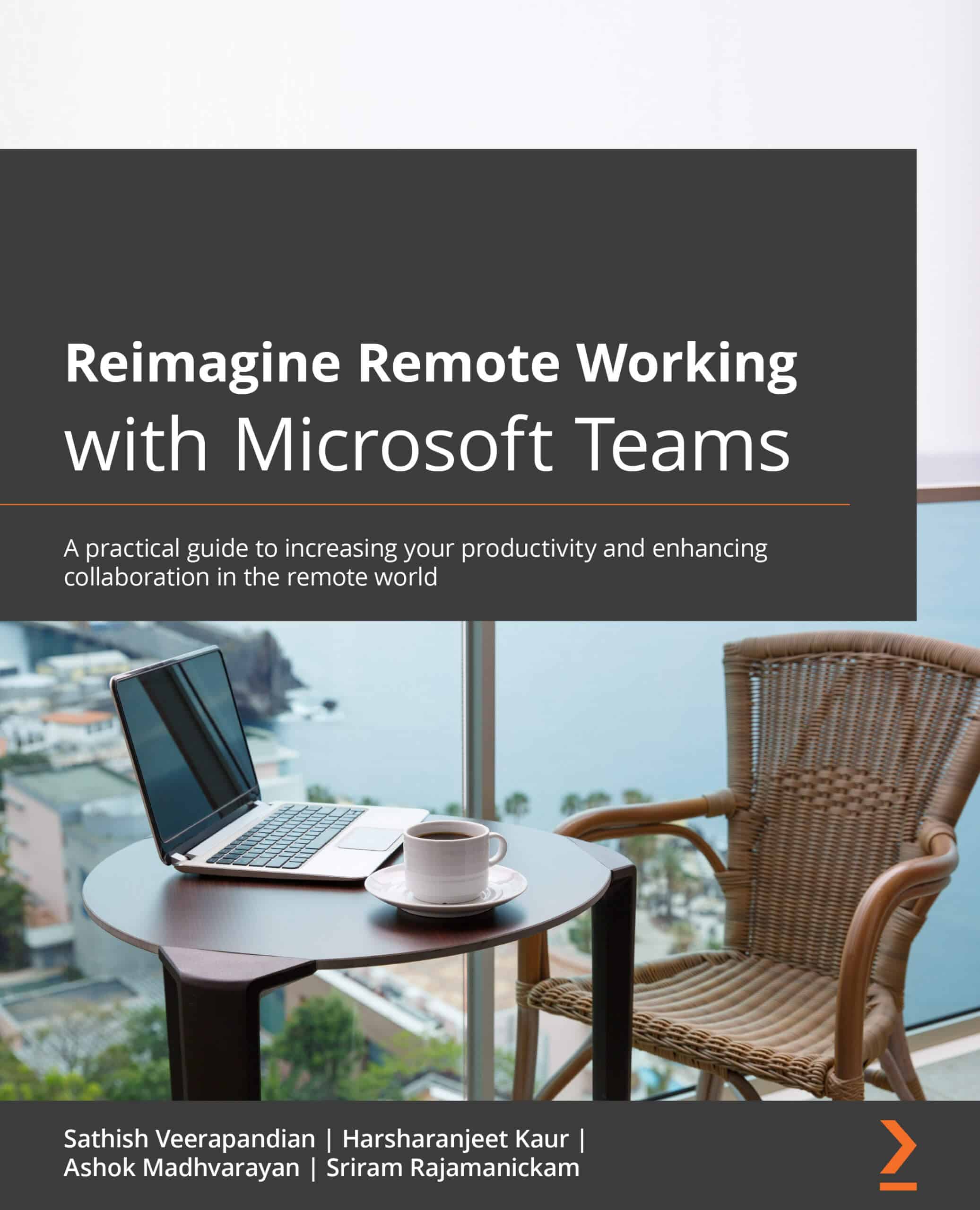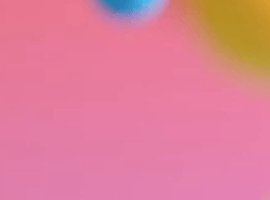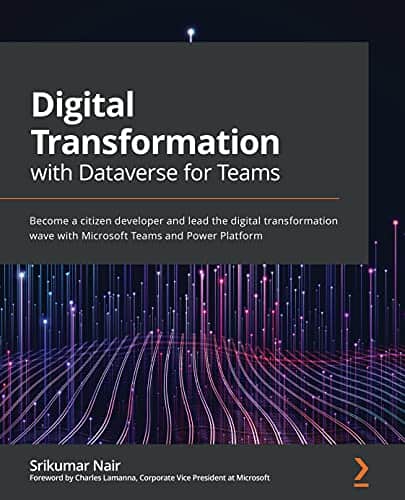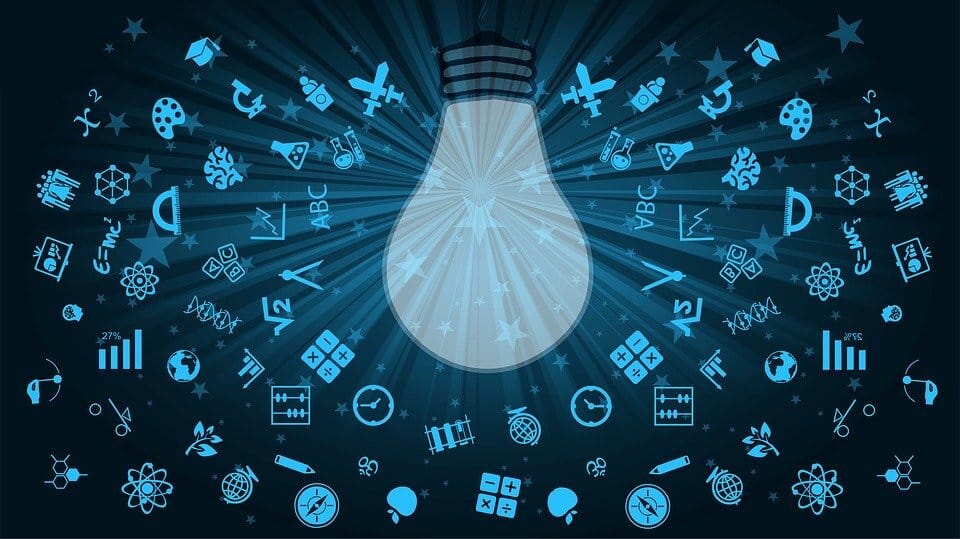Microsoft Teams – Public VS Private
Blog PostsThis article is a part of a series I plan across the various Microsoft Teams capabilities. One of the considerations for you before deciding to roll out Microsoft Teams is to definitely understand the various capabilities within Teams and understand the impact of it considering your Governance requirements within your organization. Private and Public teams… READ MORE