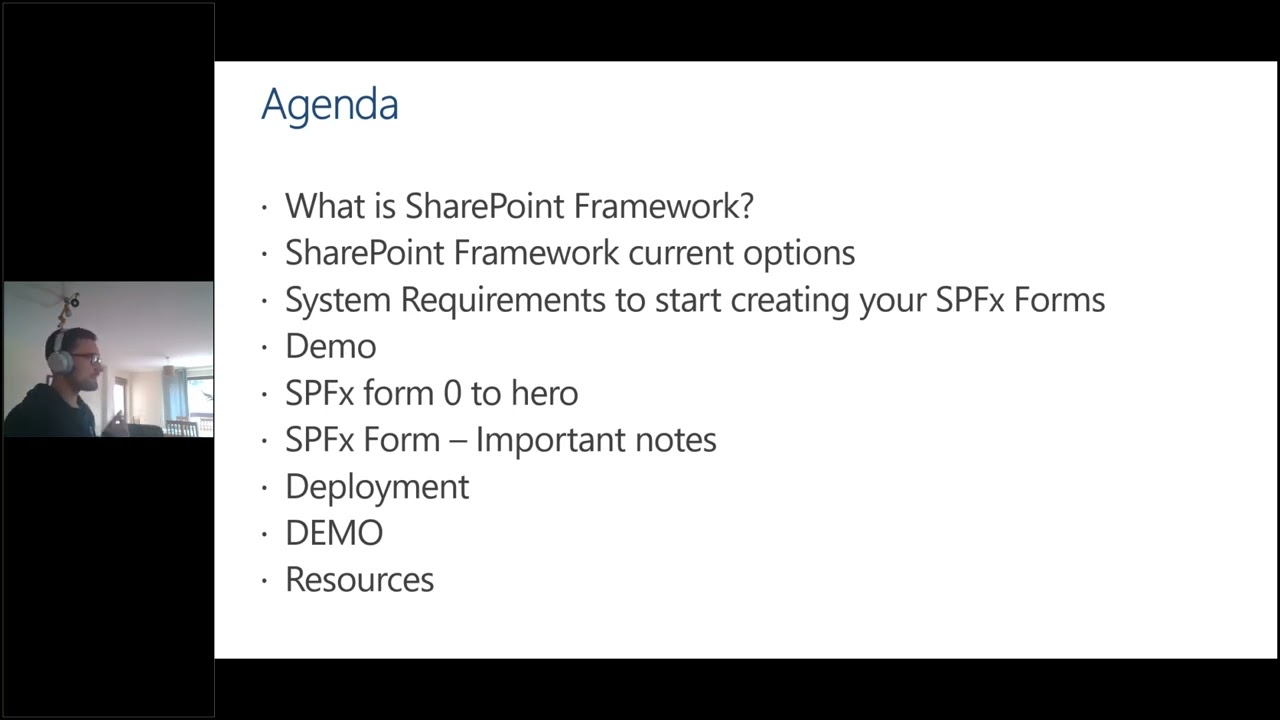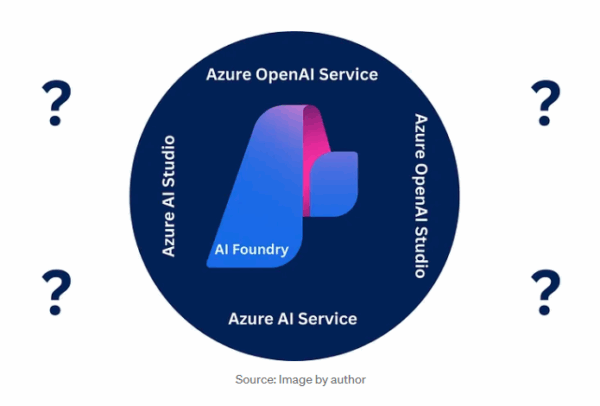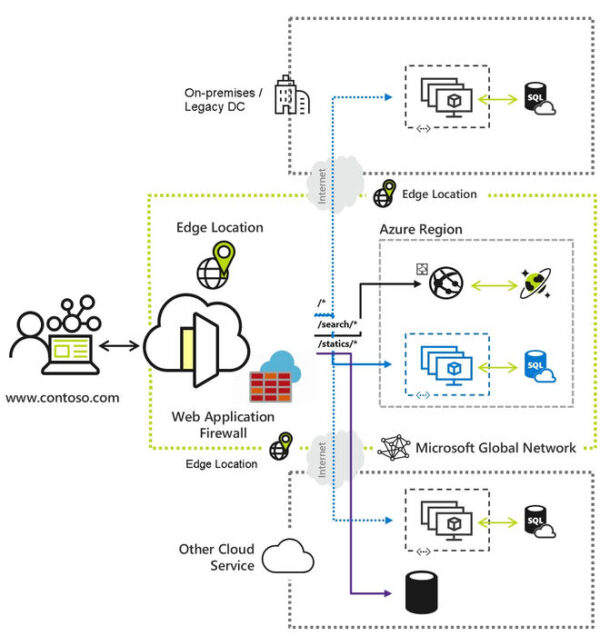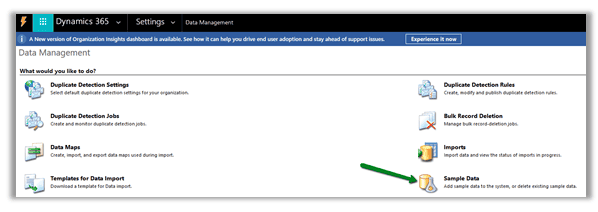Transforming SharePoint Forms with SPFx: How to Start
Join David Ramalho, MVP, and watch this webinar recording to learn all about how to start transforming SharePoint forms with SPFx!
Webinar Description – ‘Transforming SharePoint Forms with SPFx: How to Start’
SharePoint is a powerful collaboration platform used by organisations of all sizes to manage content, workflows, and business processes. While SharePoint provides out-of-the-box forms for list items and other content, these forms can be limited in their functionality and user experience.
The SharePoint Framework (SPFx) is a popular development framework that allows developers to create custom solutions for SharePoint, Teams, and Outlook. One of the latest features of SPFx is the ability to use it as a list form, which can help organisations create more customised and user-friendly forms for managing data in SharePoint lists.
In this webinar, attendees will learn how to use SPFx as a list form, from start to finish. The session will begin with an overview of SPFx and its capabilities, followed by a deep dive into how to create a custom form using SPFx.
Throughout the session, attendees will also learn how to create a sample application from scratch, and they will be walked through all the necessary steps required to implement this type of solution on their SharePoint site. This will include understanding the required version of SPFx, how to create these types of forms, and how to deploy them within their organisation.
By the end of the session, attendees will have a clear understanding of how to use SPFx as a list form to create more powerful, user-friendly SharePoint forms that can help streamline their business processes. They will also be equipped with the skills and knowledge needed to get started building their own custom forms using SPFx.
STAY UP TO DATE
Register for upcoming webinars here.
Catch up on the latest blogs, eBooks, webinars, and how-to videos.
Not a member? Sign up today to unlock all content.
Subscribe to our YouTube channel for the latest community updates.