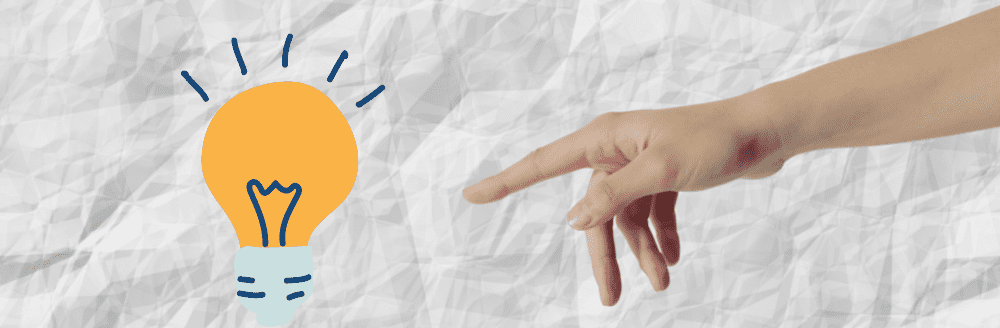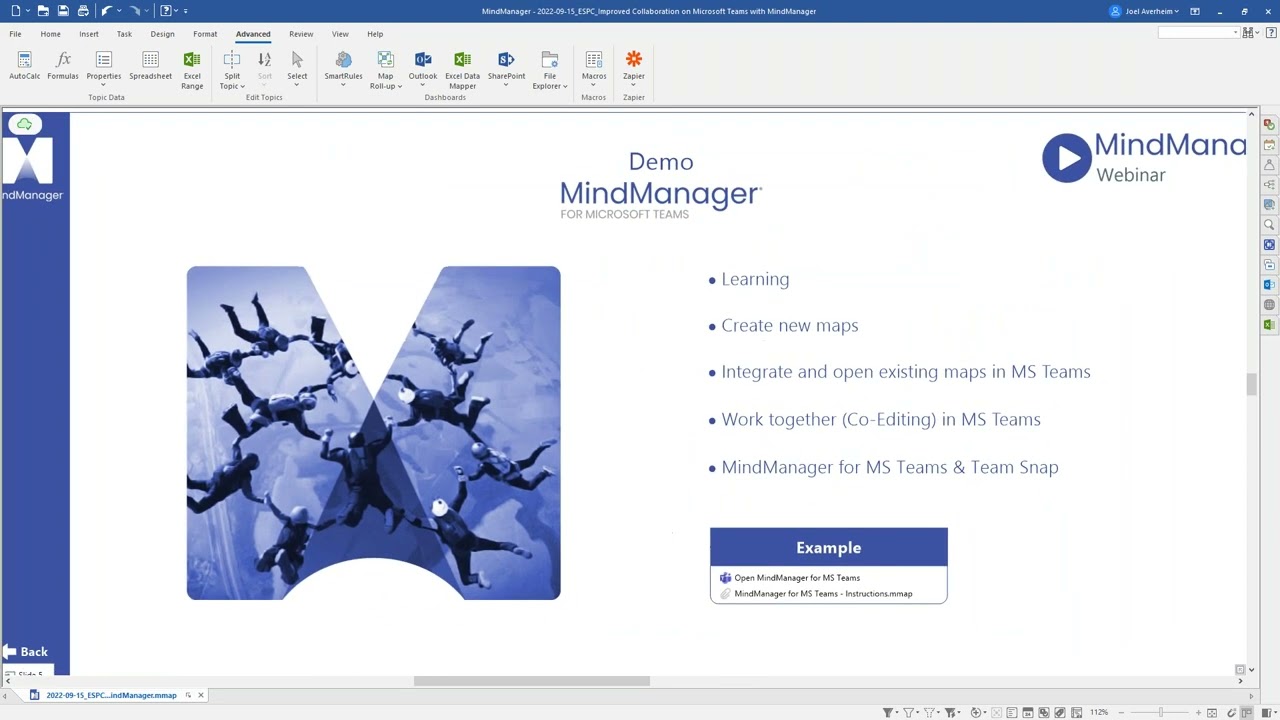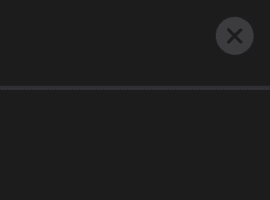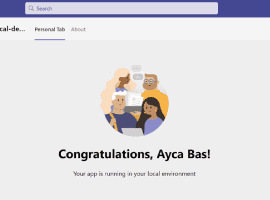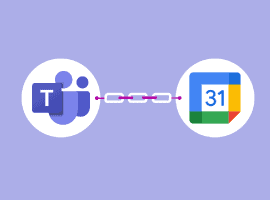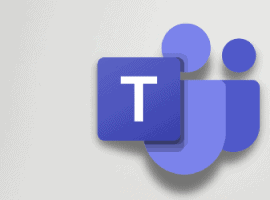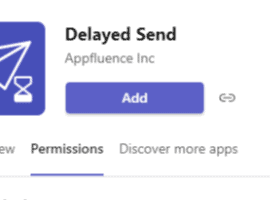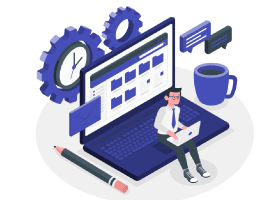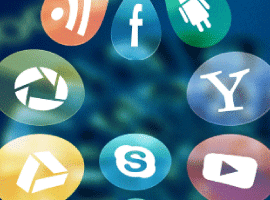
Microsoft Teams Chat now has a LinkedIn Tab
Blog PostsMicrosoft has added a new feature to Teams chat that lets you view a person’s LinkedIn profile directly in Teams. When you open a chat history with someone, you can click on a LinkedIn tab, find that person and connect with them. This is only available for people inside your organisation, but it will soon… READ MORE