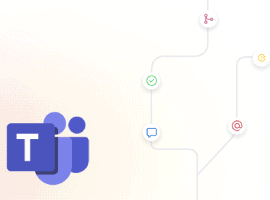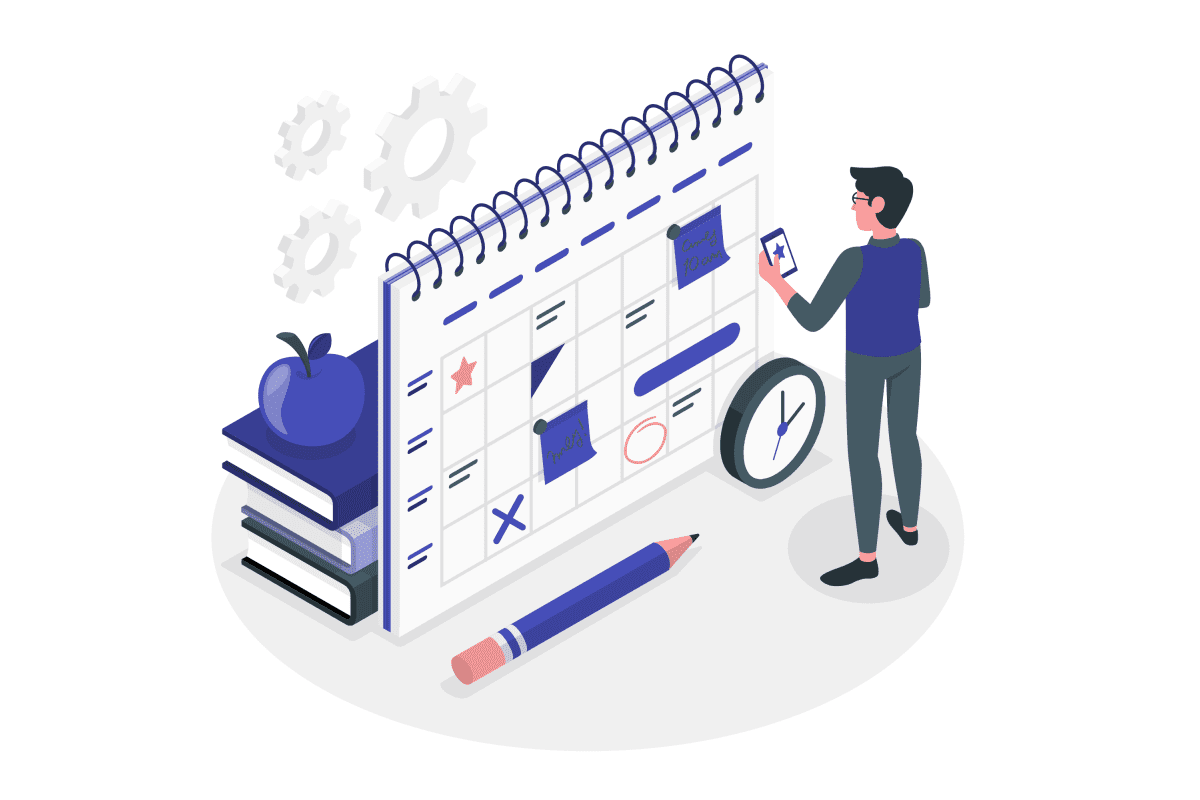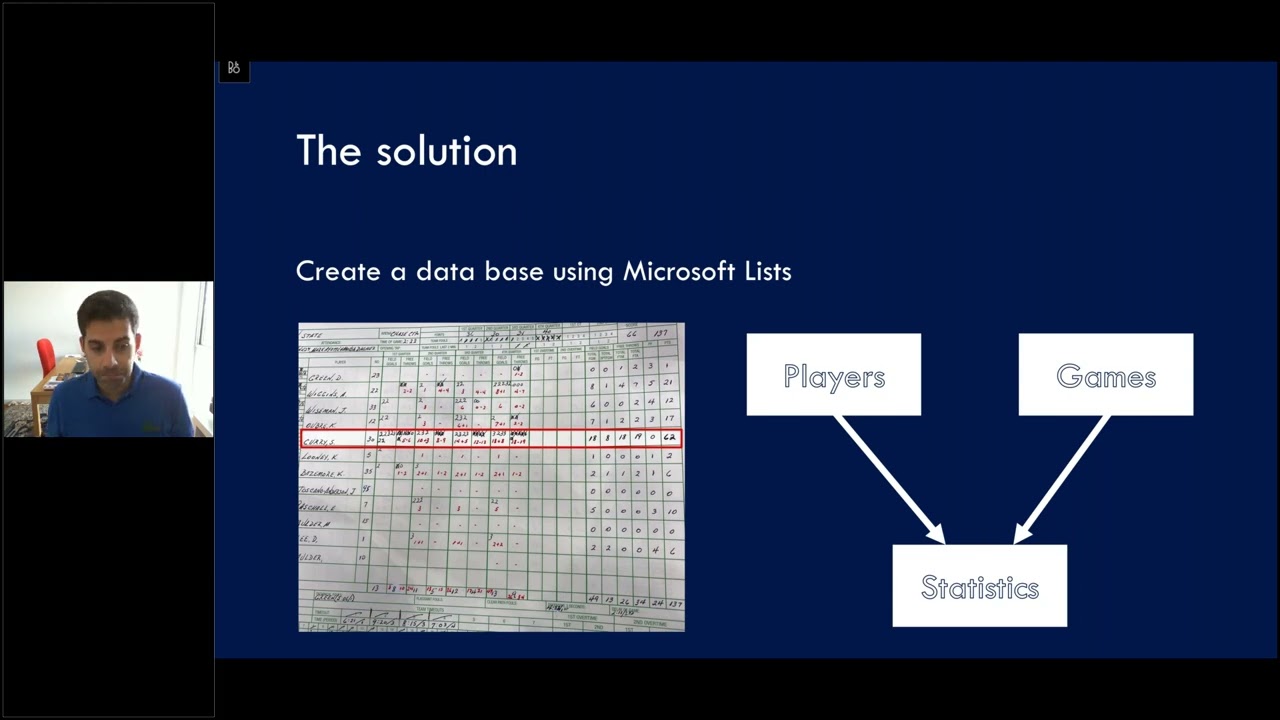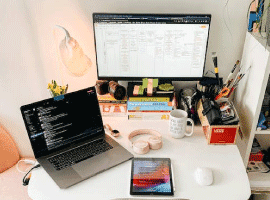
Connect to Microsoft Teams PowerShell
Blog PostsStart to work with PowerShell with Microsoft Teams. Connect to Microsoft Teams in Office 365 using Microsoft PowerShell on your Windows PC. PowerShell gives you the possibility to manage Microsoft Teams automated and programmatical way. Teams is one of the most often used collaboration app in Microsoft 365. There are multiple complex features inside Microsoft Teams like calling, meetings or live… READ MORE