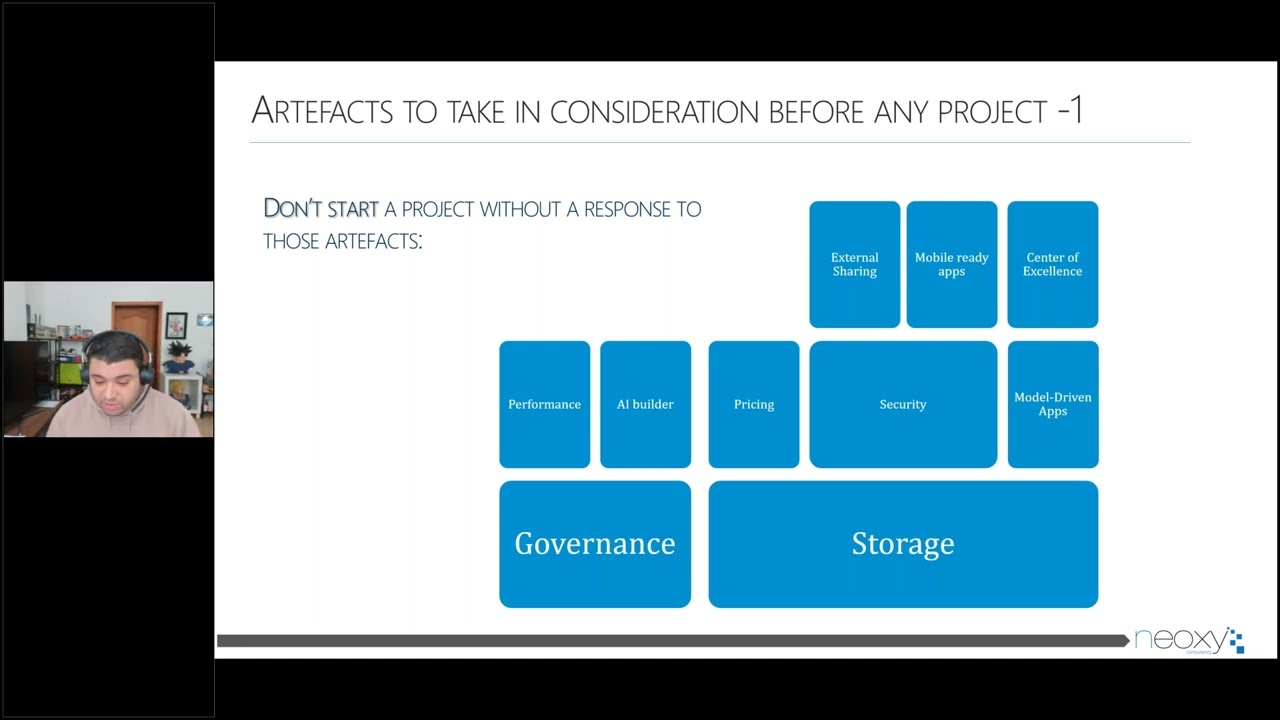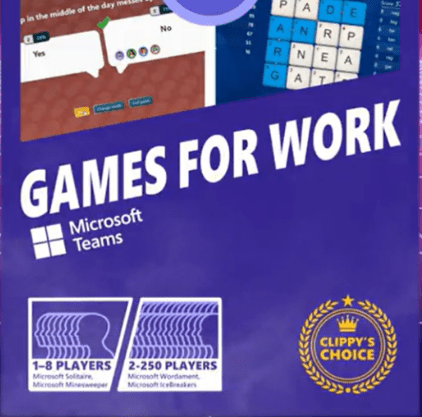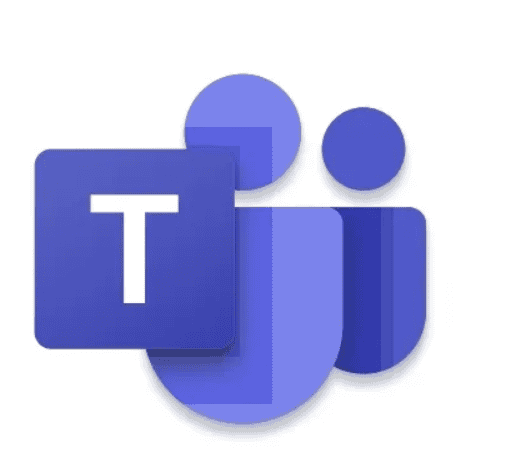
Streamlining Your Conversations with Teams’ Message Forwarding
Blog PostsIn the dynamic realm of workplace collaboration, Microsoft Teams continues to evolve, offering innovative features to enhance communication efficiency. One such feature that empowers users to communicate seamlessly is the ability to forward messages within Teams chats. Forwarding Messages Made Easy: Effortlessly share valuable information by forwarding messages from one chat to another using the intuitive right-click… READ MORE