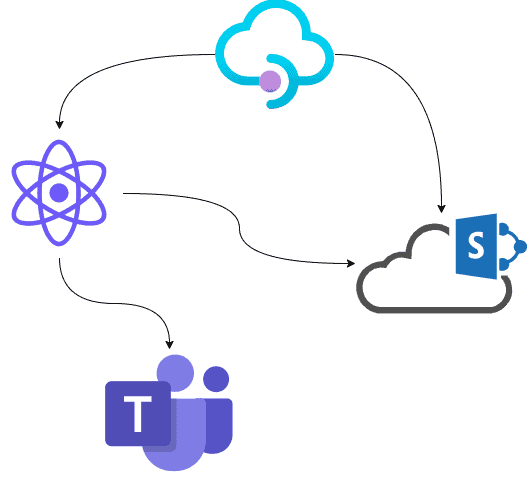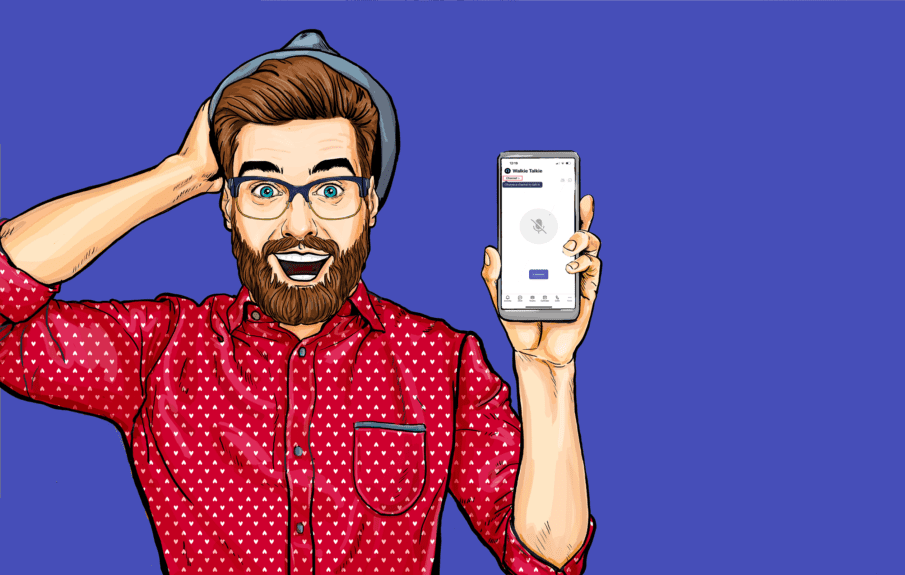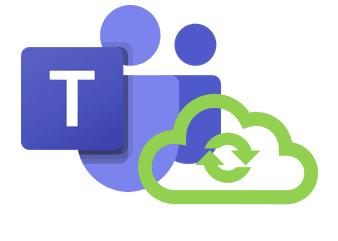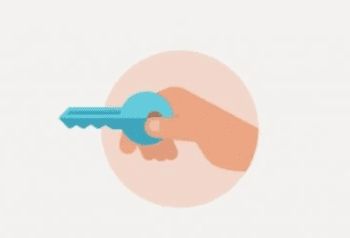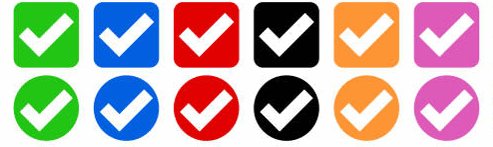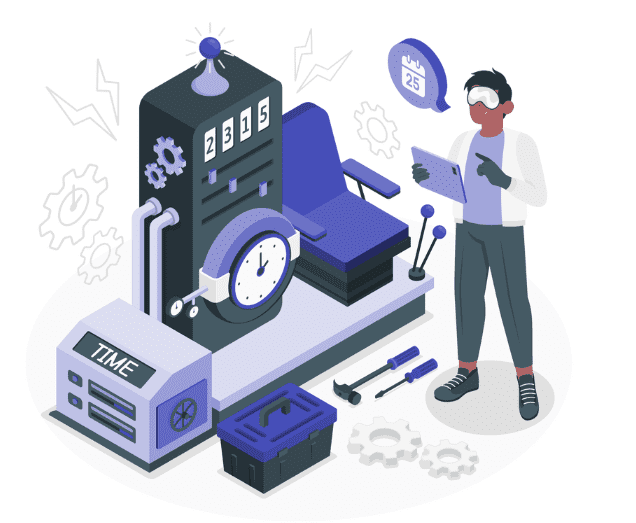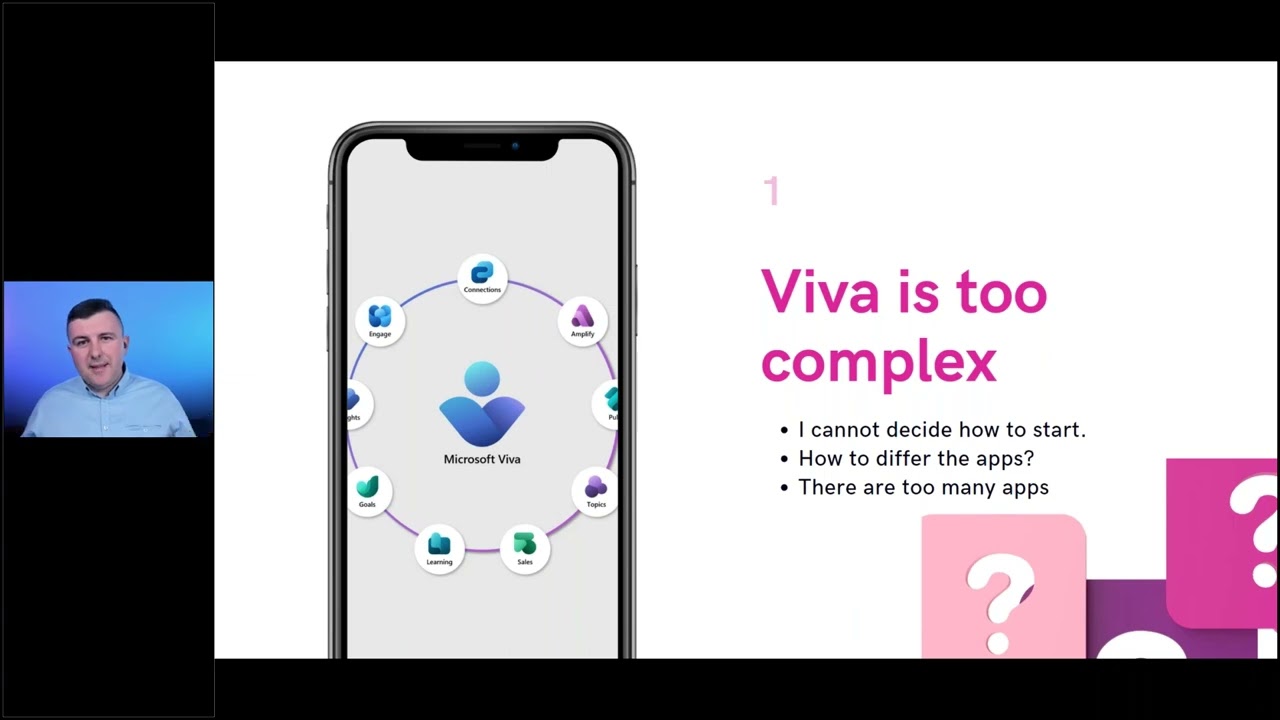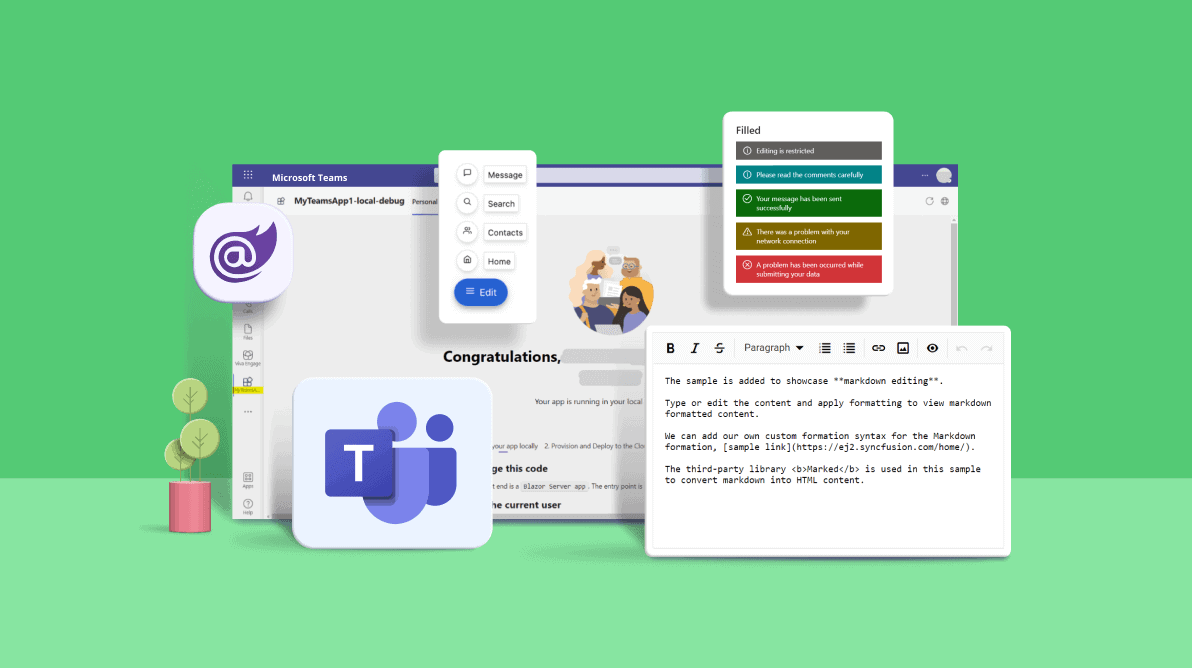
Building an Application for Microsoft Teams with Blazor
Blog PostsMicrosoft introduced support for implementing MS Teams applications in Visual Studio 2022 version 17.3. This blog walks you through the steps for creating a Microsoft Teams app in Blazor and integrating the Syncfusion Blazor component into it. The Syncfusion Blazor component library offers over 70 responsive and lightweight UI controls for building modern web apps. Let’s get… READ MORE