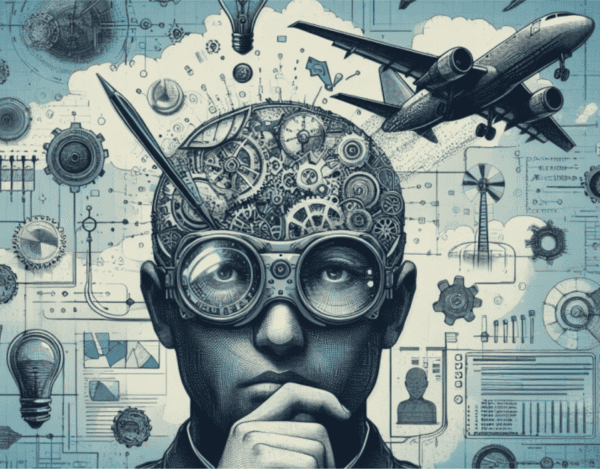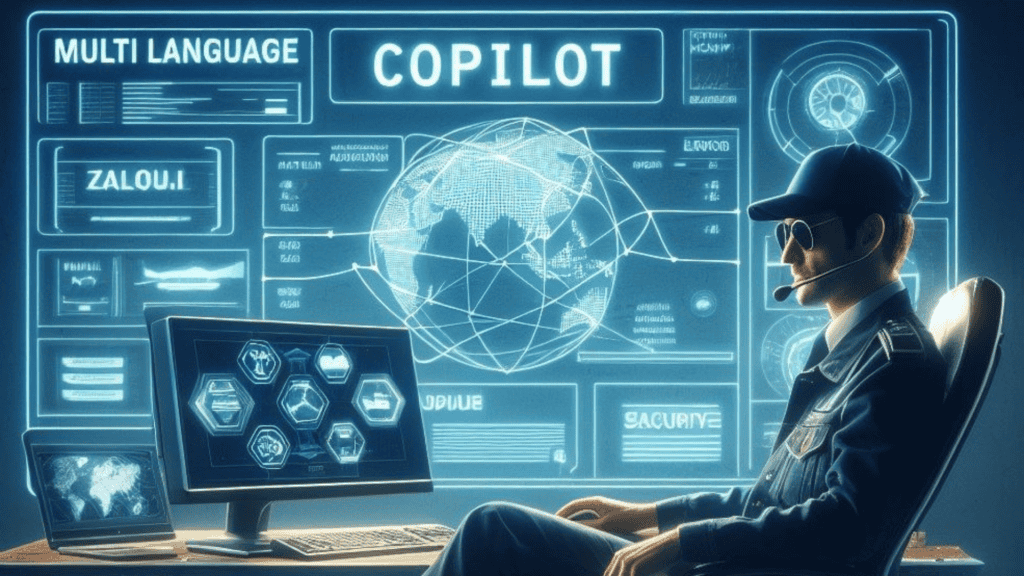
Copilot for Security supports prompts and providing responses in various languages.
Supported languages
The following languages are supported in Copilot for Security:
- English (US, GB, AU, CA, IN)
- Spanish (Spain, Mexico)
- Japanese
- French (France, Canada)
- German
- Portuguese (Brazil)
- Italian
- Chinese Simplified
- Korean
- Dutch
- Swedish
- Polish
- Portuguese (Portugal)
- Norwegian
- Turkish
- Danish
- Finnish
- Chinese Traditional
- Arabic
- Thai
- Hebrew
- Czech
- Hungarian
- Ukrainian
- Russian
Configure language preference
- Select the home menu icon.

2. Select Settings > Preferences, select your preferred language.


Crafting Prompts in Multiple Languages
Navigating language settings can be a nuanced process, but understanding how to effectively create prompts in various languages can enhance communication and ensure clarity. Here’s a breakdown of scenarios to guide you:
Scenario 1: Consistent Language Preference
When you select a language in the preference settings and then create a prompt in that same language, expect a response that matches your set preference. This ensures a seamless interaction in the language you’re most comfortable with.
Scenario 2: Switching Prompt Language
Should you decide to create a prompt in a different language than your set preference, the system is designed to respond in the language of your prompt. For instance, if your preference is set to Spanish but you write a prompt in English, the response will be provided in English, honoring the language used in your prompt.
Scenario 3: Requesting a Specific Response Language
In instances where you craft a prompt in one language but request a response in another supported language, the system will prioritize your explicit request. This means that regardless of the language set in your preferences or the language of the prompt, the response will be in the language you’ve asked for. For example, if your preferences are set to Spanish and you write a prompt in English but ask for a Dutch response, you will receive a response in Dutch.
Scenario 4: Prompt in a non-supported language
If you create a prompt using a language that isn’t supported, an error will be displayed.
This blog is part of Microsoft Copilot Week! Find more similar blogs on our Microsoft Copilot Landing page here.
About the author:

I have over 18 years of experience managing and implementing windows server environments.
I have specialized in next-gen technology, currently focused on Copilot for Office 365, Copilot for Security, office 365, Microsoft Azure, and CSP Licensing, and holding a number of industry certifications.
Comprehensive technical skillset and expertise in Copilot implementation and adoption, Microsoft Messaging and Microsoft Active Directory, Exchange, Office 365, Migration to office 365, SSO, Direct/Indirect CSP Licensing, Azure, and Oracle Cloud IaaS.
Hafeez, K. (2024) Multilingual Capabilities in Microsoft Copilot for Security. Available at: Multilingual Capabilities in Microsoft Copilot for Security | LinkedIn [Accessed on 13/05/2024]