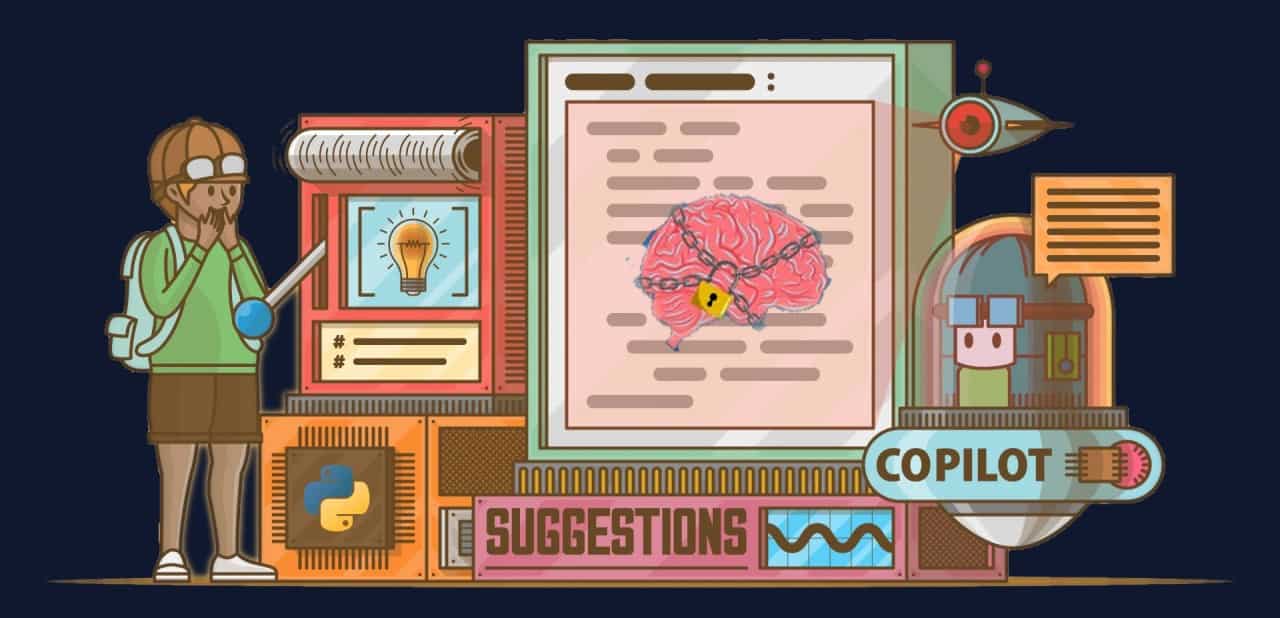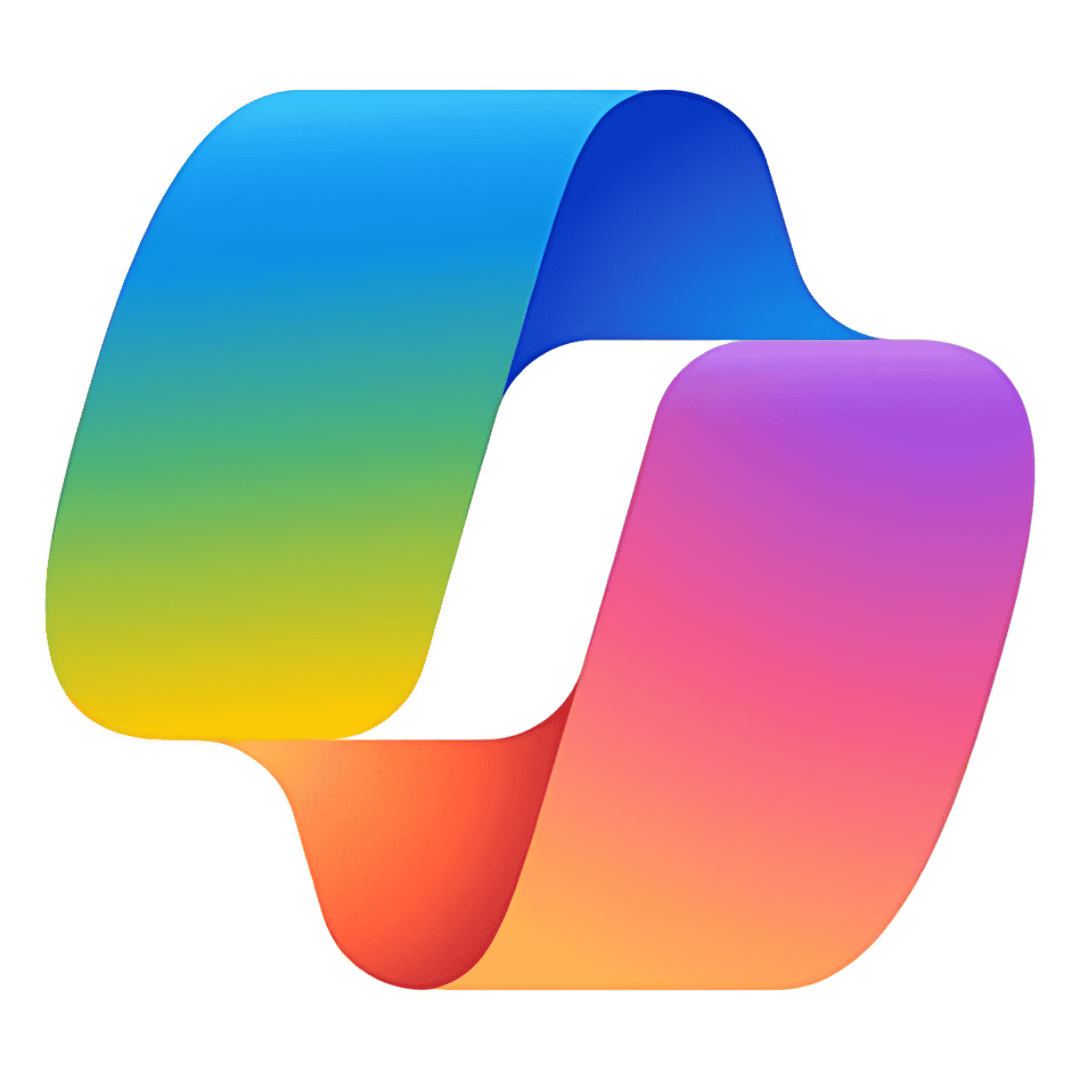
Copilot Copilot Copilot!
Blog PostsAre you looking to take your daily tools like Microsoft Teams, SharePoint, Microsoft Power Platform, OneDrive (and more) to the next level? The upcoming ESPC sessions will show you exactly how you can supercharge your productivity and streamline collaboration with Microsoft Copilot. From enabling AI-driven workflows to transforming how you collaborate and manage tasks, these sessions… READ MORE