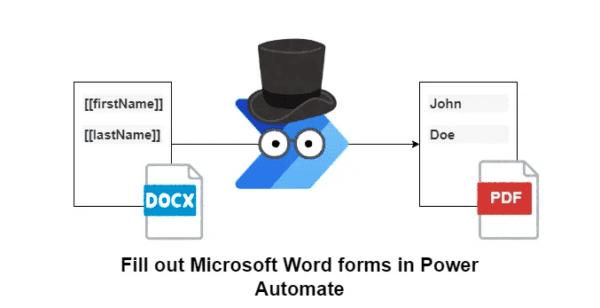SharePoint admins will now be able to see where sites were created from – be it PowerShell, via the SharePoint admin center, from Teams, from SharePoint “Create site” – and to be able to see more clearly who created the site.
In the SharePoint admin center, the Active sites page will provide new information:
- The “Created from” column will show the apps that were used to create sites.
- The “Teams” column will show which sites are connected to Microsoft Teams.
In addition, you will have a new built-in view, “Sites connected to Teams”, which lists all the sites in your organization that are connected to Microsoft Teams. The “Created from” and “Teams” information will also be available in the details panel when you select an individual site.
How this will affect your organization
These changes affect the Active sites page of the SharePoint admin center, which is available to global admins, SharePoint admin, and Global Readers in your organization.
Note: “Created from” information is available for all sites created after October 2020.
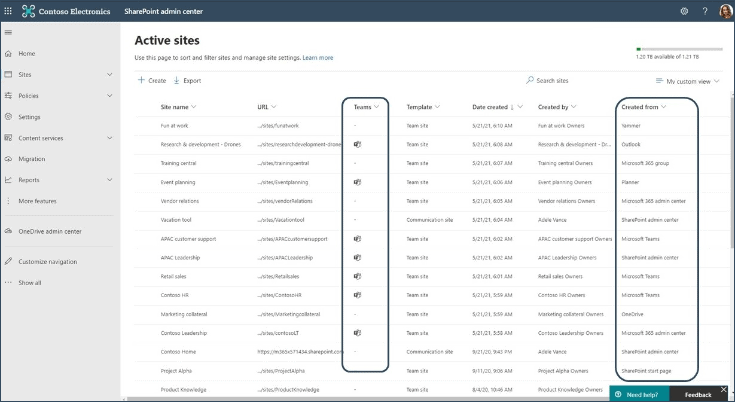
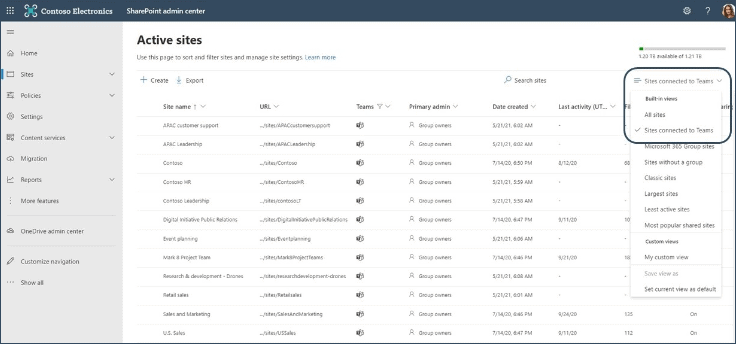
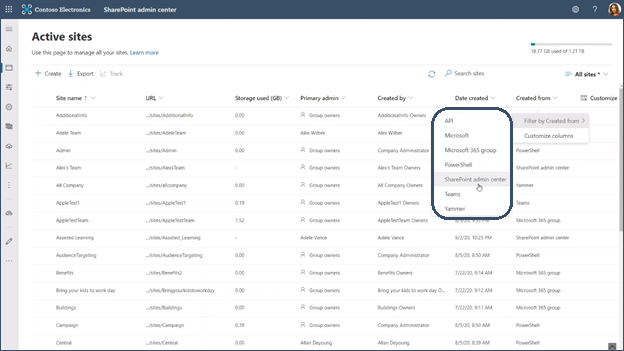
What you need to do to prepare
When the new columns are available to your organization, we recommend that you add them to your custom views.
- Go to the SharePoint admin center.
- Open the “Active sites” page by selecting Sites –> Active sites in the left pane.
- Select your custom view from the list of views in the upper-right corner.
- Select any column header and then select Customize columns OR Scroll to the right and select Customize columns.
- In the list of available columns, scroll down and select the Created from column, and Teams column.
- In the list of views, select Save view as to save the changes to your view.
You may also want to notify your SharePoint admins about the new columns and update your training and documentation as appropriate.
Release Timeline
Microsoft will start rolling out this feature in early June and expect to complete the roll out by the end of June.
This blog is part of SharePoint Week. For more great content, click here
Ganesh Sanap is a Software Engineer having expertise in SharePoint, Microsoft 365, Power Platform and Azure Development.
He is an active contributor on SharePoint StackExchange, Microsoft Techcommunity and Power Platform community as he likes to help the community. He likes to stay up to date with newly released and coming features in Microsoft 365 and Azure Services.
He is a Microsoft Certified Professional holding certifications on Microsoft 365, Power Platform and Microsoft Azure AI.
Currently he is mainly focused on SharePoint Framework, Power Platform and Azure AI development.
Reference:
Sanap, G. (2021). SharePoint admin center: New columns on Active sites page. Available at: https://ganeshsanapblogs.wordpress.com/2021/05/31/sharepoint-admin-center-new-columns-on-active-sites-page/ [Accessed: 30th August 2021].