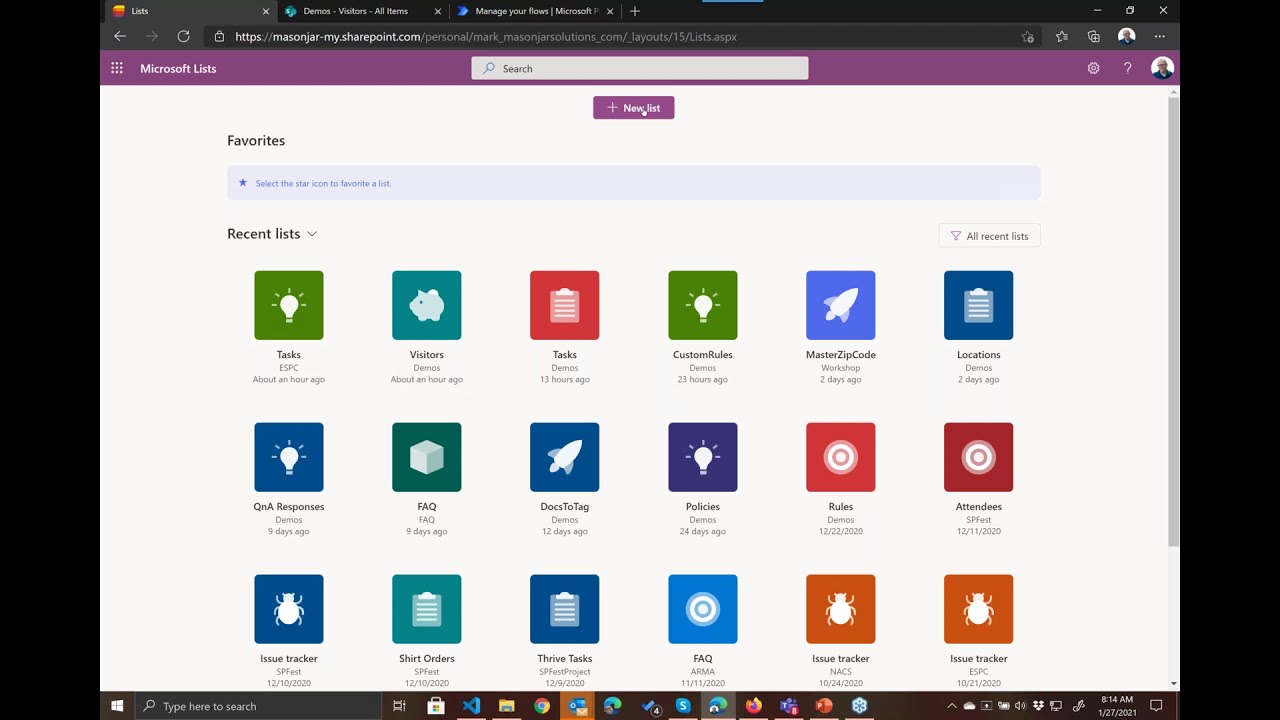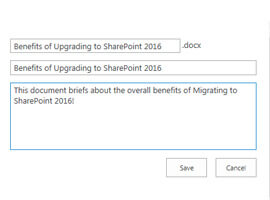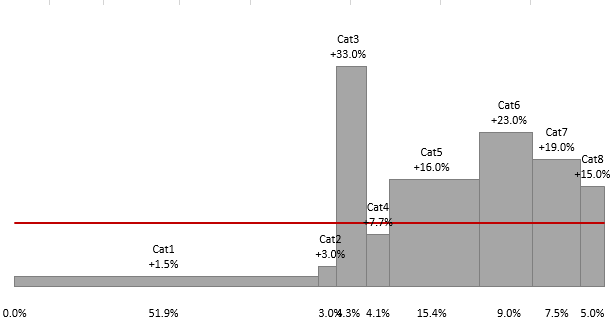How To use a JSON object in the column formatter in SharePoint
How TosUsing the new Column Formatter available in SharePoint Online, power users and developers can finally get back some of the functionality they lost when Microsoft changed the way calculated fields could be rendered and removed JSLink from our arsenal of tools in modern list views.
In this video, join Mark Rackley, MVP, PAIT Group, USA as he demonstrated How To use a JSON object in the column formatter in SharePoint.