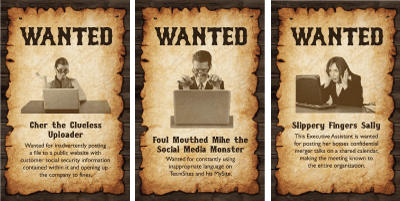Smart Information Asset Management for Project Managers on SharePoint – Part 2 External/Internal Project Staff
Blog PostsExternal and internal staff for temporary projects is often made up of third party consultants or specialists from other offices within the organization. Professional services organizations are similar. Users are brought together for a limited amount of time at a premium cost to get the job done quickly and properly. It is common that there is a high degree of fluctuation of this type of staff. Considerable savings can be achieved by ensuring these users are brought up to speed on the tools and information assets they will need to conduct their work as fast as possible.