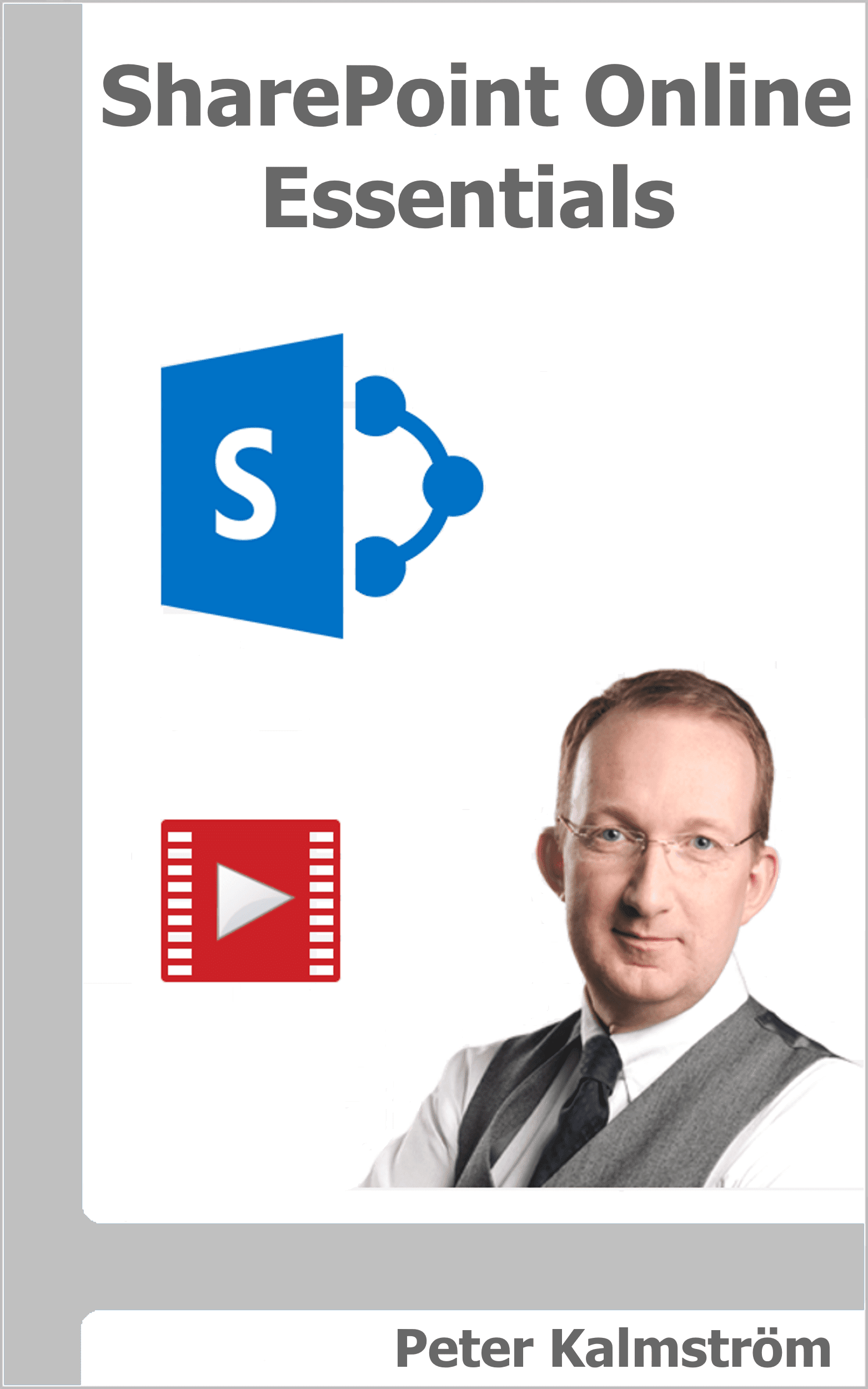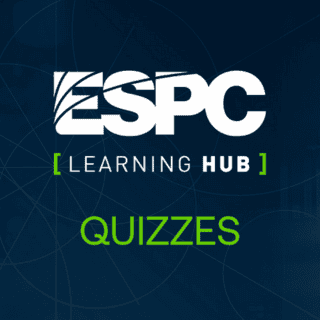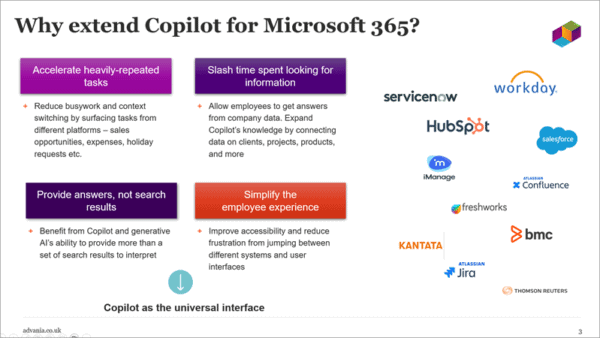![]()
Company Name: MacroView
Challange: Winston has been using
SharePoint as their intranet platform since 2007. SharePoint is a
popular means of collaborating amongst case and deal teams and is
often the preferred method of storing and collaborating on
documents.
In June 2010 Winston & Strawn acquired a new Houston office,
which led to a need to deploy a DM capability very quickly. The
Trusts and Estates area within Winston’s Chicago office had been
using MacroView DMF for several months. Based on that experience
the Winston IT team decided to deploy MacroView DMF to the new
Houston office. In addition to the base DMF system the Houston
deployment would include the optional MacroView Legal Pack modules
for unique Document Numbering, Enhanced Document level security and
Client-Matter centric operation.
Benefits and Outcomes: A key to the
success of the new SharePoint-based DM solution has been the way
Winston and MacroView worked together on customizations to the
MacroView DMF implementation. The objective of these customizations
was to provide a user experience that was as familiar as possible
to Winston users, based on their previous experience with
Hummingbird DM5.
MacroView enhanced unique document numbering so that Document IDs
were assigned sequentially across the whole document store and
automatically displayed in the footers of Word documents, along
with current version number and other Document Reference
information.
MacroView worked with Winston key users to design a custom
Document Close dialog that enabled the replacement of existing
major versions and various other user experience improvements.
MacroView DMF also enhanced document level security by making it
easier for Contribute-role users to set specific permissions for a
document.
Log In to Download Now