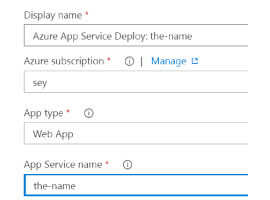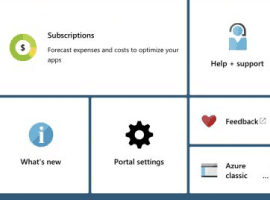
Managing Azure from an iPad
Blog PostsI recently got the new iPad Pro 11 Inch (with keyboard) and have been really enjoying it. I have been trying to do more and more of my daily work on it, from emails and writing documents. One area that I been investigating further is how I can manage and work with Azure from an… READ MORE