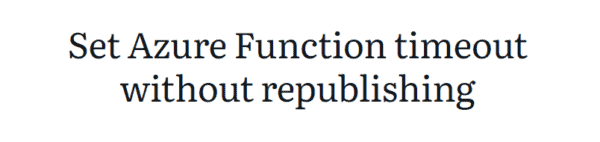Most of the times, when deploying App Services such as a webapp to a single region, you simply use the Azure App Service Deploy task, that is currently in version 3.0 and whose a preview of the next version is to come.
However, using the very same task to deploy an App Service to multiple regions, in case you have a HA setup is a little more challenging. Looking at the below screenshot:
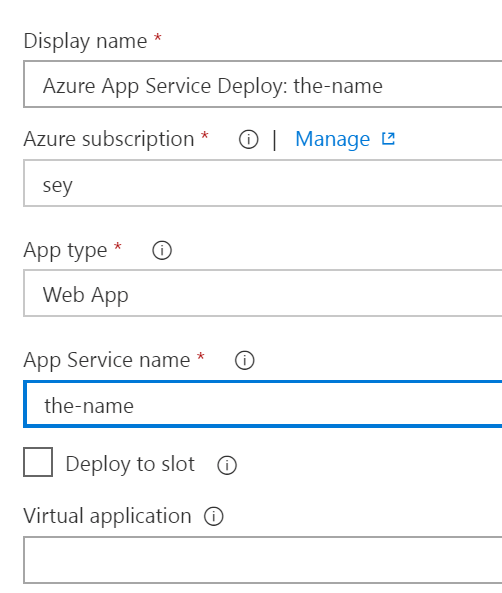
the-name
You can easily specify the name of the App Service. The problem is that, when working with multiple regions, the name will most probably be the same in the other region, therefore, the task cannot distinguish which service is targeted. So, ideally, we should be able to select the resource group to make this distinction.
It turns out that one can select the resource group when ticking the Deploy to slot option:
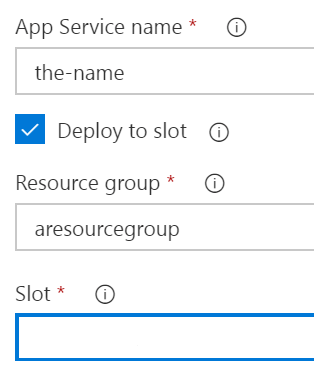
Deploy to slot
but what if you don’t use slots??? Then, the easy fix is to put the value “production” in the Slot field.
Happy deployments!
About the Author:
For many years, Stephane works as a pure DevOps Architect since he works hand in hand with both infrastructure & development teams. Having a background of .NET & SharePoint architect, Stephane naturally embrassed Azure which has become his main focus. Stephane holds a Bachelor Degree in Computer Sciences, a Master Degree in ICT Sciences and is also graduated from Solvay Business School.
Reference: Eyskens, S. (2018) Deploy Azure App Services to multiple regions within the same subscription – VSTS trick. Available at: https://stephaneeyskens.wordpress.com/2018/04/05/deploy-azure-app-services-to-multiple-regions-within-the-same-subscription-vsts-trick/ [Accessed 14th June 2018]