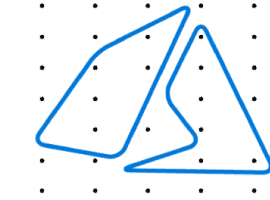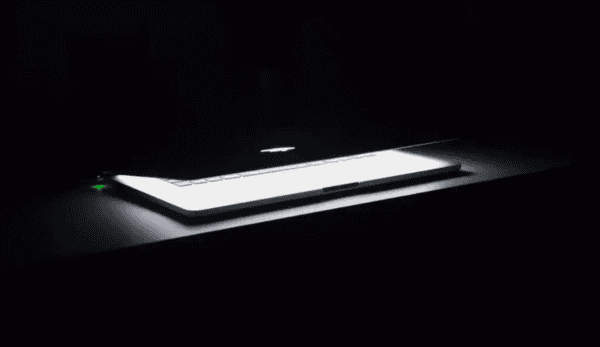A while ago I needed to change an Azure Function timeout but I wanted to avoid, if possible, to republish it. After a little while searching I discovered this page which explain how to overwrite the values specified in the host.json file with the values specified from the Azure configuration.
The article states that if you specify a configuration value in the following format:
AzureFunctionsJobHost__path__to__settingThe runtime will replace the existing value of the path.to.setting with the one specified.
Note that the dot (.) in the setting name must be expressed as double underscore (__) when specifying the setting in the Azure configuration.
In my case I wanted to override the value of the function timeout to 1 hour so I added the following to the Azure Function configuration in the Azure portal:
AzureFunctionsJobHost__functionTimeout: 01:00:00Hope this helps!
About the Author:
I have extensive experience in developing custom solutions for clients across various industries. My expertise in Microsoft technologies has enabled me to deliver high-quality solutions that meet the unique needs of my clients.
In addition to my professional work, I am passionate about helping the community, particularly the PnP community. I actively contribute to open-source projects every time I can, and so I decided to share my knowledge and discoveries through blog posts with this site.
Reference:
Zambarda, G. (2024). Set Azure Function timeout without republishing. Available at: https://iamguidozam.blog/2024/01/10/set-azure-function-timeout-without-republishing/ [Accessed: 22nd April 2024]