
How To add incident reporting with Power Platform
How TosJoin Chris O’Brien, MVP, Content and Code, UK for this video on How To add incident reporting with Power Platform.

Join Chris O’Brien, MVP, Content and Code, UK for this video on How To add incident reporting with Power Platform.
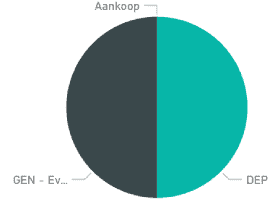
After putting a stable application in production, we needed some reporting on what was being created in our environment. Our licenses included Power BI, so that choice was easy although we didn’t have any previous experience building reports. Data import Before you can build a report, you need to import your data into Power BI.… READ MORE

A company’s intranet portal is directly correlated with revenue in today’s digital marketplace, making companies bend over backward to understand analytics and optimize their portals. Intranet reporting was once the poor cousin of website analytics, but today it is a critical element of any large organization’s digital workplace strategy that you need to understand. This… READ MORE