
How to get started using Microsoft Teams
How TosJoin Matthew J. Bailey, Microsoft MVP, Trainer & consultant for SharePoint, Microsoft Teams, Azure, & Office365 as he conducts a basic introduction of Microsoft Teams.

Join Matthew J. Bailey, Microsoft MVP, Trainer & consultant for SharePoint, Microsoft Teams, Azure, & Office365 as he conducts a basic introduction of Microsoft Teams.

With the Covid-19 hitting the world there are thousands of organizations and schools looking for new ways to communicate and collaborate. Microsoft Teams is a good solution to bring everyone from the same organization into the same place, but what about collaborating with guest users? The steps described in this article will help you accomplish… READ MORE
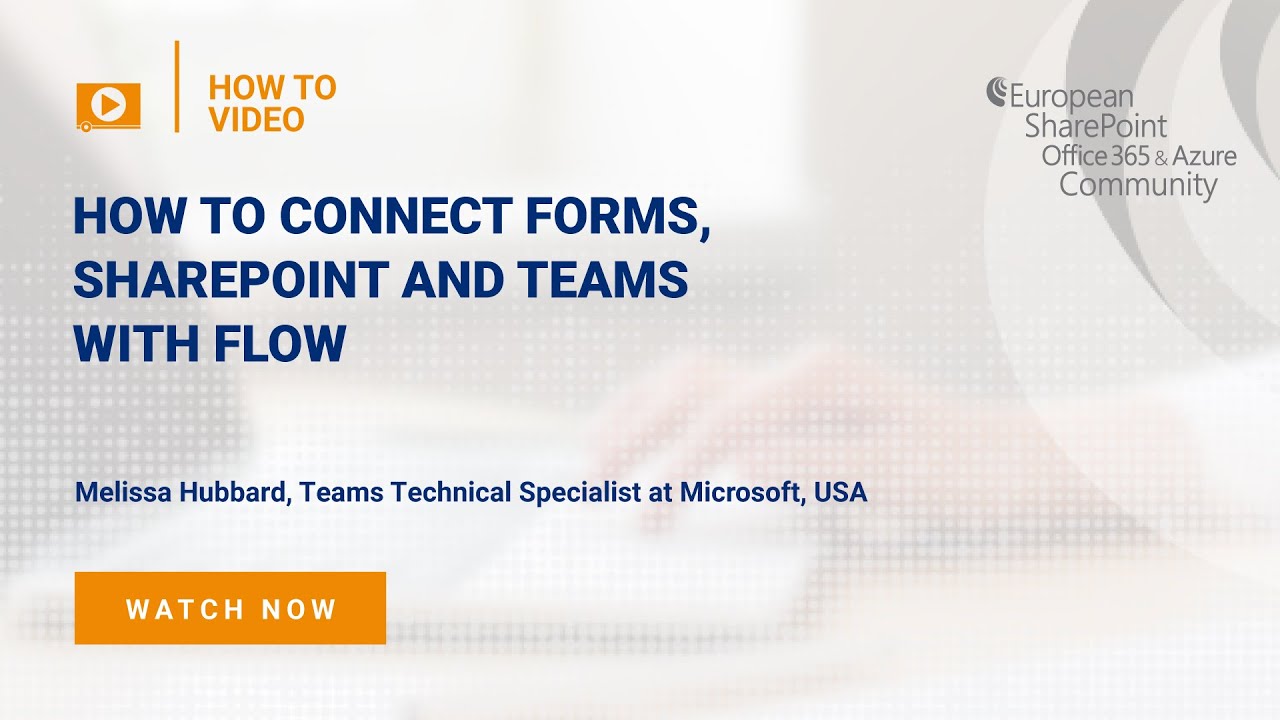
Join Melissa Hubbard, Teams Technical Specialist at Microsoft for this short and insightful How To Connect Forms, SharePoint and Teams with Flow. This How To is originally part of a webinar, ‘Automate Business Processes with Power Automate and Teams Integration’ which is located at: Automate Business Processes with Power Automate and Teams Integration
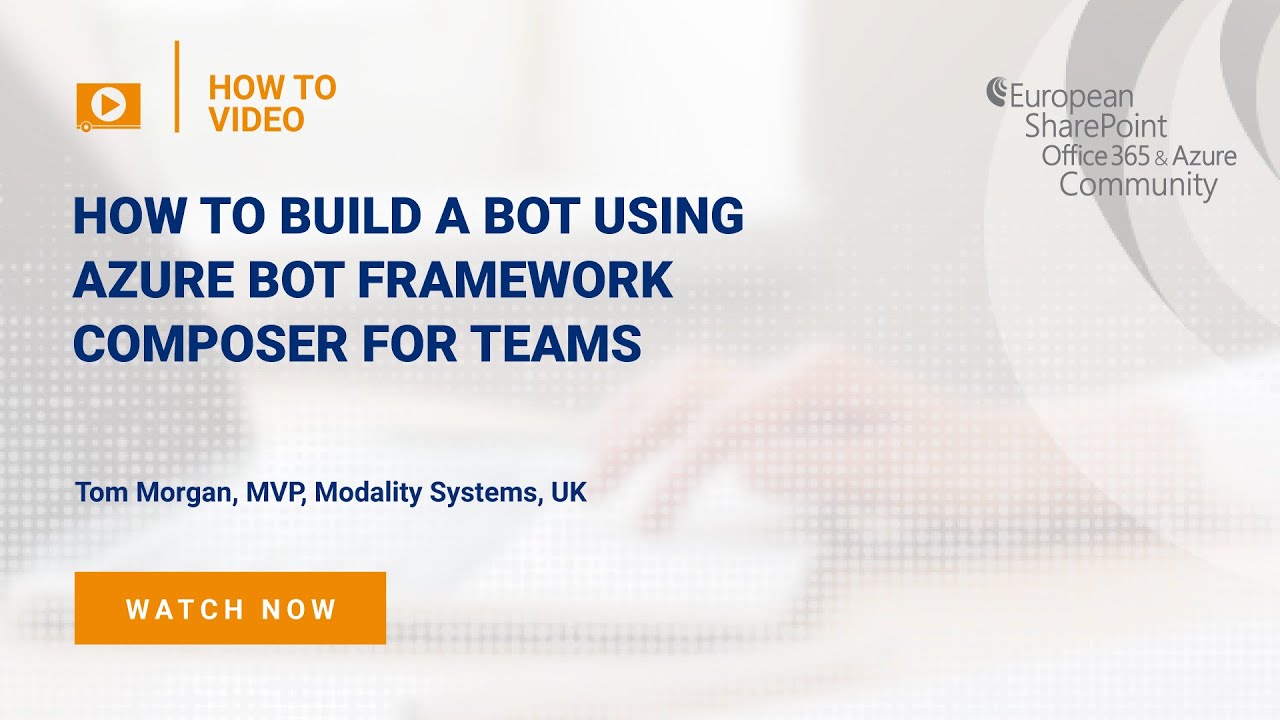
Join Tom Morgan, MVP, Modality Systems, UK as he demonstrates How To Build a Bot Using Azure Bot Framework Composer for Microsoft Teams.
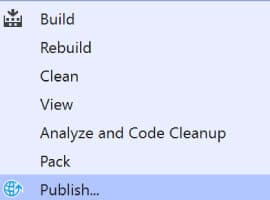
This blog post is a step-by-step instruction on how to create a Bot from scratch using Microsoft Bot Framework v4, configure it to work with Microsoft Teams, and authenticate it to make Microsoft Graph requests.There are a lot of resources around bots, authentication in bots and Microsoft Teams (and I’ll list resources at the end… READ MORE
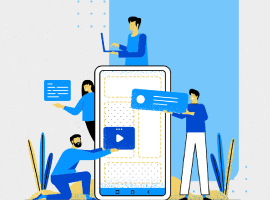
Using new read receipts feature in Microsoft Teams, you can find out that people have read or seen messages you’ve sent. This feature is supported in 1:1 chat or group chat of 20 or fewer members in Microsoft Teams. How to see the Read receipts in messages? Users can find out who reads your message… READ MORE

With the exponential growth of Microsoft Teams also came the problem to manage accounts in multiple tenants, if you belong to more than one organization you may find yourself signing in and signing out multiple times or using multiple browsers to keep up with everything being said in all environments. While the option to manage… READ MORE
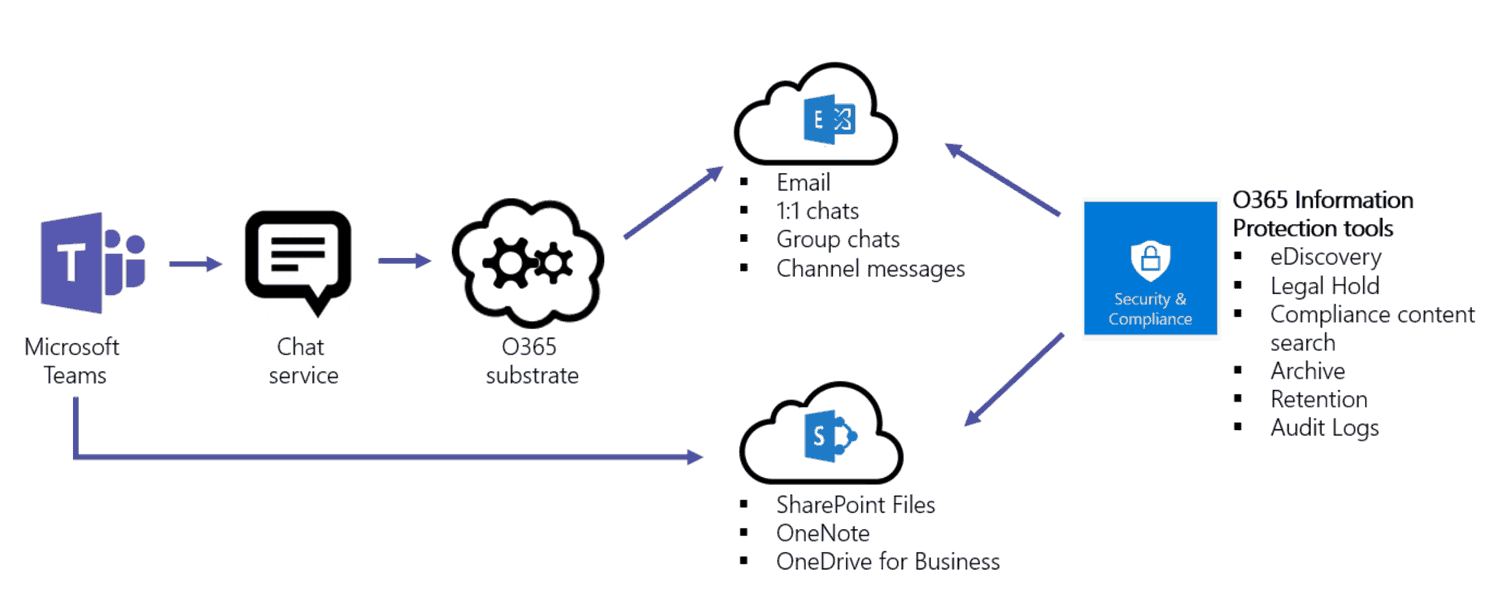
Microsoft Teams Compliance is the processes around meeting legal, regulatory, or organizational policies. For example, regulatory compliance is: Regulations imposed through laws or regulatory frameworks, typically dependent on jurisdiction. Document example includes contracts, invoices, tax documents, employee files, and customer data. Other examples include data residency and meeting specific certification requirements. Microsoft Teams compliance… READ MORE
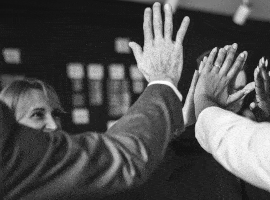
Let’s talk about low code low cost teams governance. Only a couple of years old and Microsoft Teams is already the biggest chat based collaboration tool out there. Similar to SharePoint there is a lot of things you might need to consider regarding governance of the tool before releasing it to the business. Prefix or… READ MORE

Sharepoint and Office 365 has opened up a wide array of possibilities for people to collaborate in a manner like never before. Microsoft Groups have been in existence for a while now and when it launched the Slack killer, Teams, it created confusion for a lot of people. They were skeptical about the need for… READ MORE