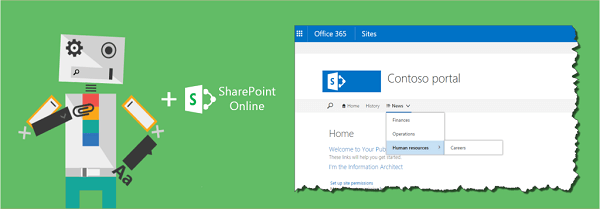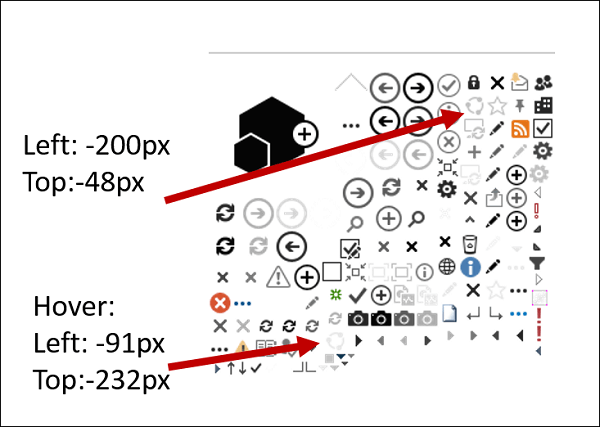Re-Order ListView Items with Drag & Drop – I
Blog PostsDrag’n’Drop is just another way the user can interact with the data in a mobile application (quite a powerful one I might add). It can be used to move items in a list from one category to another or simply to adjust the priority of list items. In this context, ListView ordering with drag and… READ MORE