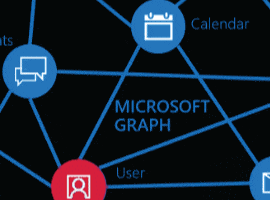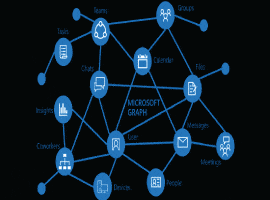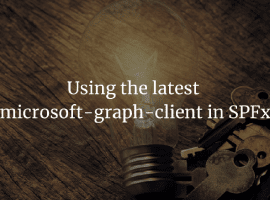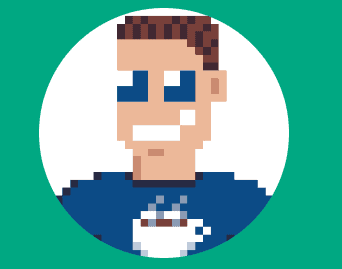
Replace an owner in all their Teams
Blog PostsMicrosoft Teams without an owner are no longer manageable, so what happens if some user leaves the company and he/she was an owner in several Teams? Multiple owners We always suggest at least one owner per Team and adding a “manager” account, an account that isn’t used for daily used, but can be accessed when… READ MORE