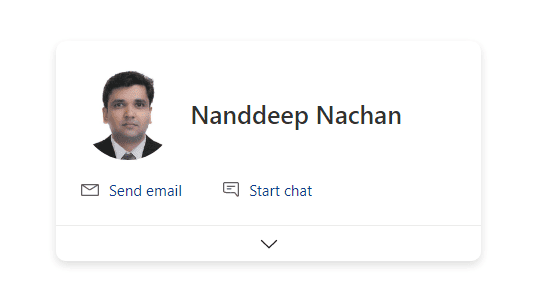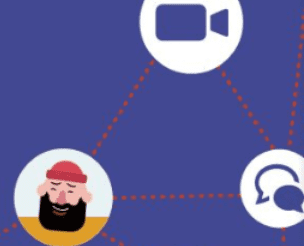Lately, I’ve been looking at improving at understanding some of the challenges of developers when it comes to Microsoft Graph development, especially in the OneDrive and SharePoint space, including the SharePoint Framework. When we are looking at the simplicity that provides the SharePoint Framework when it comes to using the Microsoft Graph, it looks amazing, maybe a little bit magical! And that is why I love this technology!
But a conversation sparked my interest and I started wondering if we could provide some guidances for developers that are hitting some limits (read throttling) when it comes to Microsoft-Graph.
A little backstory
The SharePoint Framework was released in 2017 and Microsoft Graph support in 2018 (it’s been a while!) and the underlying technology hasn’t been updated. It works great when we are looking at simple scenarios (getting users profile information, messages, events, etc.). But when we are hitting some of the Microsoft Graph limits, it doesn’t provide the latest and greatest of our SDK. To give you a clear example, SharePoint Framework is bundled with the 1.1 version of the microsoft-graph-client and we are now at the version 2.2.1.
Can I just update?
In our case, “just” updating the references to 2.2.1 won’t be enough as foundations of the SDK changed a lot. And the capabilitites we are trying to get are the ones that are coming with the v2 of the SDK (namely the Middleware layer) that will help with ensuring a proper handling of throttling and also some more advanced scenarios… So, now what? Can you still get the benefits of the latest and greatest… But in your SPFx? Yes, thanks to the Microsoft Graph Toolkit providers!
Microsoft Graph Toolkit to the rescue
Since the version 2 of the Microsoft Graph Toolkit, we can now import in our solution specific packages provided by the toolkit. Maybe you don’t want or need all the components, React wrappers, etc… This is why in our sample we will focus only on @microsoft/mgt-element and @microsoft/mgt-sharepoint-provider.
Getting our solution ready
In order to get our solution ready, you will need to update a couple of packages in your solution to match the pre-requisites! To do so, you can execute the following command in your favorite console!
npm uninstall @microsof/rush-stack-compiler-3.3
npm install @microsoft/mgt-element @microsoft/mgt-sharepoint-provider @microsoft/microsoft-graph-client --save
npm install @microsoft/rush-stack-compiler-3.7 typescript@3.7 --save-dev
Ensure that your tsconfig.json points to the version 3.7 of the rush-stack-compiler and clear your node_modules folder.
{
"extends": "./node_modules/@microsoft/rush-stack-compiler-3.7/includes/tsconfig-web.json",
"compilerOptions": {
//...
}
//...
}
Note
Andrew Connel has a great blog post on how to ensure you have the right version of the compiler based on the version of Typescript you want to play with. I definitely recommend to have a look!
Finally, you will want to remove the no-use-before-declare rule from tslint.json as it’s not being used since Typescript 2.9 and you will get compiler errors when building.
Once all is done, just re-install all packages to make sure you have all the right resources, versions, etc.!
npm install
Configuring your Web Part
You will need to do some light changes to your Web Part file **WebPart.ts in order to import the Microsoft Graph Toolkit elements and initialize the providers to be able to leverage the Microsoft Graph client provided by MGT.
// Importing MGT in the Web Part
import { SharePointProvider } from '@microsoft/mgt-sharepoint-provider';
import { Providers } from '@microsoft/mgt-element';
And in the main Web Part class, override the default OnInit method by instanciating a new SharePointProvider and assigning it to the global provider used by MGT.
/**
* Assign a new SharePoint provider to the MGT providers
*/
protected async onInit() {
Providers.globalProvider = new SharePointProvider(this.context);
}
Getting data from Microsoft Graph
Now that our solution is all setup for consuming Microsoft Graph data usign the latest and greatest of the microsoft-graph-client, you will need to change some of your code to take advantage of the MGT provided Graph client and not the one provided by the SharePoint Framework.
In order to do so, in the area where you want to leverage Microsoft Graph data, import the Providers from MGT and leverage it’s api method to execute your calls to Microsoft Graph!
import { Providers } from '@microsoft/mgt-element';
// Use this code wherever you need Graph data in your class / React component
const data = await Providers.globalProvider.graph.api('/me/events').get();
The real beauty here? This call will be done using the default list of middlewares, including a default RetryHandler that should get your around throttling in a vast majority or the cases!
Info
Note that we are not using the this.context.msGraphClientFactory.getClient() capabilty as this would result in the 1.1.0 version of the microsoft-graph-client, therefore
This blog is part of SharePoint Week. For more great content, click here
About the Author:
I’m a Husband, Developer, Architect and Product Manager!
- 🔭 I’m currently working at Microsoft as a Senior Program Manager on the #MicrosoftGraph 🦒 team!
- 🌱 I’m currently learning GitHub Actions and static web apps!
- 👯 I’m looking to collaborate with other content creators
- 💬 Ask me about Microsoft Graph, SharePoint Framework, PowerShell and more!
- 🥅 Goals: Contribute more to Open Source projects and generate more video content
- ⚡ Fun fact: I play drums 🥁
Reference:
Levert, S. (2021). Using the Latest Microsoft-Graph-Client in SPFx. Available at: https://www.sebastienlevert.com/2021/04/18/latest-microsoft-graph-client-spfx/ [Accessed: 31st August 2021].