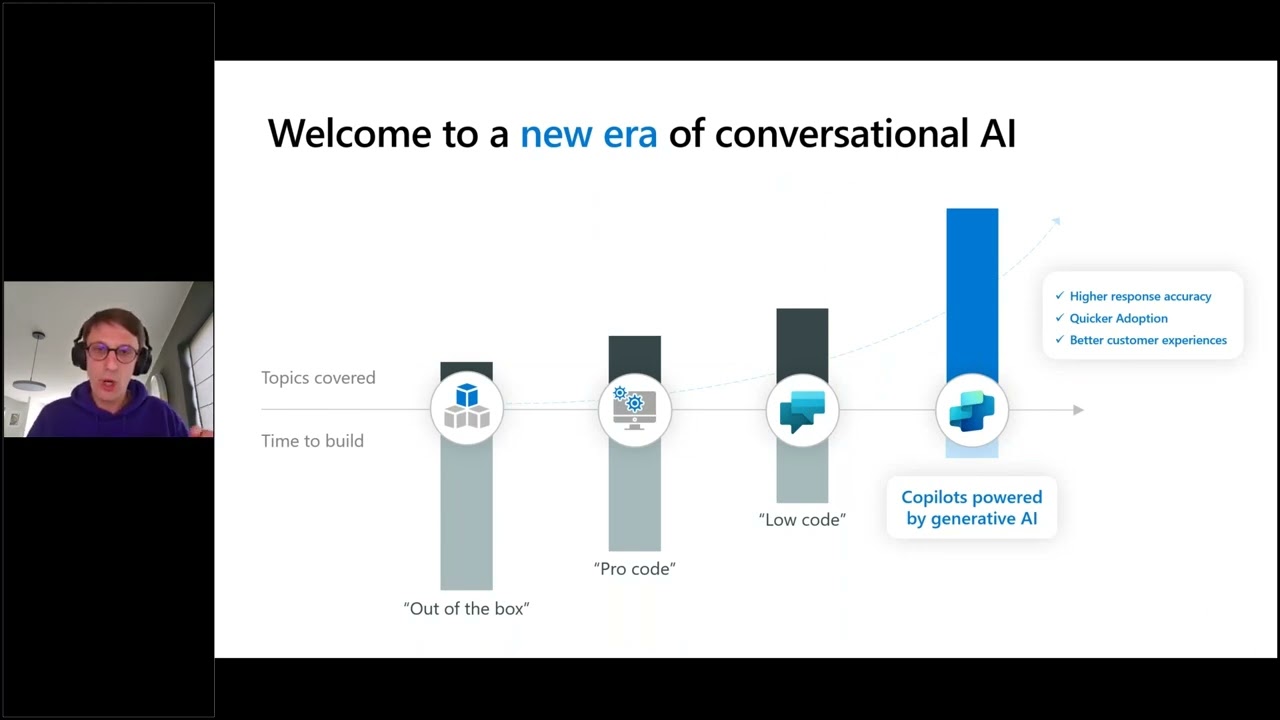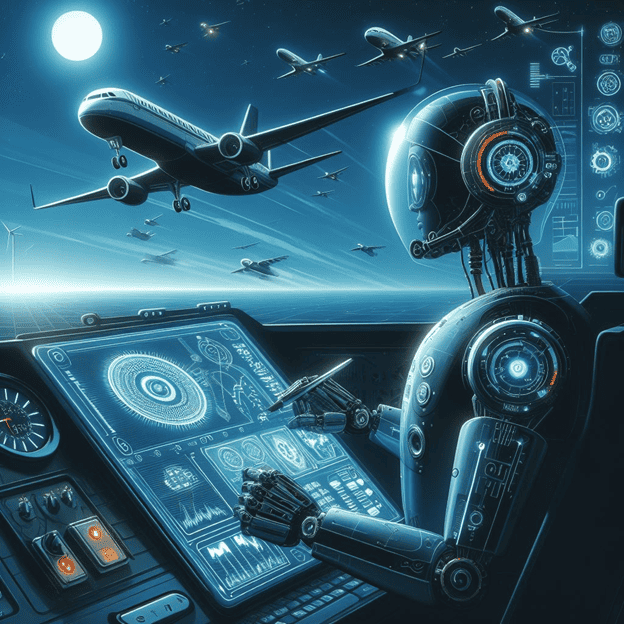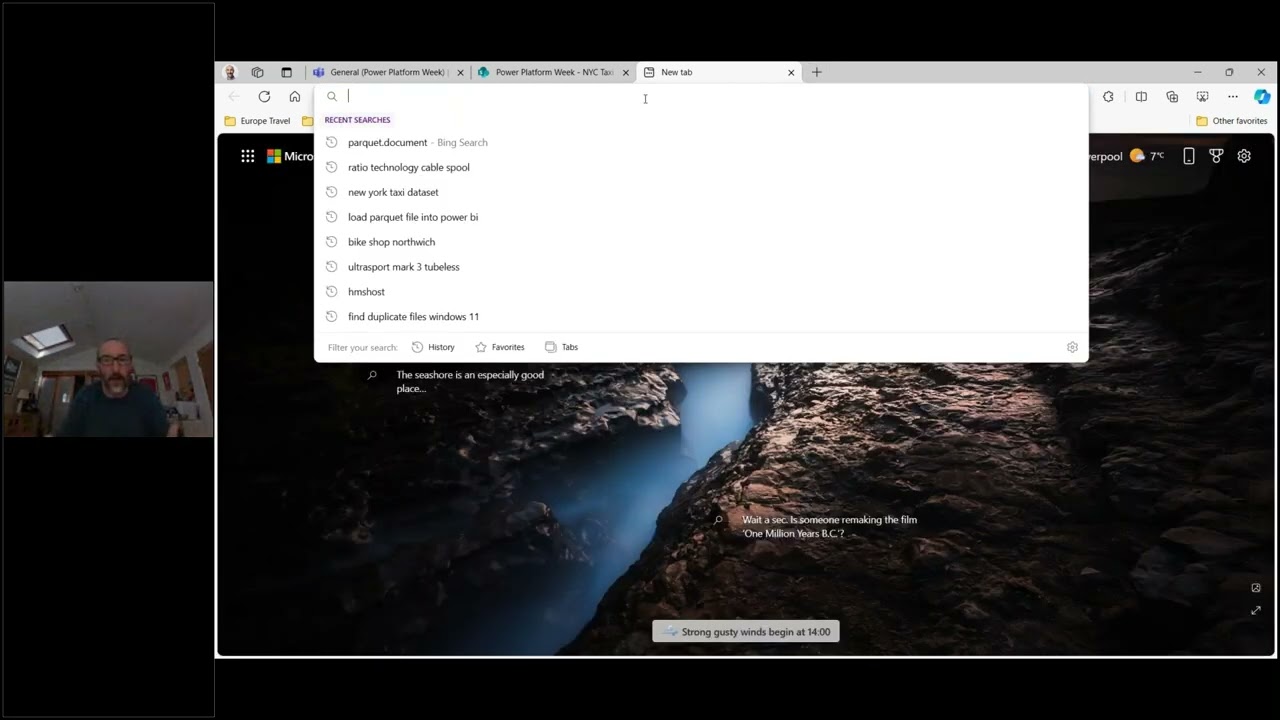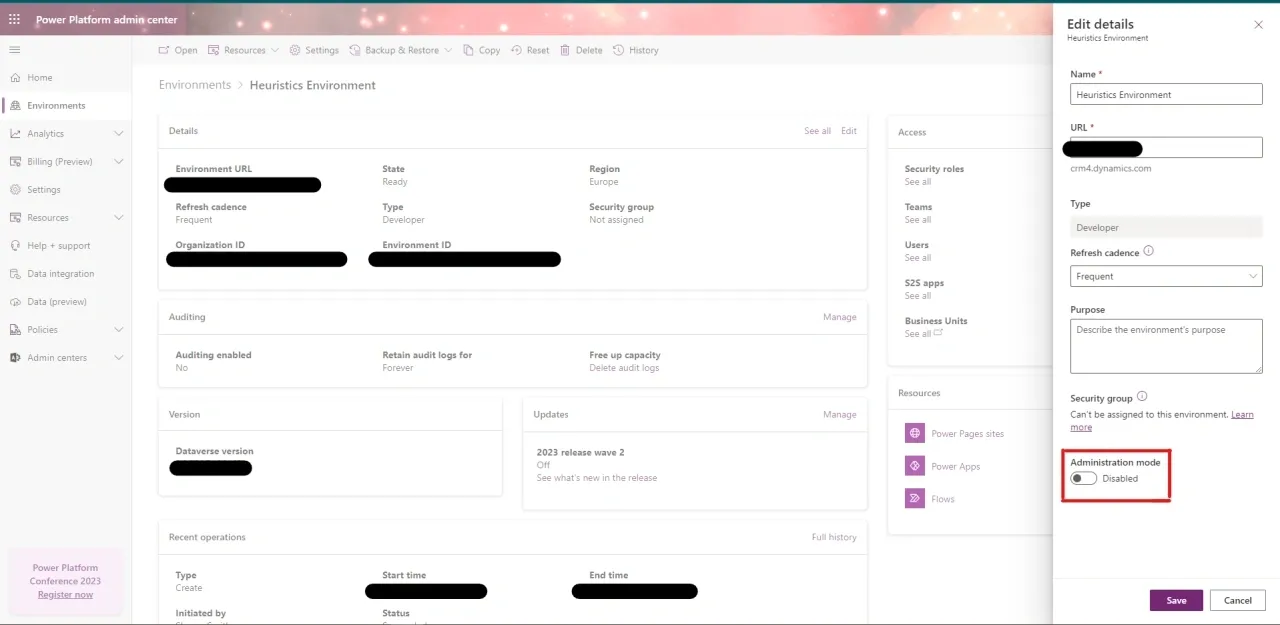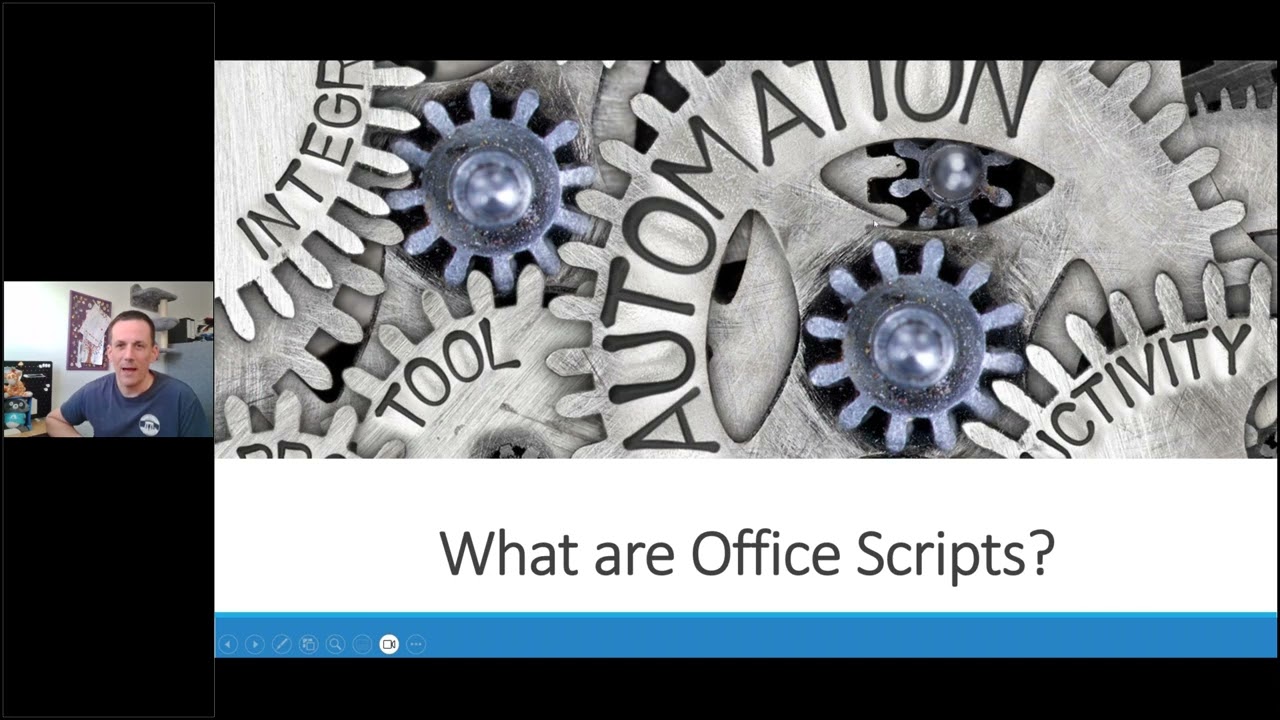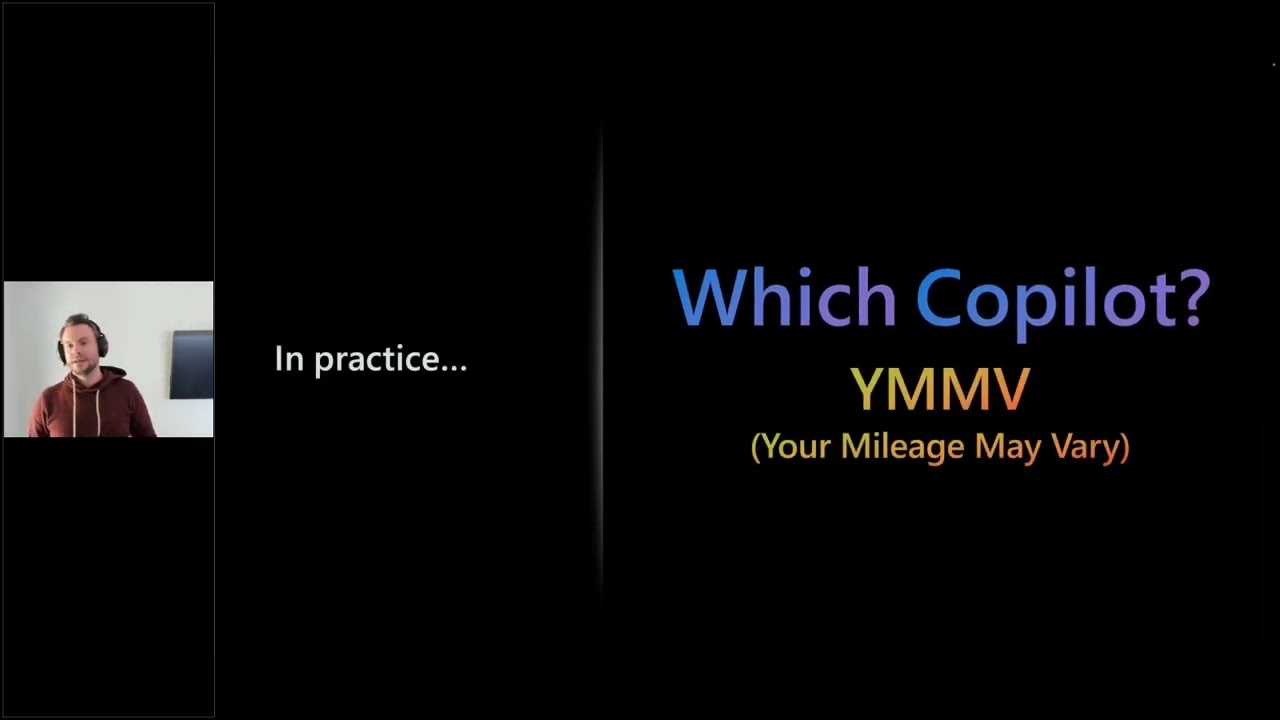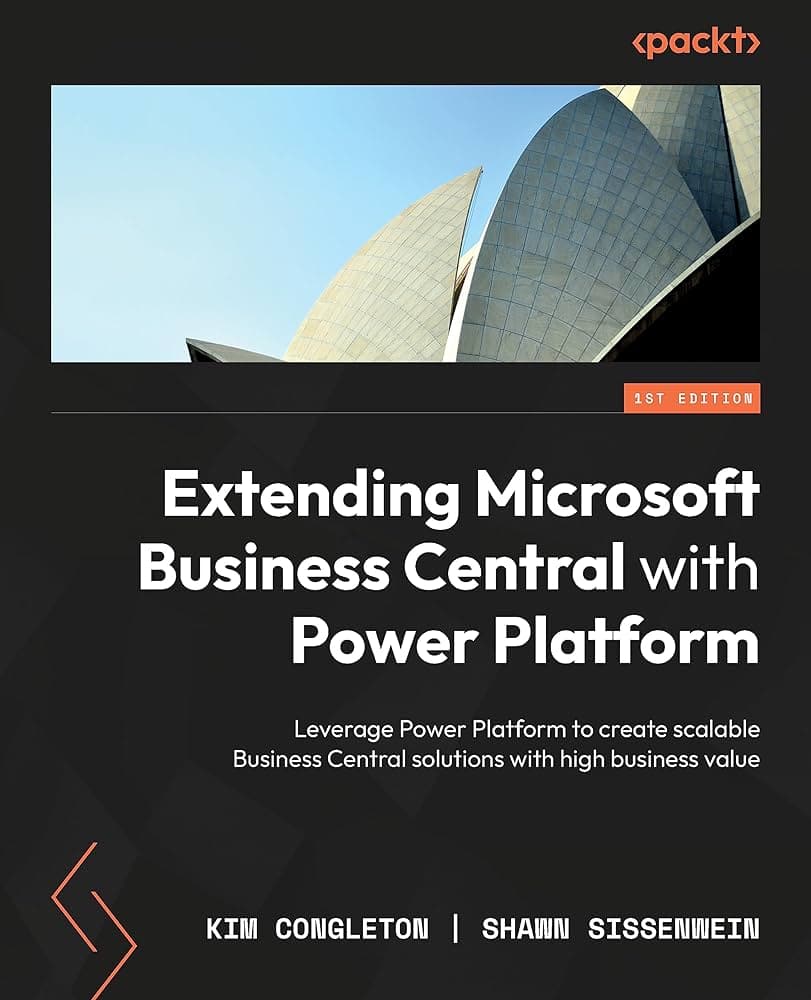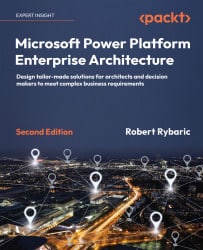
Microsoft Power Platform Enterprise Architecture
EbooksNot a member? Sign up here to access all content. Download Chapter 6 – Implementation Approach and Methodologies. In this chapter, we will describe all aspects of software implementation projects with specific focus on the Power Platform. Implementing a Power Platform solution for a large international or global customer with an extensive number of detailed… READ MORE