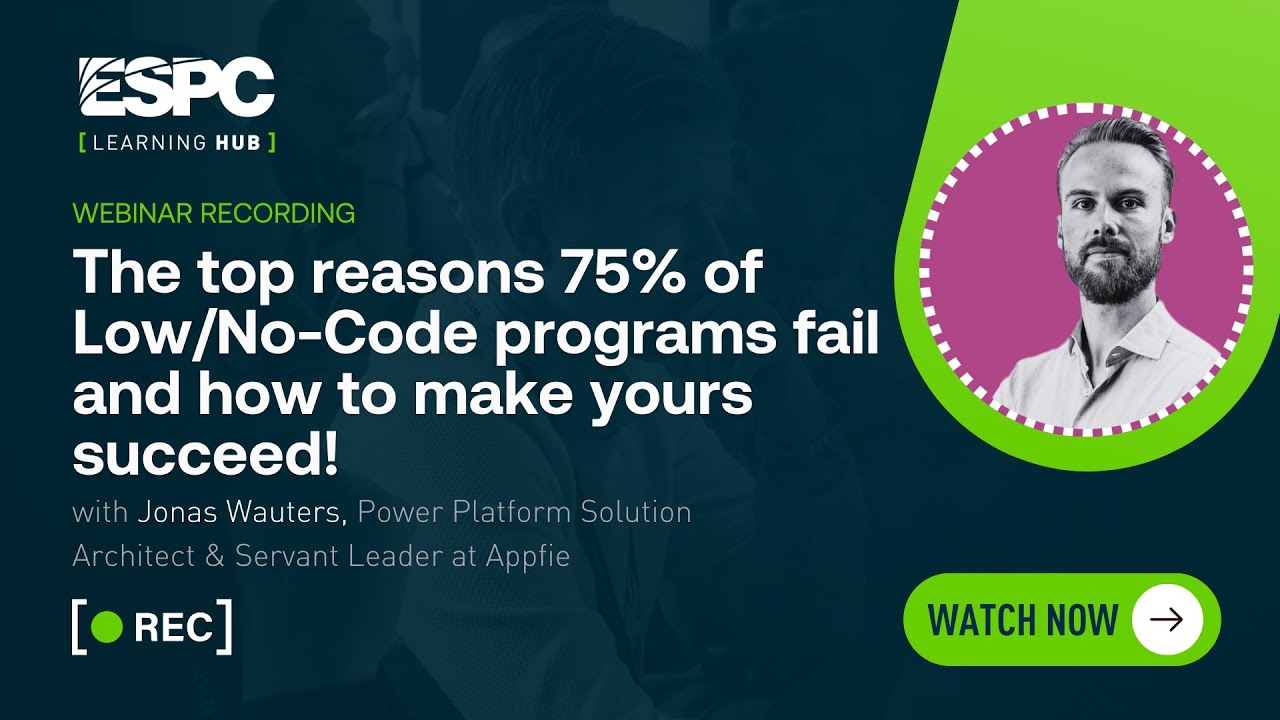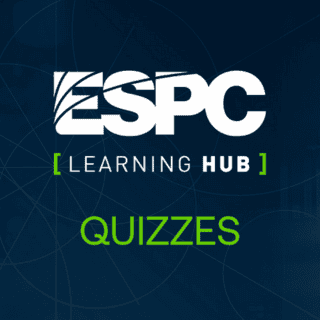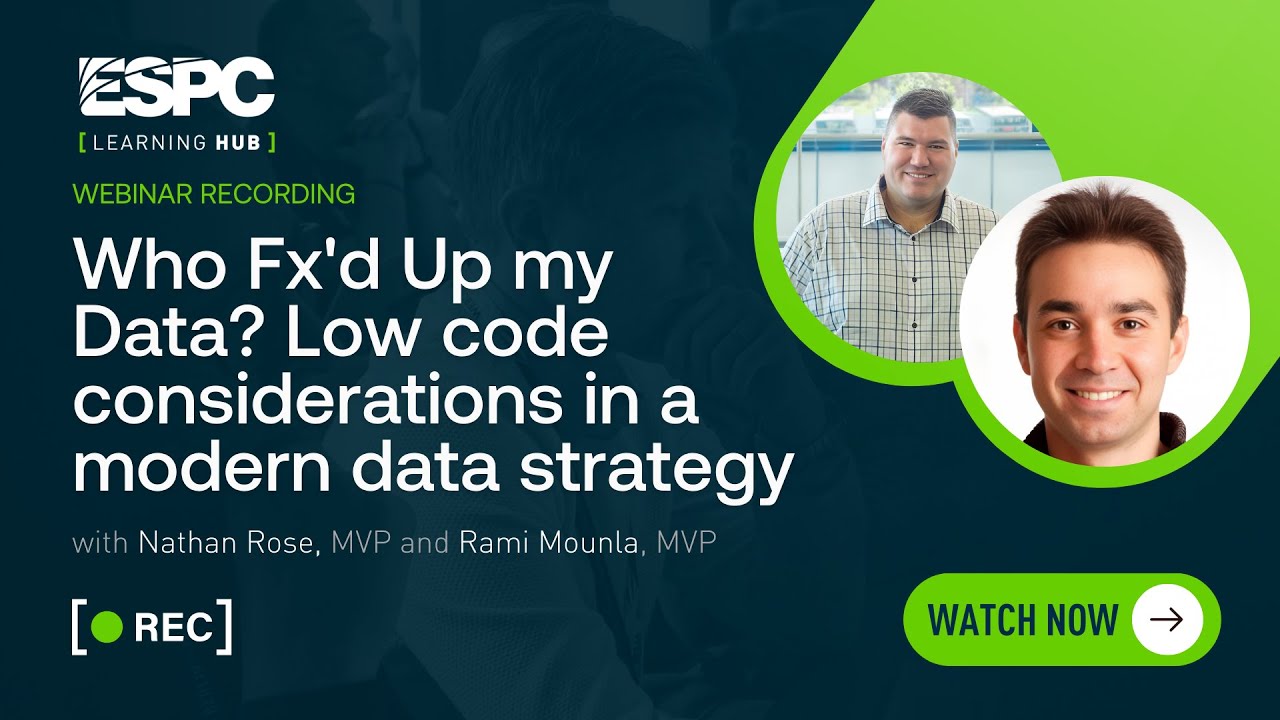
Who Fx’d Up my Data? Low code considerations in a modern data strategy
WebinarsWho Fx’d Up my Data? Low code considerations in a modern data strategy Webinar Description: CIOs, Data Architects and Data Security people, may you live in interesting times……… If the constant battle against malevolent agents, data breaches and insider threats wasn’t enough to have you pulling your hair out, Microsoft have issued the biggest challenge… READ MORE
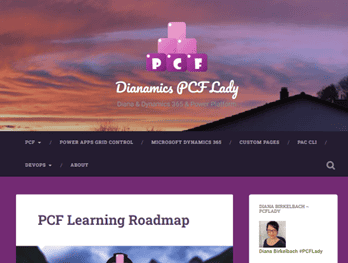



![[Whitepaper] Document generation on Power Platform [Whitepaper] Document generation on Power Platform](https://www.sharepointeurope.com/wp-content/uploads/2024/06/Picture6.png)