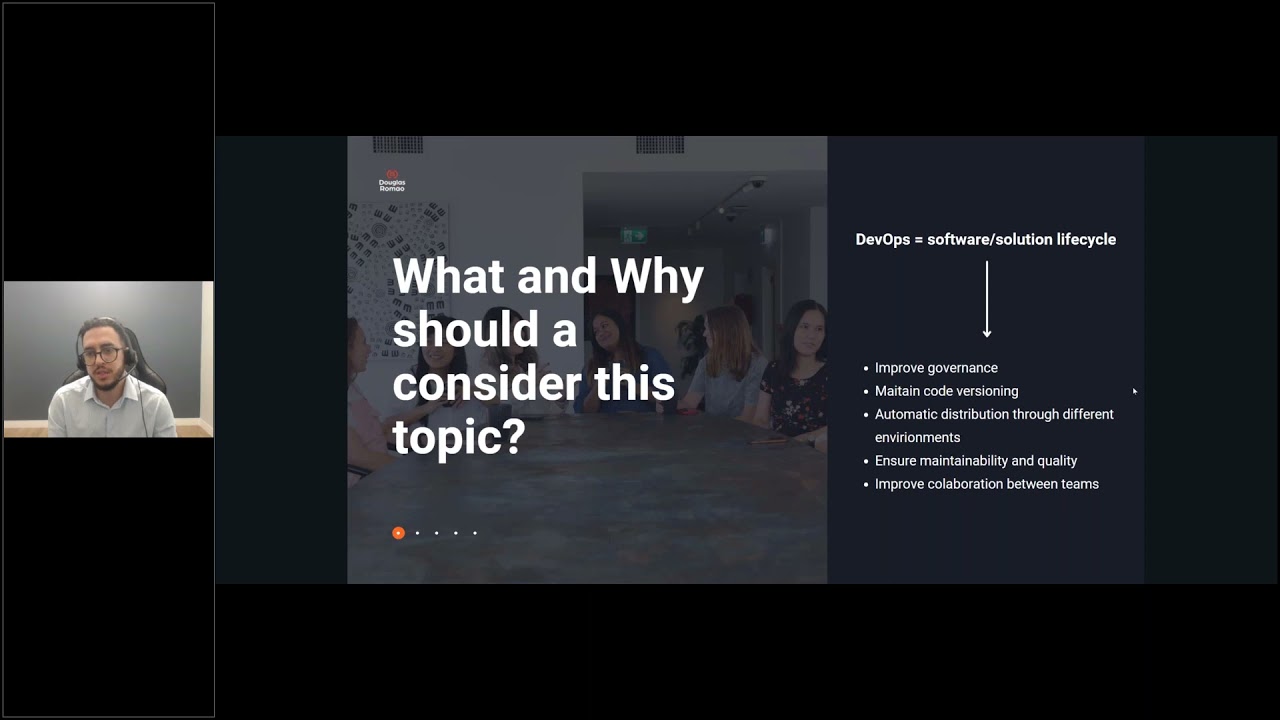
Strategies for Implementing DevOps Culture in Power Platform Solutions
WebinarsThis webinar discussed the different approaches when designing a strategy for implementing DevOps for our Power Platform solution, how we can handle different types of components and resources, also discuss how to work either on small projects or enterprise structured projects. Page: https://1drv.ms/b/s!AgvxiWqBDN9HoIUorCgzUZXiDhLekg?e=QJeLIu Presentation: https://www.sharepointeurope.com/wp-content/uploads/2022/01/ESPC-Webinar-Strategies-for-DevOps-culture-on-Power-Platform.pdf

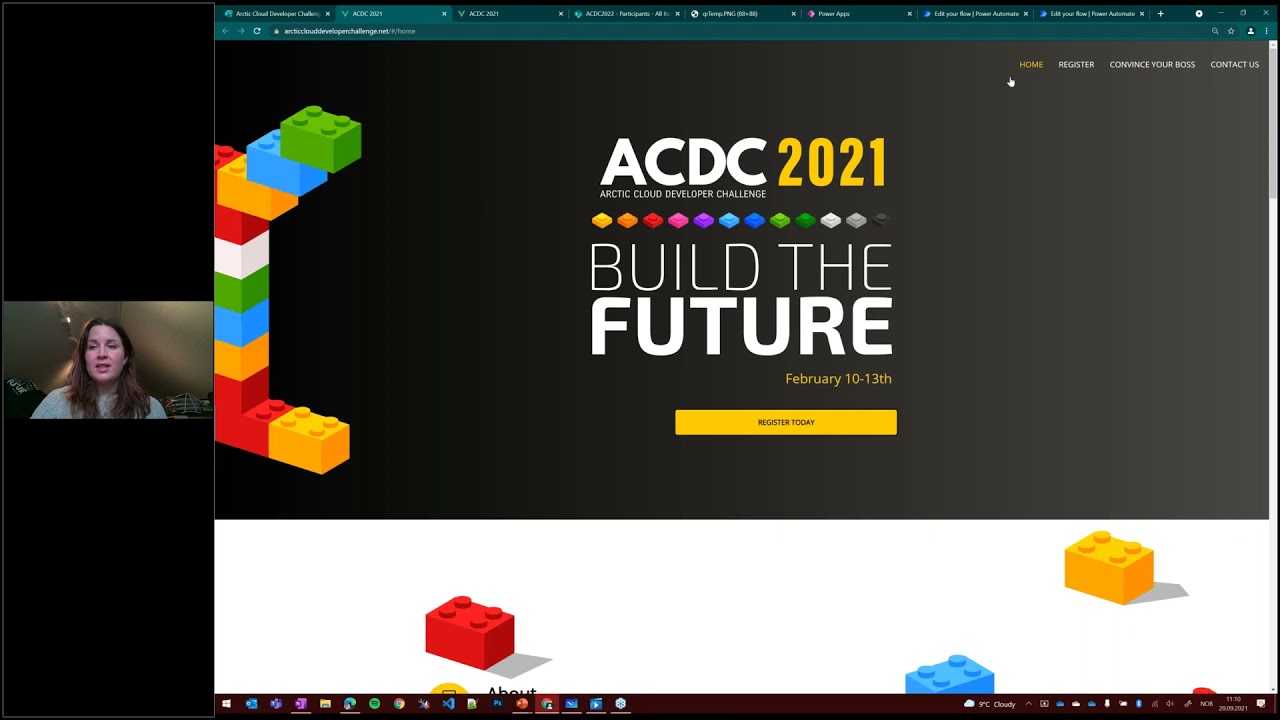




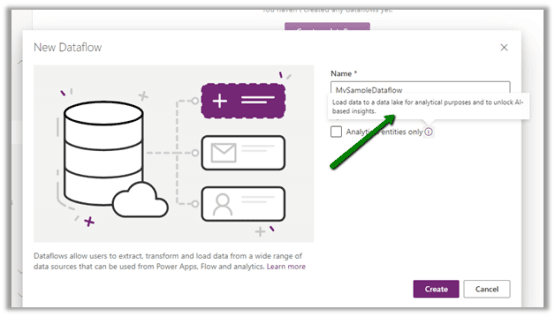
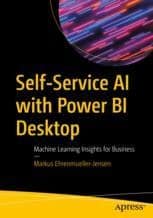
![[Step by Step] Debug Model Driven and Canvas Apps using ‘Monitor’ tool [Step by Step] Debug Model Driven and Canvas Apps using ‘Monitor’ tool](https://www.sharepointeurope.com/wp-content/uploads/2021/03/Step-by-Step-Debug-Model-Driven-and-Canvas-Apps-using-‘Monitor-tool.jpg)
