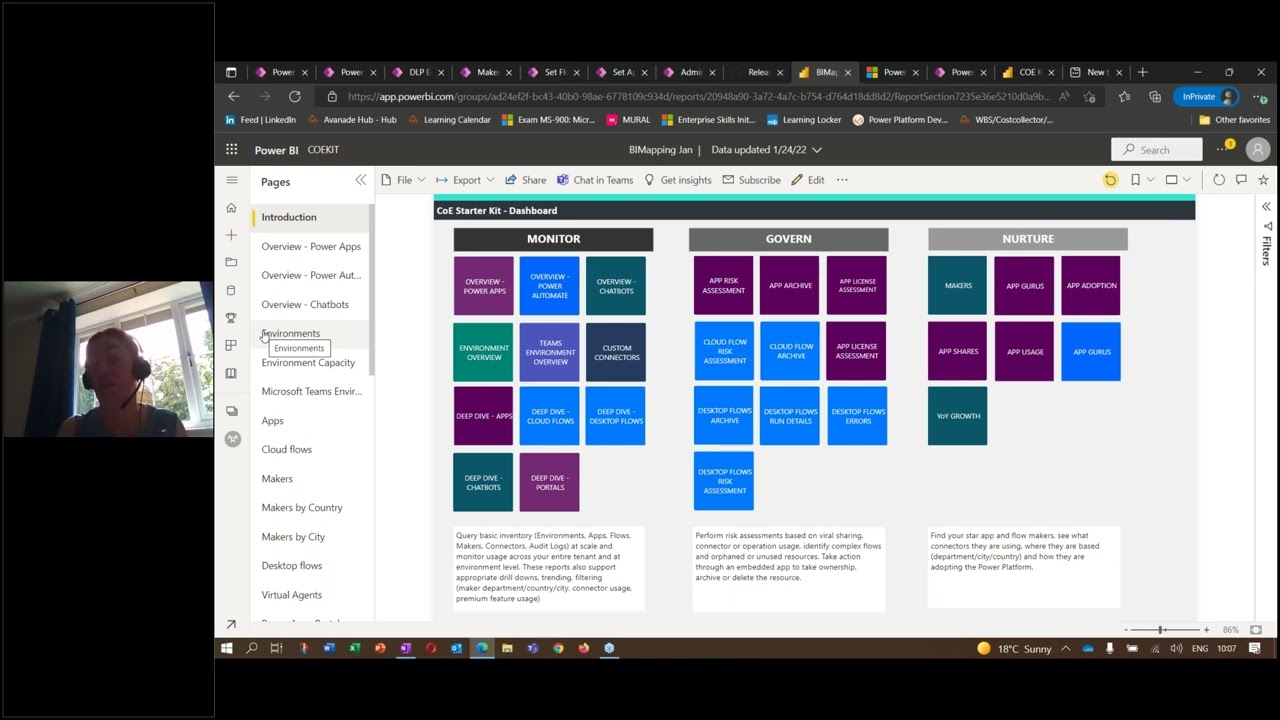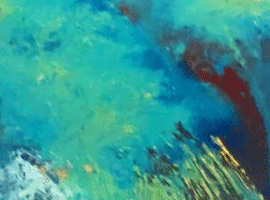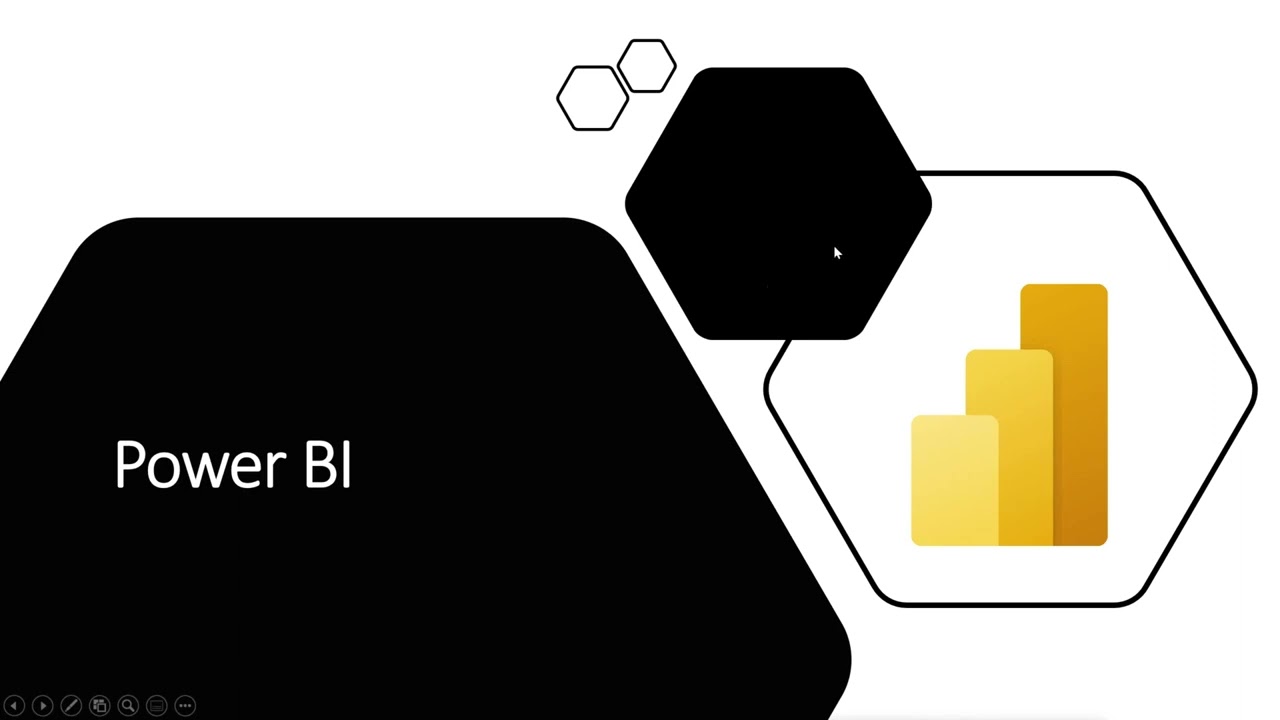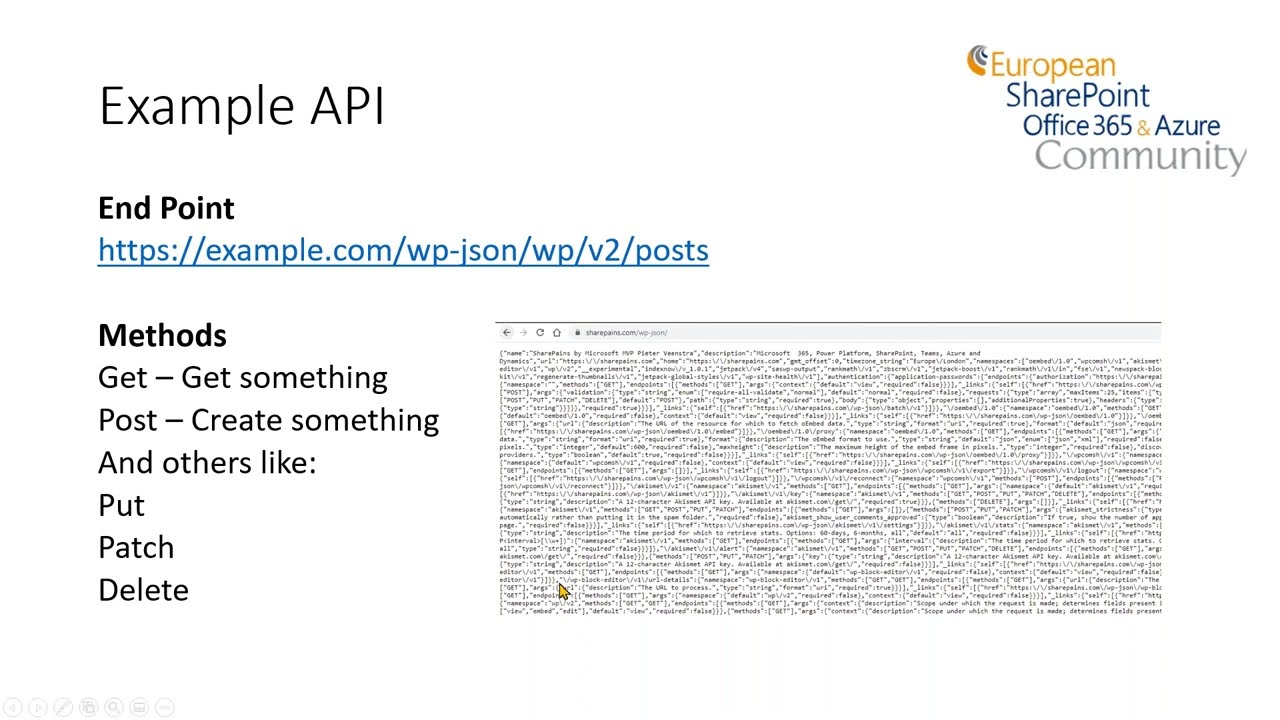Let’s (Power) Automate all your M365 & D365 documents with one click or Flow
WebinarsReal life business processes require the generation of documents like quotes, reports, contracts, emails and many more. Use dox42 to ignite the potential of SharePoint, Teams, the Power Platform and Dynamics 365 by automatically generating these documents with data from all your sources! What you will see in this webinar: Generate your documents where you… READ MORE