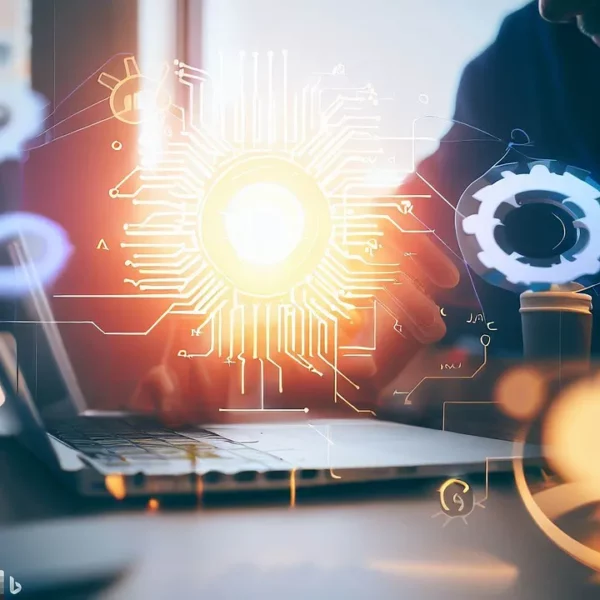Hello friends, here’s your one-stop summary of the new features for the Microsoft Power Platform introduced in February 2024.
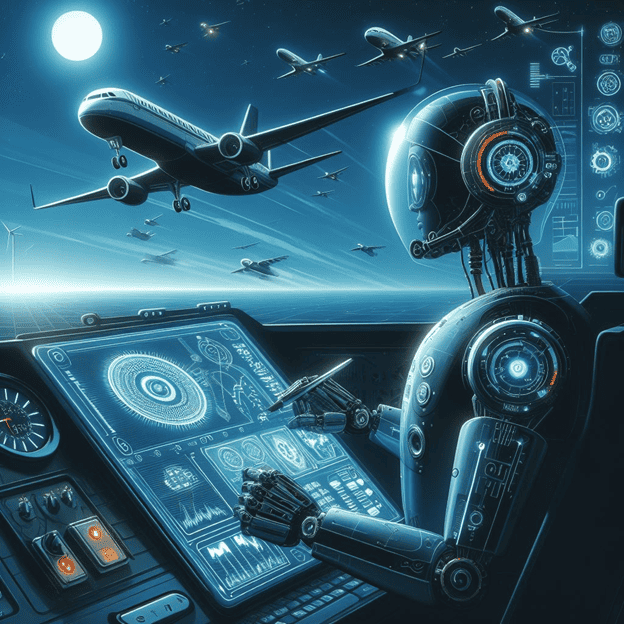
Power Apps
Copilot is getting a new job description as a grammar editor for canvas apps. Draft with Copilot is a new premium feature releasing in Preview for the US region very soon. It enables an app user to use Copilot to assist them in text input. This is (initially) only available in English, but Microsoft touts that it will be especially useful for app users not working with an app in their native language. You can see a sneak peek here.
Model-driven apps are also getting some Copilot love with form fill assistance. Since model-driven apps data entry is predominantly via forms, this seems to be a nice feature to speed data entry. It will also be an English language option with the “New Look” app enabled. See it in action here.
Microsoft is including multi-language support from the “Create an app” Copilot feature available from the Power Apps homepage. Supported languages now include Dutch, French, German, Italian, Japanese, Portuguese, and Spanish. To get the full functionality, you still need to operate in a premium environment that includes Dataverse. You can learn about this here.
In the Power Platform admin center, there’s a new preview feature to block unmanaged customizations in Microsoft Dataverse environments. This setting keeps anyone from creating or importing any unmanaged solutions or customizations to the environment, helping organizations to enforce application lifecycle management.
Did you know that you can now call SQL Server stored procedures in Power Fx? Just introduced on “Leap Day”, this preview feature eliminates the requirement to use Power Automate to assist you. This one is quite loved by our team SQL experts since it simplifies the process of bringing data into the app. You will have to enable this via the Settings > Upcoming features > Preview. You can learn more about this feature in the Connect to SQL Server from Power Apps documentation.
Power Automate
AI Builder models continue to improve to get you the ability to quickly customize a pre-configured model that extracts standard invoice fields. The invoice model gives you a starting point for that to speed you down the path of training the model to pull typical values from invoices, and then allowing you to customize it by continuing to train to recognize other fields in the invoice. By invoking the AI Builder steps into your flow you can pull invoice data from documents and use it wherever you need it.
Power Automate for desktop got a new update in February that now allows Picture-in-Picture run mode. What this means is that a user can run desktop flows in a separate virtual window on their desktop without disrupting other work the user is trying to do. Additionally, if you’re into string interpolation, you can now input Power Fx expressions into text. Both features are preview features available now.
Power BI
There are a LOT of features tweaked in Power BI over the month of February. You can input DAX calculations directly on a visual. “Visual Calculations” can greatly simplify how you modify your visual to show the data you want, including some simplified automated calculations, without writing complex DAX logic.
Another add-on is called “Dynamic Subscriptions”, allowing you to create customized emails to deliver dynamic Power BI reports with filtered data to designated people. The technique to do this resembles Dataflows and setting it up includes a similar interface. You can put the process on a schedule as well. The subscription process can deliver a customized email with the filtered report image and even a PDF attachment.
The Power BI Desktop Home screen has changed to resemble something like you might encounter when you open OneDrive. You’ll see a quick link at the top to create a “New” report, a Recommended section that updates automatically, and then a list of recent reports.
Copilot is getting more work in Power BI by offering help in writing descriptions for measures (in your data model view) based on text or code in the measure. Descriptions will appear when you hover over a measure in your report view, providing better feedback on the measure without having to open it up for a look. You can get a good preview this and all the new PBI features here.
Copilot Studio
If you missed the news, Power Virtual Agents has migrated over to Copilot Studio. The only significant update for February is that you can now publish a Copilot to directly to a SharePoint site. You can learn how to do shenanigans like that here. The link also introduces you to Copilot Studio, if you are not familiar with the transformation begun last November.
In Summary
I hope this summary whets your appetite to try out what’s new the Microsoft Power Platform. Collectively, we’re excited with some of these deployments that we’ve been waiting quite a while for and know that they’re going to have an immediate impact on app development. Stay tuned to PowerApps911.com for more!
About the Author
References
Cooley, P., (2024), “Exploring the Latest Microsoft Power Platform Updates: March 4, 2024″‘, available at: https://www.powerapps911.com/post/exploring-the-latest-microsoft-power-platform-updates-march-4-2024, [accessed 29th March 2024].