
Video: SharePoint 2013 Apps Versus Webparts for Developers
Blog PostsLast time we looked at general differences between apps and web parts.
Now let’s see at some of the key differences for developers.
According to Wikipedia, Web development is a broad term for the work involved in developing a web site for the Internet (World Wide Web) or an intranet (a private network). Web development can range from developing the simplest static single page of plain text to the most complex web-based internet applications (or just ‘web apps’) electronic businesses, and social network services. A more comprehensive list of tasks to which development commonly refers, may include web engineering, web design, web content development, client liaison, client-side/server-side scripting, web server and network security configuration, and e-commerce development.
With SharePoint and other Microsoft technologies, development is a broad subject matter which is constantly evolving.
Therefore, the Web development category is very broad too, and is full of handy tips, tricks and advise. Check out some of the Step by Step blogs or learn with our eBooks, How To videos and Webinars.

Last time we looked at general differences between apps and web parts.
Now let’s see at some of the key differences for developers.
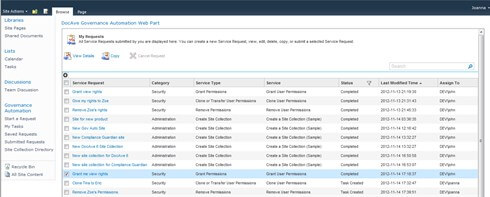
For those not familiar with DocAve Governance Automation, AvePoint recently launched the next generation of its flagship product for automating end-to-end Microsoft SharePoint service and information management and delivered new features for site collection provisioning, site provisioning, site collection lifecycle management, and permissions management with the release Governance Automation Service Pack 1. For more information, please visit our Governance Automation product page.

Find out what SharePoint 2013 has to offer, how to get the best out of it, learn how to harness its potential and improve your SharePoint skills by attending the Euopran SharePoint Conference from the 4-7 February 2013 in Copenhagen, Denmark. With over 110 sessions and 8 top class tutorials to choose from – making the decision to book is the easy one!

There’s been a lot of confusion about web parts and apps and where they belong these days. This 3 part series focuses on main differences. This part is geared towards business users, the IT pro and Dev editions are coming. Enjoy!

Last month we featured Chapter 1 “Building a Perfect Test Environment for SharePoint Server 2010” by Shane Young. So we are delighted to present our featured eBook Chapter10 “Automating Business Processes” from the book “Real World SharePoint 2010: Indispensable Experiences from 22 MVP’s”.

Search functionality in SharePoint 2013 Preview includes several enhancements including custom content processing with the Content Enrichment web service, and a new framework for presenting search result types. Additionally, there have been significant enhancements made to the keyword query language (KQL). Search is a hot topic within SharePoint 2013, below is a summary of some of the search enhancements:

In this chapter you learn a bit about installing Windows, setting up Active Directory (AD), adding SQL Server with Reporting Services in SharePoint Integration mode, deploying SharePoint, and then getting little things like Office and Visio on there.
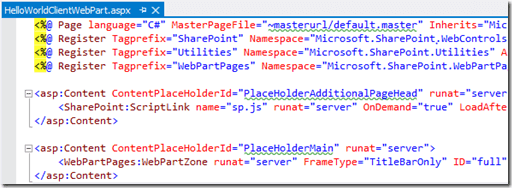
I am extremely interested in the new SharePoint 2013 App model so I have been doing a lot with them lately. The latest thing I was trying was building a SharePoint-hosted Client Web Part. I have found that there is not a lot of information out there yet on how to use these so I wanted to share some of the things I ran into. This post on MSDN is good to help you get started with the setup of your app. Hopefully this info will help you get started. This post assumes you have installed Visual Studio 2012 RC as well as the SharePoint development tools.
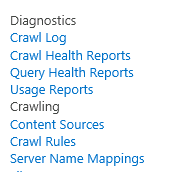
SharePoint 2013 will, without a doubt, be a huge success for Microsoft. The SharePoint platform has come a long way and SharePoint 2013 (code named SP15) is another leap forward. Search is one of the areas where Microsoft has, once again, made huge investments and the new functionality is astounding.

Microsoft unveiled Office 2013, including SharePoint 2013, the newest versions of Office 365, and all other related products. It’s been a huge week in the Twittersphere and blogosphere.
There’s little that hasn’t been said already about the new products and their features. There are even blogs describing, in detail, deployment and implementation procedures. Perhaps the perspective I can provide that’s unique is to tell you what I am telling C- and D- level executives, as well as IT Pros and Devs, about what all of this means to your business and the choices you need to make.