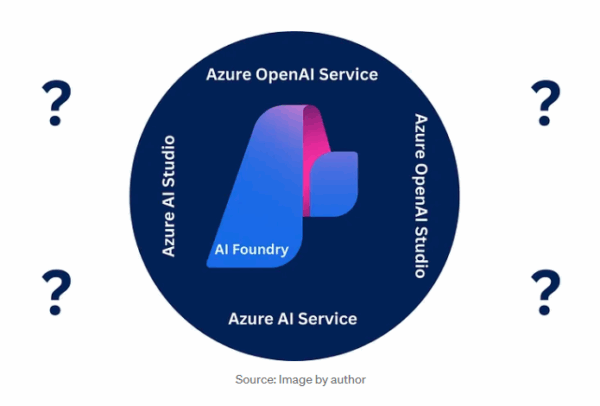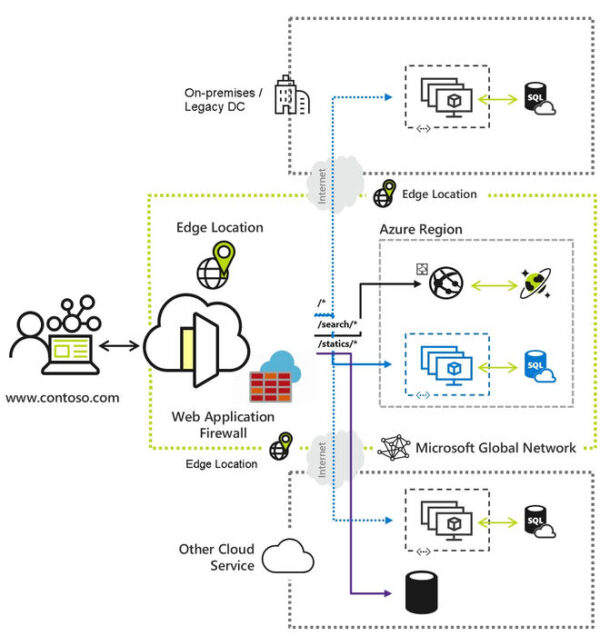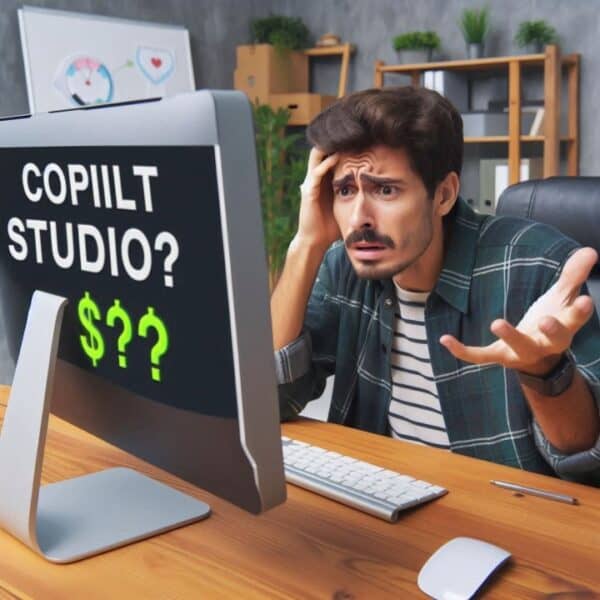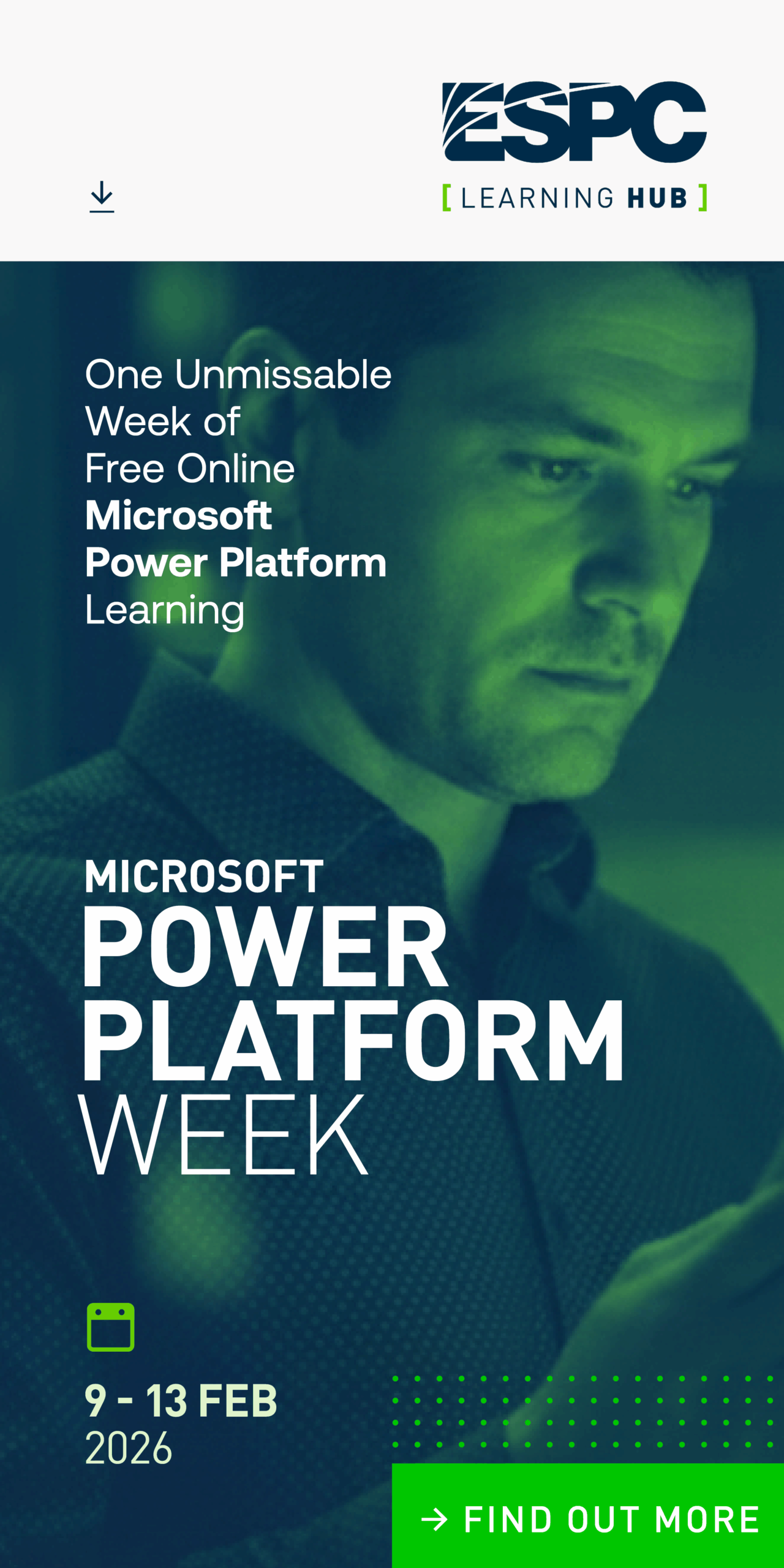How To use Microsoft 365 Developer Proxy for Rate Limiting in a Web Application
In this demo, Garry Trinder (Microsoft) focuses on the use of the Microsoft 365 Developer Proxy for rate limiting in a web application. The presenter illustrates how the proxy can handle rate limiting scenarios by slowing down and by controlling the rate at which requests are sent to stay within a specified quota.
Demo Description:
This demo focuses on demonstrating the M365 developer proxy’s capabilities in handling rate limiting scenarios, particularly within the context of Microsoft Graph and web applications. The presenter begins by discussing the significance of rate limiting, emphasising its role in ensuring the stability and reliability of applications by preventing excessive requests to APIs. The concept of rate limiting is elucidated by highlighting its common usage in various APIs, including those of Microsoft Graph.
To showcase the proxy’s functionalities, the presenter utilises an existing web application that sends numerous requests to Microsoft Graph. By integrating the proxy with the web application, the demonstration reveals how the proxy effectively manages rate limiting concerns. The presentation emphasises the use of the Microsoft Graph SDKs and rate limiting middleware, which facilitate the systematic regulation of request flow to prevent exceeding API quotas.
The demo further emphasizes the importance of proper configuration and setup, showcasing the integration of a custom configuration file, the “M365 proxy RC file,” that enables users to define specific scenarios for testing. The configuration file is demonstrated as a simplified version containing parameters such as retry times, rate limits, and URL lists for proxy detection. The presenter underscores the flexibility of the proxy, emphasizing its adaptability for use beyond the Microsoft Graph environment.
Practical demonstrations using the web application depict the stark contrast between using simple fetch commands and integrating the Microsoft Graph SDKs with the rate limiting middleware. The proxy’s effective handling of rate limiting scenarios is highlighted, ensuring a controlled and steady flow of requests that remains within the API’s predefined limits.
STAY UP TO DATE
Continue your learning and register for upcoming webinars here.
Catch up on the latest blogs, eBooks, webinars, and how-to videos.
Not a member? Check out our Learning Hub to unlock all content.
Subscribe to our YouTube channel for the latest community updates.