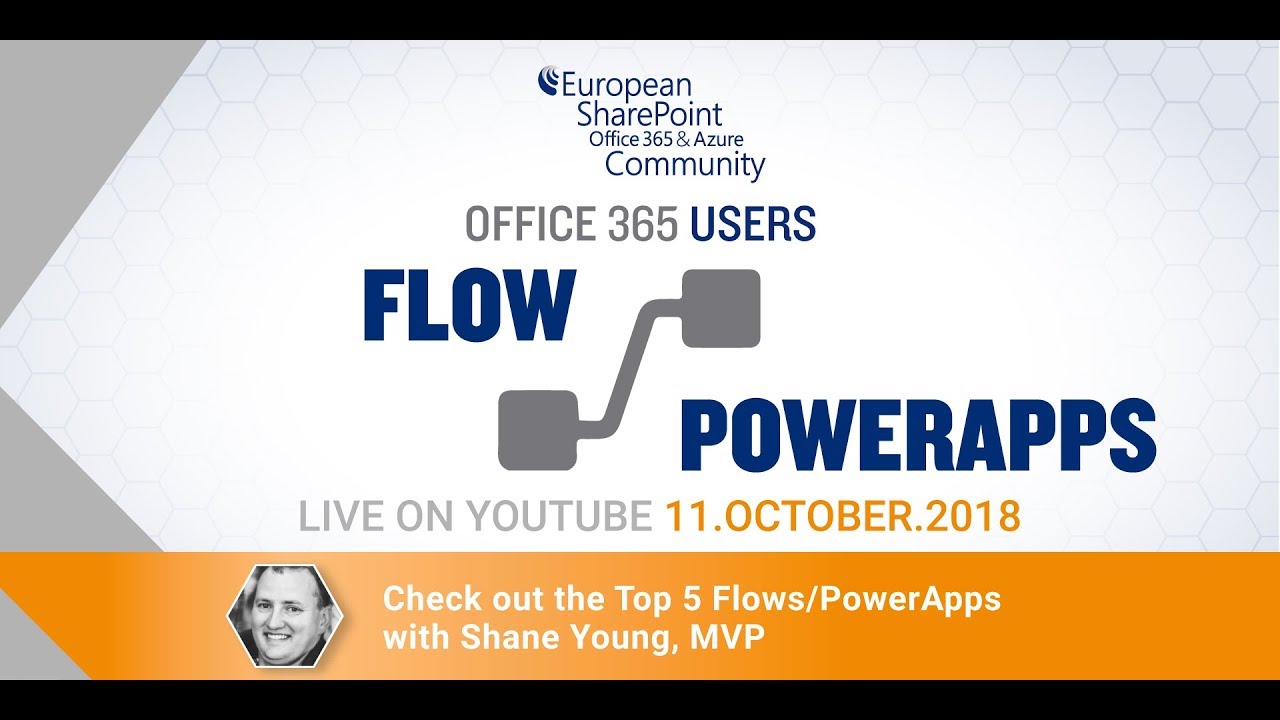
Top 5 Flow/PowerApps with Shane Young
WebinarsJoin Shane Young, SharePoint & PowerApps MVP, Cincinnati, USA as he checks out the Top 5 Flow / PowerApps.
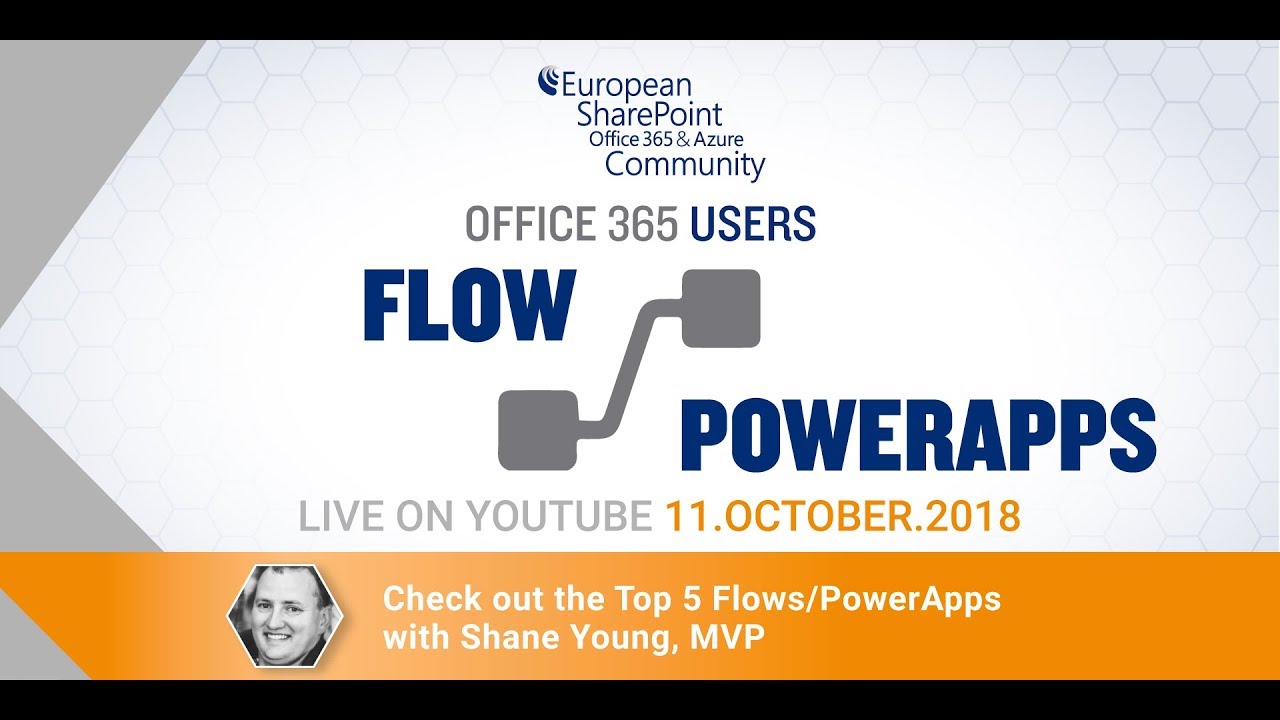
Join Shane Young, SharePoint & PowerApps MVP, Cincinnati, USA as he checks out the Top 5 Flow / PowerApps.
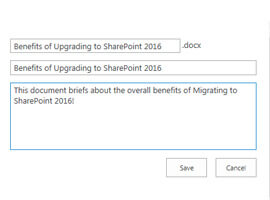
Problem: Could not add rich text columns to SharePoint document library, Picture Library and other type of Libraries! Little background: End user created in document library with type “Description” column as “Multiple lines of text”and expecting this column to is expecting to have the Rich text capability. so, tried editing the column, and found no… READ MORE

Microsoft Flow is a powerful cloud-based service that provides line-of-business users to create automated workflows. Microsoft Flow helps to connect with multiple data sources and services including Office 365, SharePoint, Trello, Salesforce, Dynamic 365, Google Drive, OneDrive, Dropbox, DocuSign, HelloSign, Azure App services, Microsoft Translator and custom APIs etc. In this blog, we are going… READ MORE
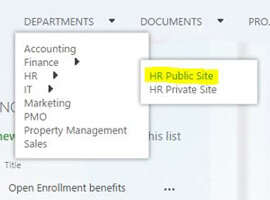
One of the biggest concerns companies have out there is that by switching to SharePoint, companies will loose the ability to keep private data private. This is an absolutely wrong assumption. In fact, SharePoint is rock solid when it comes to security and security configuration. It uses a concept called “Security Trimming”. I personally call it… READ MORE

Solution Designer and Microsoft MVP, Ming Man, shows us how to Create folders in Office 365 SharePoint Document Library C#

We are thrilled to be exhibiting at the 2014 European SharePoint conference! There is a lot of exciting stuff happening this year – we’re particularly interested in the talks around cloud strategy, document compliance and governance, and increasing end-user efficiency and productivity.
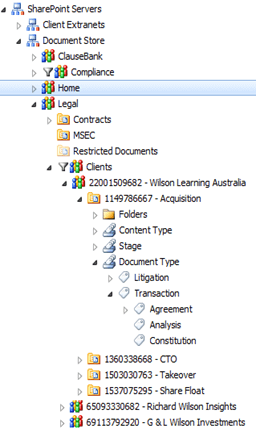
As more organizations explore the potential of using Microsoft SharePoint for Document Management and Email Management a question that arises frequently is “What is the best Information Architecture for a SharePoint DM store?” In other words, what is the best way to arrange the various SharePoint 2010 ‘building blocks’ – Site Collections, Sites, Document Libraries, Document Sets, Folders and metadata columns – to come up a design that is optimal in terms of volume handling, functionality and ease of use? That last objective – ease of use – is critical because if the users do not find it easy to interact with the document store they will likely store their documents in file shares or local drives and their emails in Outlook folders and the SharePoint DM project will not be successful.