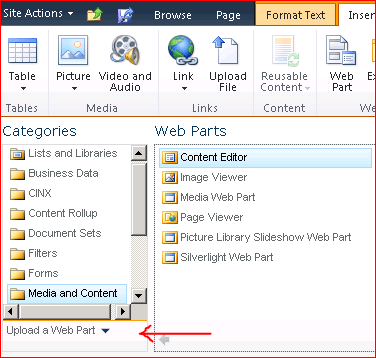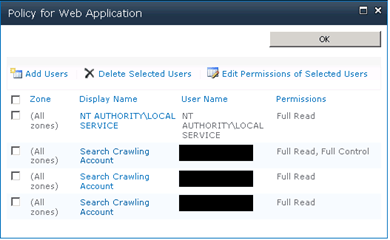
How to Manually Disable Claims Authentication in SharePoint 2010
Blog PostsIn a previous post I shared some thoughts regarding changes to authentication providers in SharePoint 2010. As I worked through the issue of removing Claims/FBA and reverting to NTLM I discovered a number of issues that manifested themselves in strange ways. The first problem I encountered was the inability for a Farm account to make changes to the Authentication Providers settings in Central Administration. The System Account couldn’t even view the dialog – each attempt resulted in a 403 error. This was bad news as a lot of things happen behind the scenes when changing authentication settings in this dialog – not the least of which is propagation of changes to all the web servers. This meant I would have to undo all of the Claims settings manually and repeat them on each server. Not my idea of a fun afternoon.