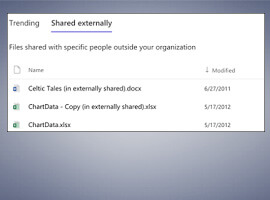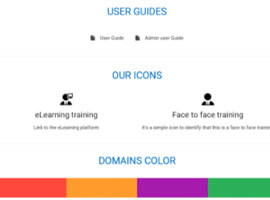
Discover what is possible with Office 365 and SharePoint (For IT people)
Blog PostsThere are thousands of projects done by Office 365 and SharePoint consultants across the planet since many years and yet I haven’t found a list of business scenario oriented IT. Imagine a list of projects done using Office 365 and SharePoint, classified by technologies, business objective or even number of users etc. This would inspire new ideas… Such as those… READ MORE
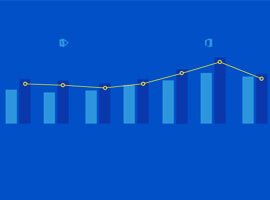
![How To: Work less [in] your email How To: Work less [in] your email](https://www.sharepointeurope.com/wp-content/uploads/2018/01/How-To-Work-less-in-your-email.jpg)