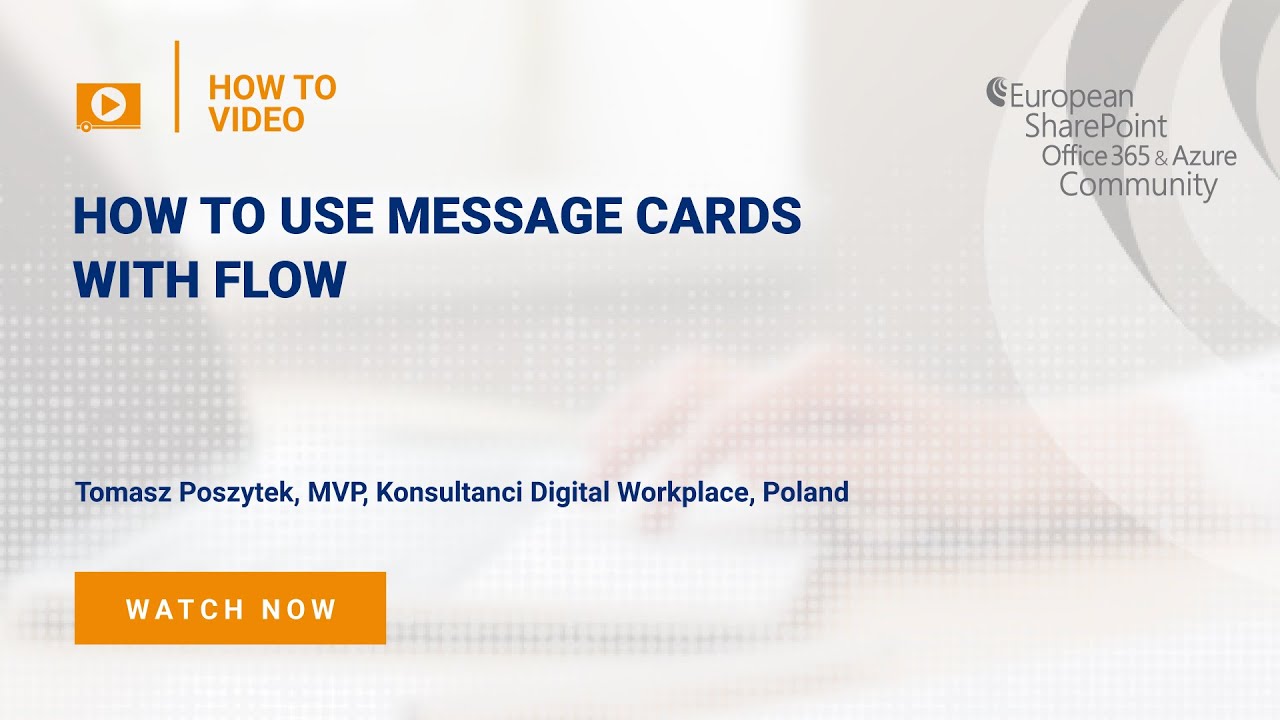
How To use Message Cards with Flow
How TosJoin Tomasz Poszytek, Microsoft Business Applications MVP | SharePoint & Office 365 expert for this How To use Message Cards with Flow video.
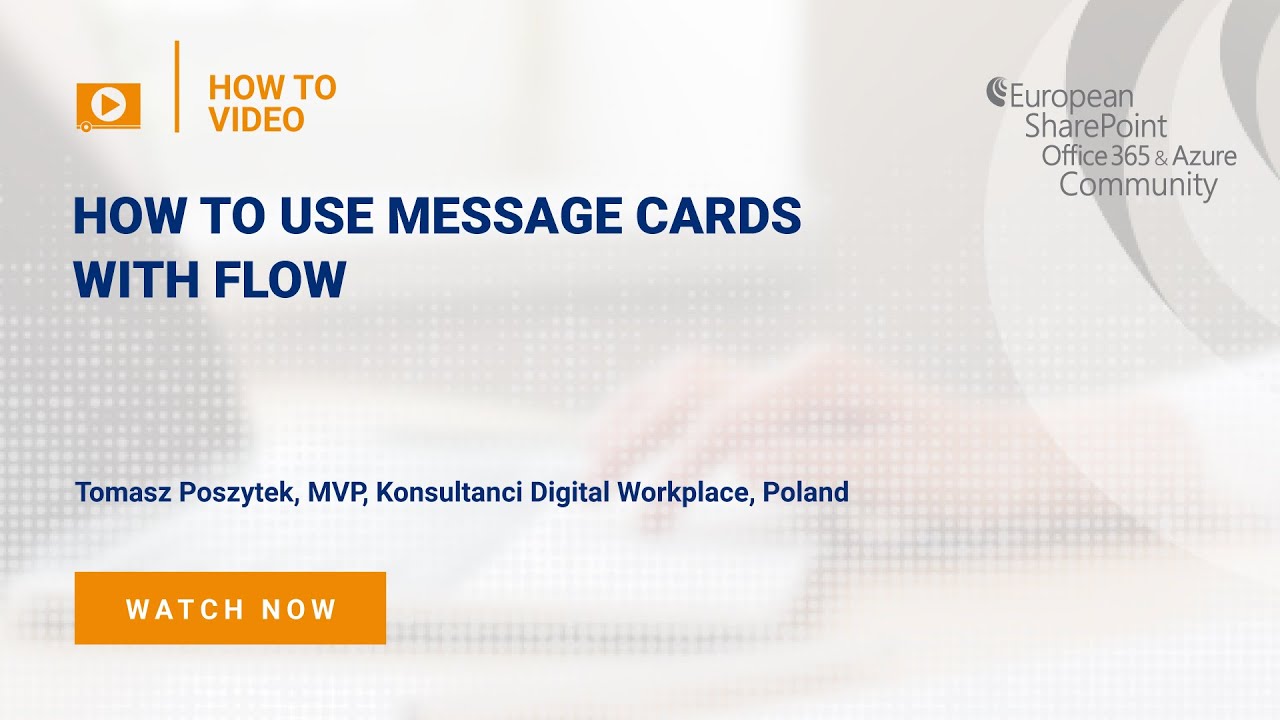
Join Tomasz Poszytek, Microsoft Business Applications MVP | SharePoint & Office 365 expert for this How To use Message Cards with Flow video.
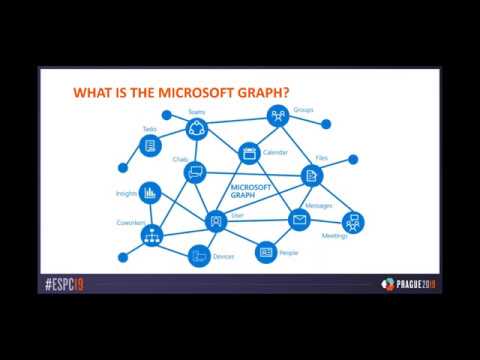
From creation to collaboration, publication, and retirement, how do you manage the lifecycle of content in Office 365? While the tools available in Office 365 have added value to this process, they have also created new complexities around governance, security, compliance, and knowledge management.

The Programme for ESPC19 has just been announced We are delighted to announce and share with you the Conference Programme for ESPC19. With a line-up of exceptional speakers and topics, curated by our independent programme team of industry experts, ESPC19 will inform and inspire you for what’s ahead in the world of SharePoint, Office 365 & Azure, delivered… READ MORE

In November 2018, over 2,000 SharePoint, Office 365 & Azure professionals gathered in Copenhagen for the annual European SharePoint, Office 365 & Azure conference. This video is a brief extract of all the learning, developing, networking and fun that was had over this amazing 4 day event. Like what you see? Then join us at… READ MORE

Whenever people start using new technology at work, they are not just simply confronted with a new tool, but foremost with a new way of working. Rather then just telling people about functionality (what does the app do?) we focus on how Office 365 apps are used for a specific productivity scenario. A work scenario describes what apps… READ MORE
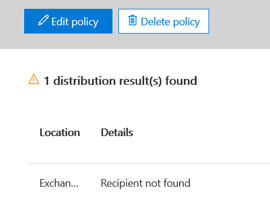
If you create an Office 365 Retention Policy (in the Security and Compliance Center) that applies to all Exchange Online content then you might find that after the retention policy has been deployed (a day or so later usually) that the policy is in error and there is a message at the top of the… READ MORE
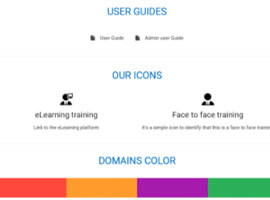
There are thousands of projects done by Office 365 and SharePoint consultants across the planet since many years and yet I haven’t found a list of business scenario oriented IT. Imagine a list of projects done using Office 365 and SharePoint, classified by technologies, business objective or even number of users etc. This would inspire new ideas… Such as those… READ MORE

Everything SharePoint, Office 365 & Azure: Attendee Perspective ESPC is Europe’s leading online community, providing educational resources and encouraging collaboration. Each year ESPC gathers SharePoint, Office 365 & Azure experts from around the world in one European location for the largest conference of its kind. Our mission – to empower you and the community to… READ MORE

Microsoft Planner is a planning application available on the Microsoft Office 365 platform. Planner enables users and teams to create plans, assemble and assign tasks, share files, communicate and collaborate with other users, and receive progress updates via various means on the Office 365 platform. It makes it easy for your team to create new… READ MORE
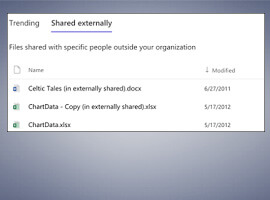
The GDPR highlights the need for protection of personal data held by organizations. To be able to do this Microsoft inverted a lot in new features and functions like the Office 365 Security & Compliance Center or the GDPR Assessment . One of the backend systems helping to fulfill those regulations is the SharePoint Online Search… READ MORE
