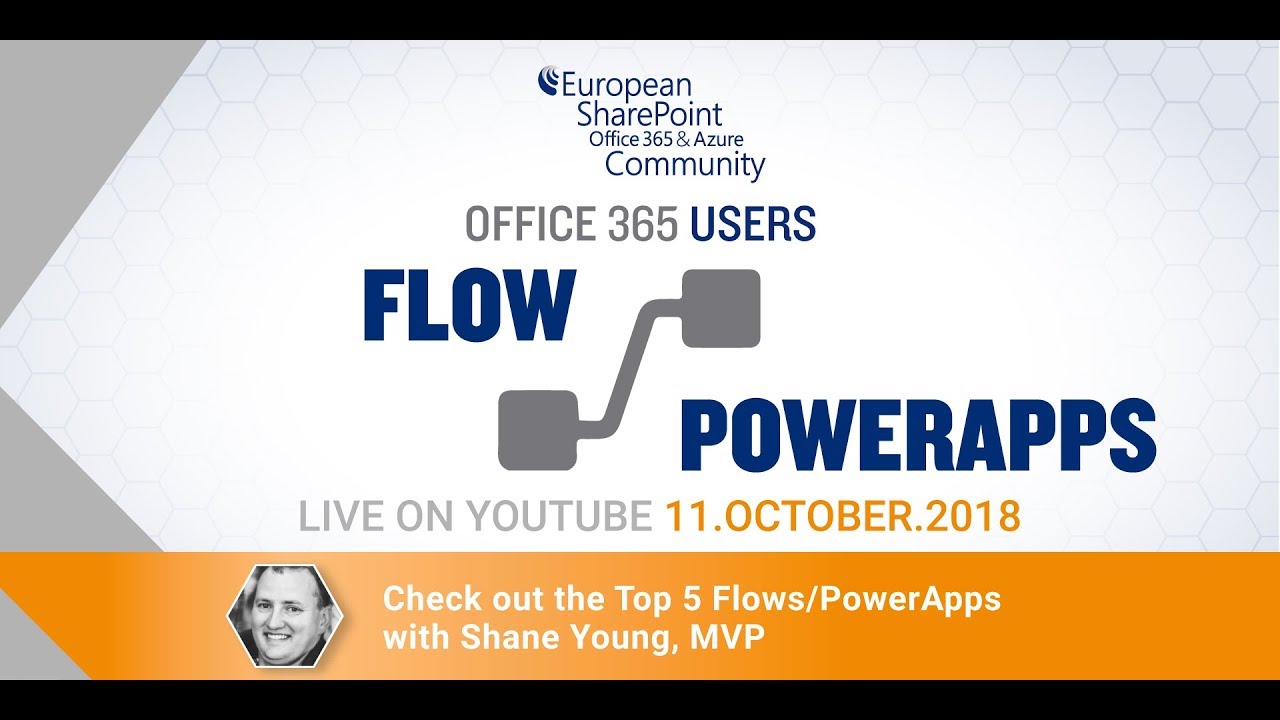
Top 5 Flow/PowerApps with Shane Young
WebinarsJoin Shane Young, SharePoint & PowerApps MVP, Cincinnati, USA as he checks out the Top 5 Flow / PowerApps.
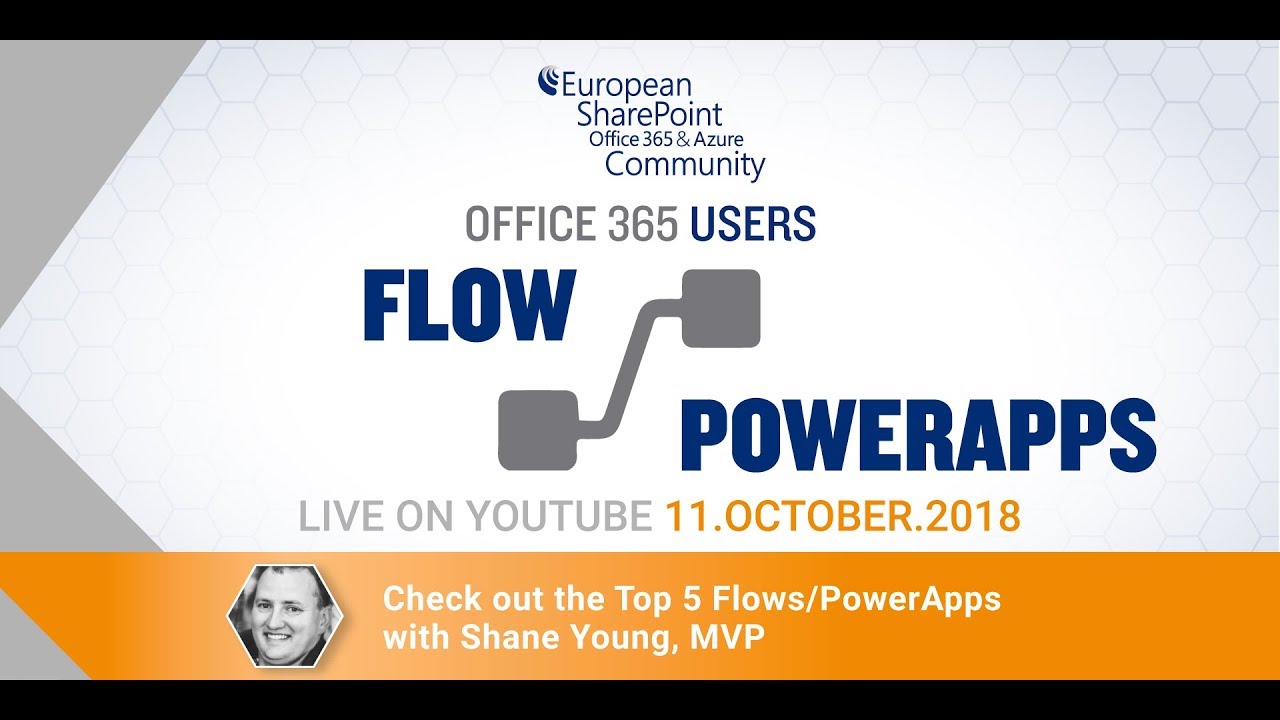
Join Shane Young, SharePoint & PowerApps MVP, Cincinnati, USA as he checks out the Top 5 Flow / PowerApps.

Building business solutions using PowerApps forms on modern SharePoint lists is an important and powerful way to modify SharePoint Online sites without expertise in JavaScript coding or CSS styling. Here are three tips that you should know if you want to build successful PowerApps Forms! So, you probably already know that you can use PowerApps… READ MORE

Later in the month we have five extraordinary speakers taking part in Training Week from the 24-28 April 2017. Join any or all five expert webinars on the hottest SharePoint topics which include: Monday: Legends Christian Buckley & Eric Overfield discussed independent research conducted into The State of the Hybrid SharePoint Ecosystem – learn from this deep… READ MORE

Service Oriented Architecture (SOA) is not really a new thing, but growing popularity of private and public cloud-based microservices pushes this idea to the next level of software architecture and design. This article explores what microservices are, why their use is increasing and how using them may change the role of traditional software developers. A… READ MORE