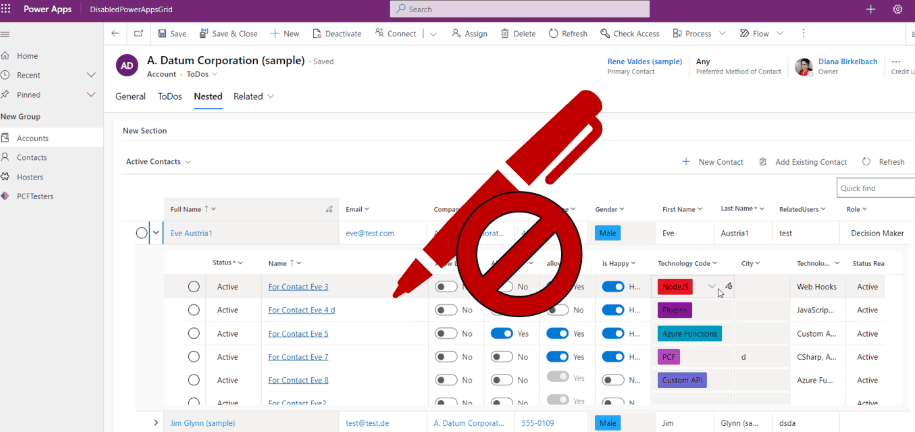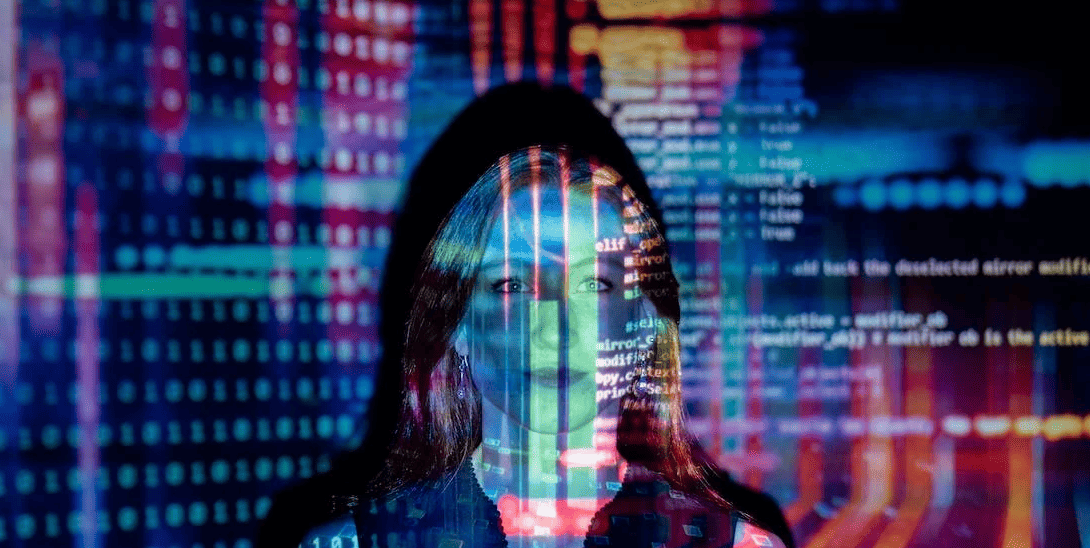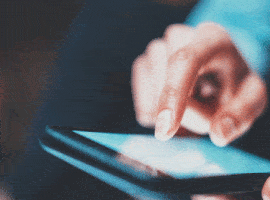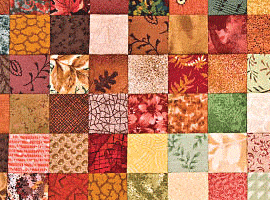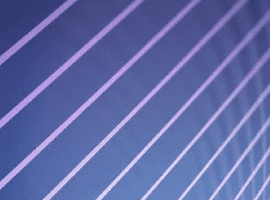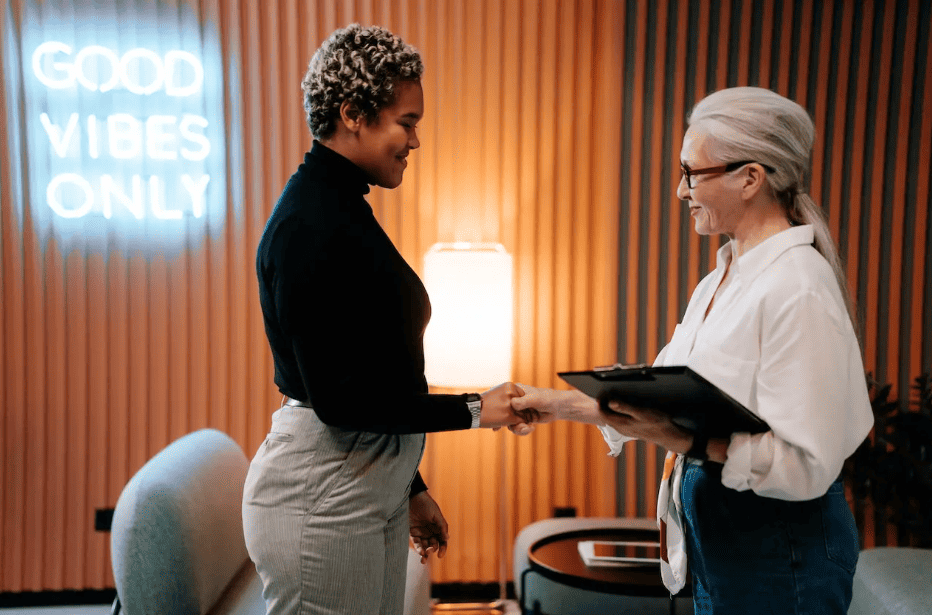
Edit Subgrids Side by Side with Power Apps Grid or Editable Grid
Blog PostsThere are a few blogs about opening the records of a subgrid in a dialog. For instance While dialogs are a much better user experience than navigating away, I would like to write about another option we can use: side-by-side editing using Side Panes (here the learn sdk link). The difference between the Dialogs (opened with Xrm.Navigation.navigateTo) and… READ MORE