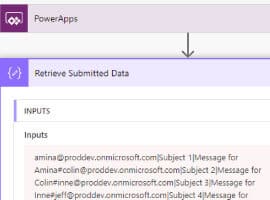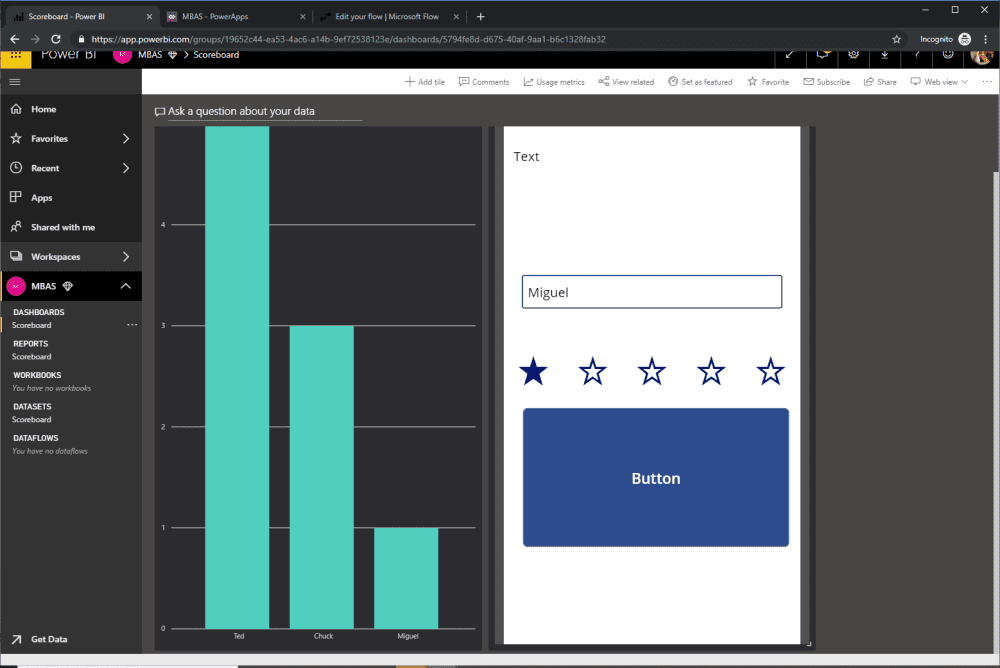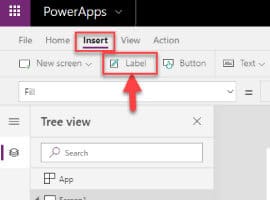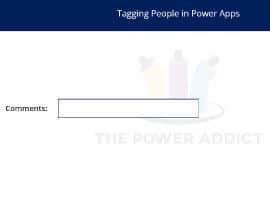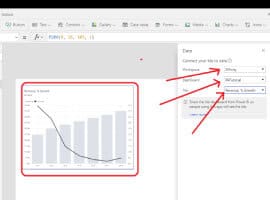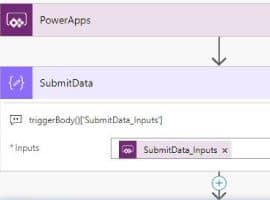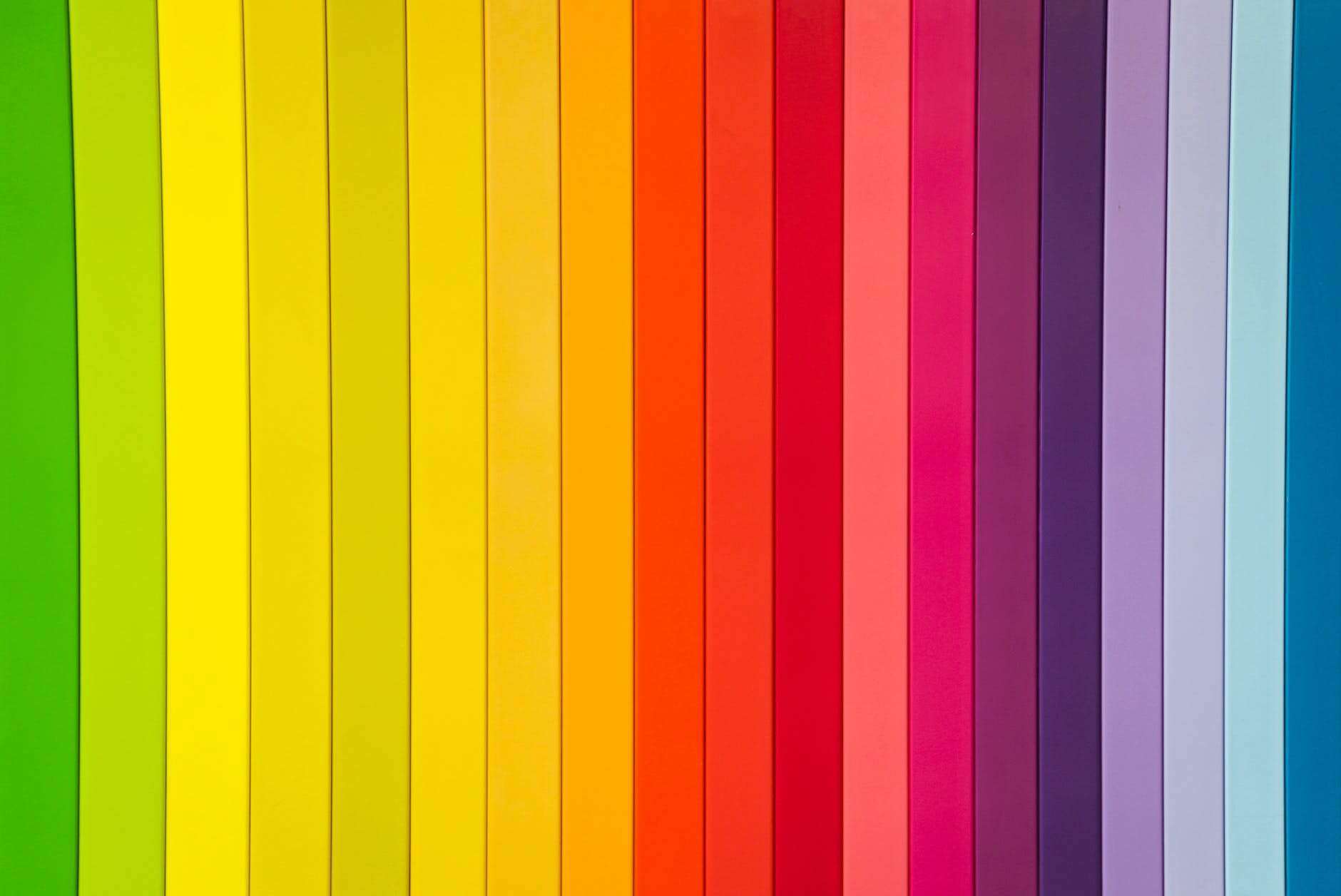Testing Testing… 123 : Testing Canvas Apps using Power Apps Test Studio
Blog PostsMany people spend time focusing on automating their build and deployment assuming that this will improve the quality of the output. While it definitely reduces the time needed to build or deploy solutions and certainly reduces human errors which can cause defects. Automating the build and release is only part of the story. We must… READ MORE