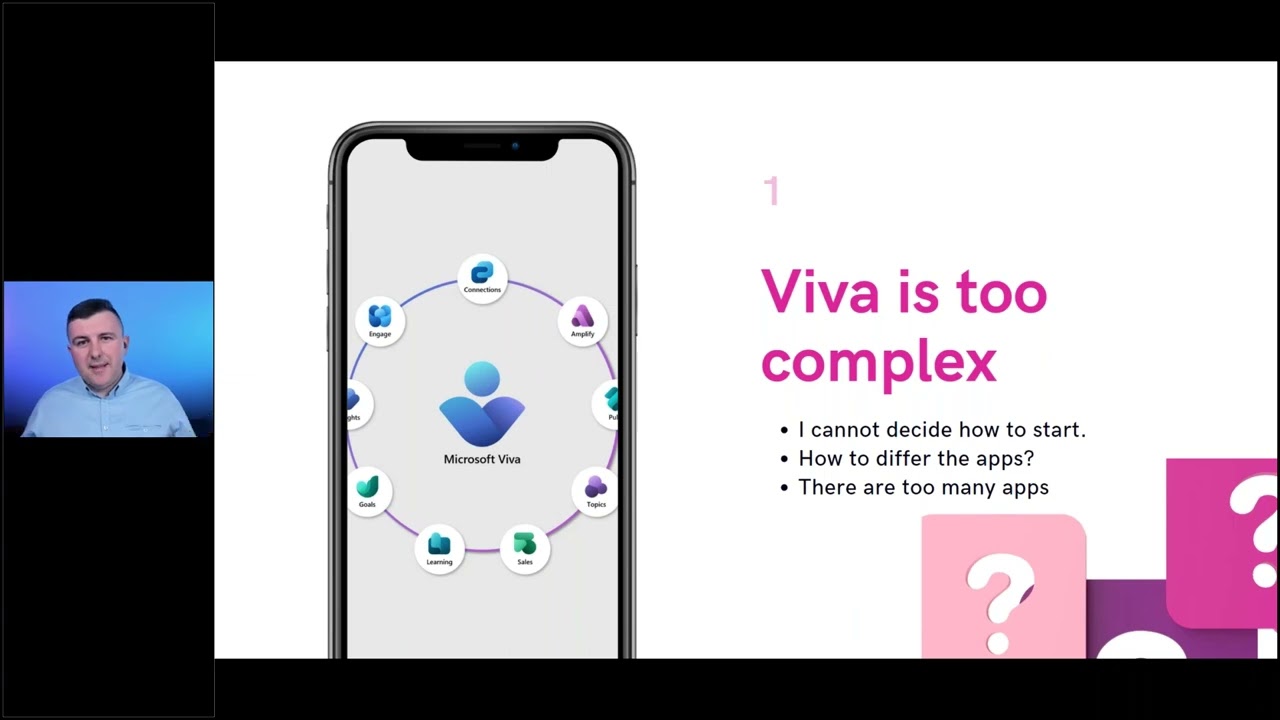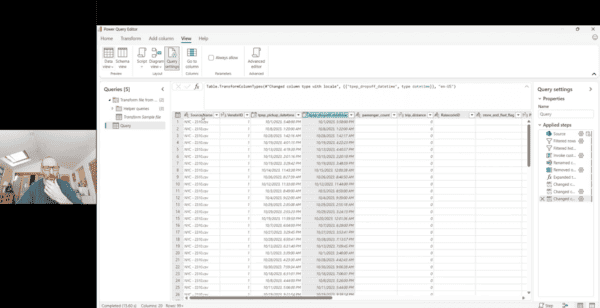Viva + Teams – Tough Love. How to start with Viva Apps on Microsoft Teams.
Join Szymon in this webinar recording and learn about the Viva + Teams – Tough Love Relationship, and how to start with viva apps on Microsoft Teams.
Webinar Description:
Do you wonder how to start using Viva and Teams together? Learn how to start using Viva business apps and Microsoft Teams. Teams + Viva are meant to be together, but many organizations have trouble executing the usage of Viva apps. Prepare yourself to build business cases to execute the usage of the Viva app, the differences between free and premium Viva apps and kick-off scenarios for the Viva in Teams.
Benefits of watching “Viva + Teams – Tough Love. How to Start with Viva Apps on Microsoft Teams”
This webinar discusses the ‘Viva + Teams – Tough Love’ relationship that many organiations experience. Szymon shows you how to get started with Viva apps on Microsoft Teams in your organisation and how to overcome any obstacles you may encounter in the process. Further, he also addresses why the implementation of Microsoft Viva projects fail and what can you do to over come this. Projects connected with Viva in many aspects are similar to relationships – there’s excitement, followed by curiosity and interest. But, in most cases, we get lost during the enlightenment phase. Because of this, Szymon discusses how you can build a process to overcome these types of obstacles. This process will help you get to a point where you will have a strong commitment to Viva apps in your organisaiton.
As well as that, Szymon also focuses on the 5 key factors that might ruin your love for Viva and how to overcome them. He explains the ways of resolving these problems, and how you can work with your team to make this kind of project succeed. The 5 factors discussed include:
- Viva is too complex. You feel that you cannot decide how to start with Viva, you don’t know how the apps differ, or that there are too many apps.
- Viva is too expensive. You feel that you/your organisation can’t afford to buy new subscriptions, you don’t have the budget (what to do if your budget does not meet the cost) and you don’t know how to calculate the ROI of implementing Viva.
- Viva is too difficult to deploy. You feel that you are not an IT expert, you’ve never done this before, IT is busy and cannot help, or you’re worried that you might fail. Szymon talks about using advanced deployment guides and many other resources available and how these resources can be helpful when setting up and deploying Viva.
- Nobody cares about Viva. You feel that your business lacks interest, IT does not care, or there is no C-Level owner. Szymon discusses the steps you should take to over come these obstacles.
- You don’t have the budget for a Viva project. You feel that your organisation does not have the budget allocated to get stated with Viva. Szymon talks about how you can propose a plan to your team to get started with Viva.
You can download Szymon’s PowerPoint slides here – Viva + Teams – Tough love. How to get started with Viva Apps on Microsoft Teams.
Below are all the materials Szymon mentioned in the webinar. Below, you will also find materials that will be useful during Microsoft Viva Projects.
Basic information about Viva:
Viva Deployment guides:
- Advanced Deployment Guides in Microsoft 365 Admin center
- Step-by step setup of Viva Connections
- Step -by-step setup of Viva Home app
- Step-by-step setup of Viva Learning
Additional materials:
Help from Microsoft / Partner:
- Description of FastTrack service around Viva
- Adoption materials provided by Microsoft FastTrack
- Request for assistance from FastTrack (150+ subscriptions needed)
- MCI workshops (1000+ subscriptions & additional requirements)
- ECIF founding (mostly for Premium deployments of Viva)
Free Viva apps to start with:
- Viva Connections
- Viva Learning
- Viva Insights
- Viva Engage
How to start Viva project:
- Start small – select 1 free Viva app.
- Deploy it using Advanced Deployment Guides or step-by-step instructions.
- Make effort to engage business users and stakeholders.
- Try to nominate business accelerator case.
- Check with Microsoft/Partner eligibility for MCI workshops.
STAY UP TO DATE
Register for upcoming webinars here.
Catch up on the latest blogs, eBooks, webinars, and how-to videos.
Not a member? Sign up today to unlock all content.
Subscribe to our YouTube channel for the latest community updates.