In this article, we shall see how to approve a assigned workflow in SharePoint 2013.
In our last article, we have seen below points
- How to create New Workflow in SharePoint
- How to apply workflow to a document in document library
- How to assign task to a resource
- Sample Email Notification
In this article, we shall see how to approve workflow in document library.
Now, Go to the Document library and click on the Document which is linked to workflow as shown below
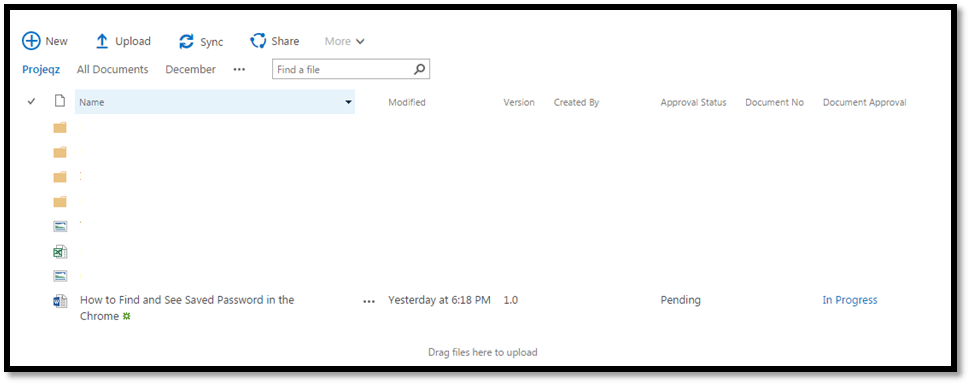
Document Library
To view the upload document, we can view it upon clicking on document and can easily view in Online as shown below.
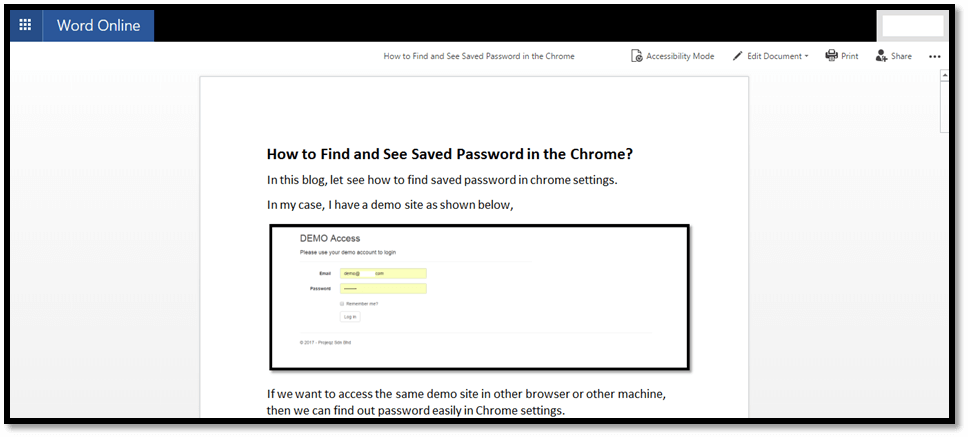
We can print this document upon clicking on print button at top right corner.
We can edit the this document online upon click edit document option as shown below
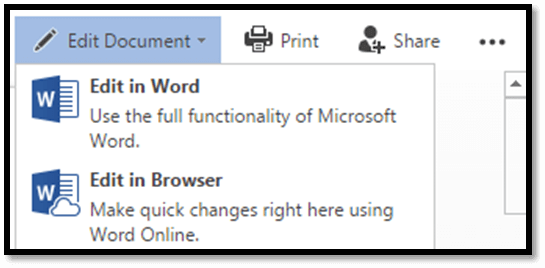
Now let’s come back to Document library and click on In Progress.
Upon Clicking on In-Progress link, page navigates to Workflow status information page. In this page we can also view Workflow Visualization as shown below.
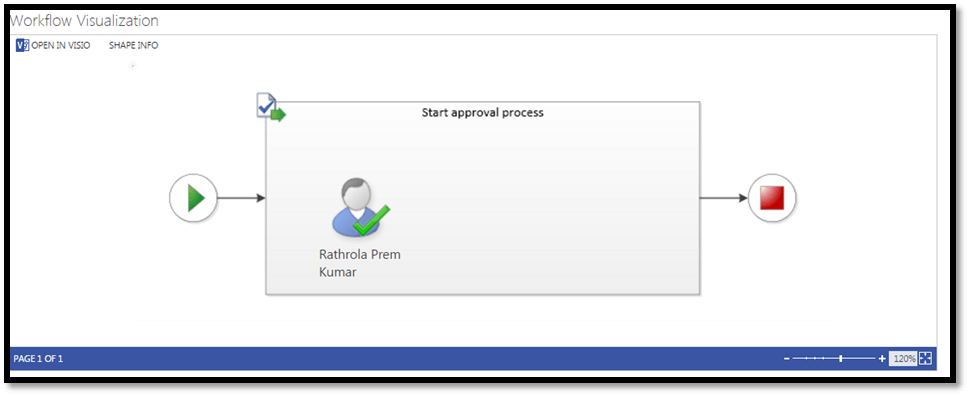
Below to this, we can see some information about the instances as shown below
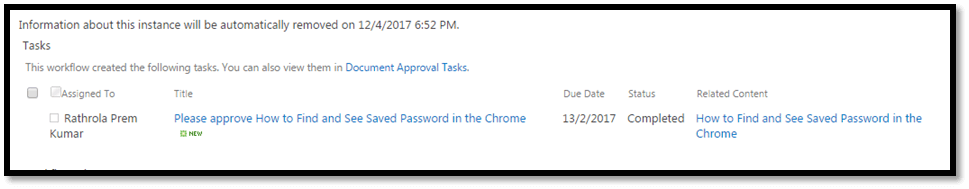
Now click on Title to approve the workflow J and in next page click on approve button. That’s it.
Now Approval Process is done, You can check the status in document library.
Once approved, we will get notification through email as shown below,
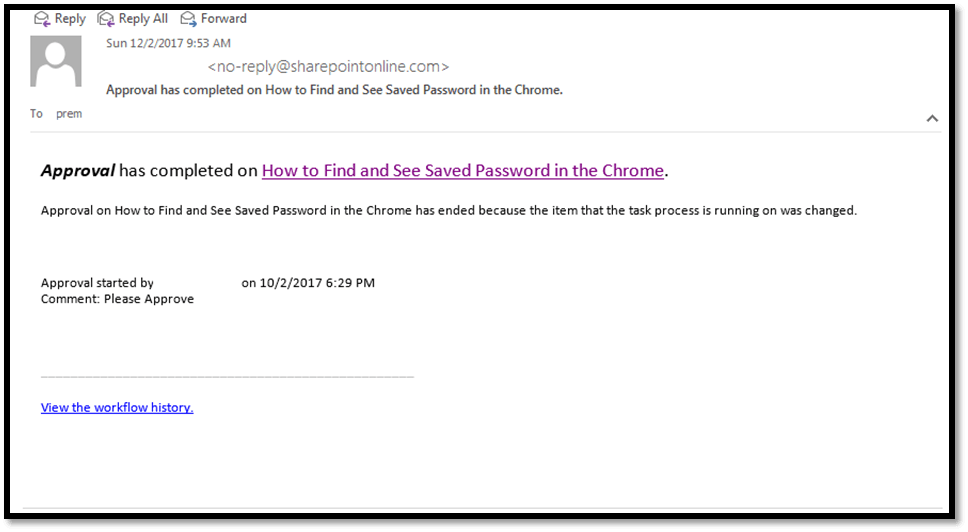
Thanks for reading my article, I always open for questions and Suggestions, so feel free to comment.
About the Author:
By nature I have a very curious and inquisitive mind. I like to do well into matters deeply and solve problems by using a lateral thinking approach coupled with strong analytical and evaluative skills, with the ability to articulate risk issues or concerns objectively. Besides these, I have an 5 years of exp. in IT Industry, Specially Software development and my area of interest is in SharePoint13,16,Office 365,MVC,C#,JavaScript,SQL,SSRS,Project Server etc.”
Achievements: C#MVP, Member of the Month (January)
Personal Blog: HTTP://PREMKT.BLOGSPOT.MY/
Linkedin: HTTPS://WWW.LINKEDIN.COM/IN/RATHROLLAPREMKUMAR/











