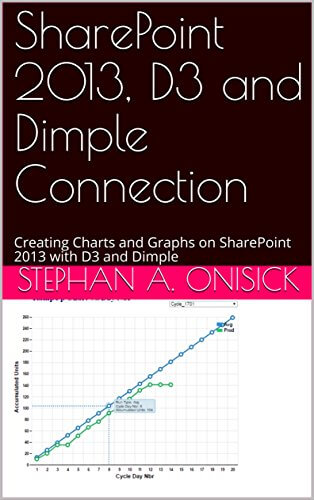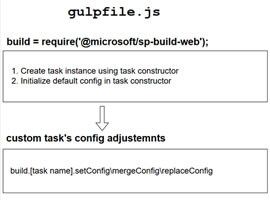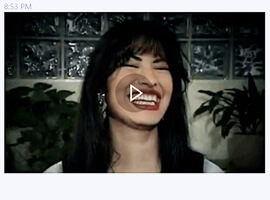Nicole Enders interviews Vesa Juvonen
Blog PostsCommunity Reporter Nicole Enders interviews Vesa Juvonen, Senior Program Manager, OneDrive – SharePoint Engineering. Video Transcript Nicole: Okay welcome to the ESPC 2019 we are sitting here at the community reporter booth I have Vesa here as my interviewee. Vesa: Thank You for having me. Nicole: You’re a principle program manager at Microsoft so for… READ MORE

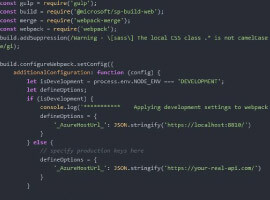
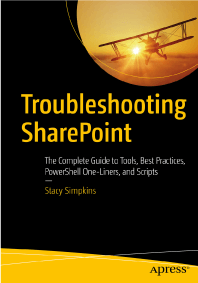

![[CASE STUDY] How routine policies and procedures in SharePoint were turned into a compelling user experience [CASE STUDY] How routine policies and procedures in SharePoint were turned into a compelling user experience](https://www.sharepointeurope.com/wp-content/uploads/2017/10/SharePoint-compelling-user_experience.jpg)